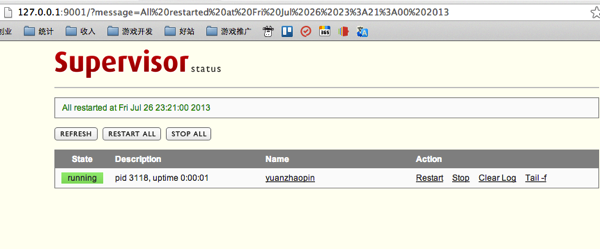Django开发中复选框用法示例
本文实例讲述了Django开发中复选框用法。分享给大家供大家参考,具体如下:
一、查询数据库遍历所有的复选框
1、python查询数据库所有的tag
# 新增文章
def add(request):
if request.method == 'GET':
tags = TagModel.objects.all()
return render(request, 'books_add.html', {'tags': tags})
elif request.method == 'POST':
title = request.POST.get('title', None)
content = request.POST.get('content', None)
blogModel = BlogModel(title=title, content=content, author=AuthorModel.objects.get(id=1))
blogModel.save()
# 获取复选框的值,是一个选中的数组
tags = request.POST.getlist('tags')
# 循环遍历所有选中的复选框,利用多对多的关系追加到数据库
for tag in tags:
blogModel.tag.add(tag)
return HttpResponseRedirect('book_add')
else:
return HttpResponse(u'是不被处理的请求方式')
2、前端页面
<div class="form-group">
<label class="col-sm-2 control-label">标签</label>
<div class="col-sm-9">
{% for tag in tags %}
<label class="checkbox-inline">
<input value="{{ tag.id }}" type="checkbox" name="tags"/>{{ tag.name }}
</label>
{% endfor %}
</div>
</div>
3、进入编辑页面,先获取全部的复选框及选中的id
# 编辑博客
def edit(request, blog_id):
tags = TagModel.objects.all()
# 利用正向查找关于本博客选择的tag
blogModel = BlogModel.objects.filter(id=blog_id).first()
# 获取全部的tag
check_tag = blogModel.tag.all()
# 获取选中的id
check_id = [int(x.id) for x in check_tag]
print check_id
return render(request, 'books_edit.html', {'tags': tags, 'check_id': check_id})
4、判断如果选中的就勾选
<div class="form-group">
<label class="col-sm-2 control-label">标签</label>
<div class="col-sm-9">
{% for tag in tags %}
{% if tag.id in check_id %}
<label class="checkbox-inline">
<input value="{{ tag.id }}" type="checkbox" name="tags" checked="checked"/>{{ tag.name }}
</label>
{% else %}
<label class="checkbox-inline">
<input value="{{ tag.id }}" type="checkbox" name="tags"/>{{ tag.name }}
</label>
{% endif %}
{% endfor %}
</div>
</div>
二、ajax提交的时候注意要把复选框转换字符串提交
1、前端代码
$('#btn').on('click', function (e) {
// 设置空数组
var hobby = [];
$('#hobby-group').find('input[type=checkbox]').each(function () {
if ($(this).prop("checked")) {
var hobbyId = $(this).val();
hobby.push(hobbyId);
}
})
console.log(hobby);
$.ajax({
'url': '/ajaxpost/',
'method': 'post',
'data': {
'username': $('.username').val(),
'hobby': hobby
},
'traditional': true,
'beforeSend': function (xhr, settings) {
var csrftoken = ajaxpost.getCookie('csrftoken');
//2.在header当中设置csrf_token的值
xhr.setRequestHeader('X-CSRFToken', csrftoken);
},
'success': function (data) {
console.log(data);
}
})
})
2、后端代码
@require_http_methods(['POST'])
def ajaxpost(request):
form = LoginForm(request.POST)
if form.is_valid():
username = form.cleaned_data.get('username', None)
# 获取复选框的值
hobby = request.POST.getlist('hobby')
print '*' * 100
print hobby
print '*' * 100
return HttpResponse(u'成功')
else:
return HttpResponse(u'验证错误')
希望本文所述对大家Django框架的Python程序设计有所帮助。