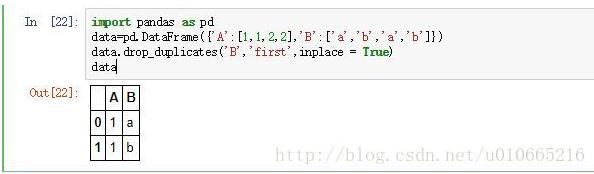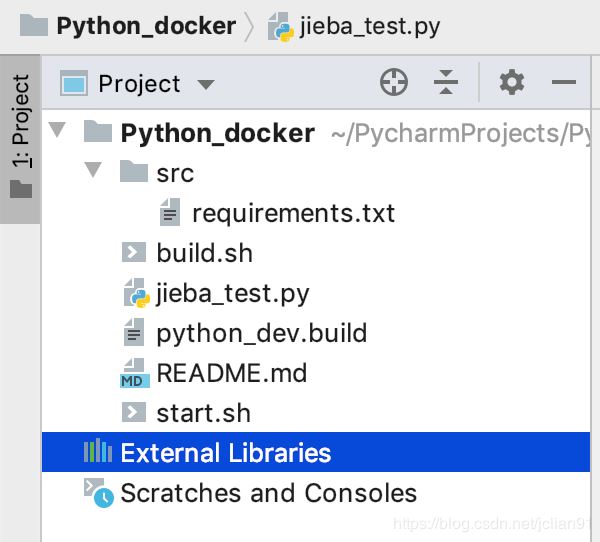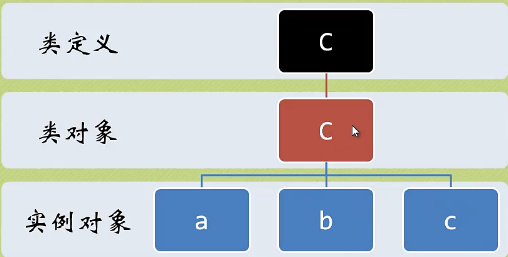python实现在windows下操作word的方法
本文实例讲述了python实现在windows下操作word的方法。分享给大家供大家参考。具体实现方法如下:
import win32com
from win32com.client import Dispatch, constants
w = win32com.client.Dispatch('Word.Application')
# 或者使用下面的方法,使用启动独立的进程:
# w = win32com.client.DispatchEx('Word.Application')
# 后台运行,不显示,不警告
w.Visible = 0
w.DisplayAlerts = 0
# 打开新的文件
doc = w.Documents.Open( FileName = filenamein )
# worddoc = w.Documents.Add() # 创建新的文档
# 插入文字
myRange = doc.Range(0,0)
myRange.InsertBefore('Hello from Python!')
# 使用样式
wordSel = myRange.Select()
wordSel.Style = constants.wdStyleHeading1
# 正文文字替换
w.Selection.Find.ClearFormatting()
w.Selection.Find.Replacement.ClearFormatting()
w.Selection.Find.Execute(OldStr,False,False,False,False,False,True,1,True,NewStr,2)
# 页眉文字替换
w.ActiveDocument.Sections[0].Headers[0].Range.Find.ClearFormatting()
w.ActiveDocument.Sections[0].Headers[0].Range.Find.Replacement.ClearFormatting()
w.ActiveDocument.Sections[0].Headers[0].Range.Find.Execute(OldStr,False,False,False,False,False,True,1,False,NewStr,2)
# 表格操作
doc.Tables[0].Rows[0].Cells[0].Range.Text ='123123'
worddoc.Tables[0].Rows.Add() # 增加一行
# 转换为html
wc = win32com.client.constants
w.ActiveDocument.WebOptions.RelyOnCSS = 1
w.ActiveDocument.WebOptions.OptimizeForBrowser = 1
w.ActiveDocument.WebOptions.BrowserLevel = 0 # constants.wdBrowserLevelV4
w.ActiveDocument.WebOptions.OrganizeInFolder = 0
w.ActiveDocument.WebOptions.UseLongFileNames = 1
w.ActiveDocument.WebOptions.RelyOnVML = 0
w.ActiveDocument.WebOptions.AllowPNG = 1
w.ActiveDocument.SaveAs( FileName = filenameout, FileFormat = wc.wdFormatHTML )
# 打印
doc.PrintOut()
# 关闭
# doc.Close()
w.Documents.Close(wc.wdDoNotSaveChanges)
w.Quit()
希望本文所述对大家的Python程序设计有所帮助。