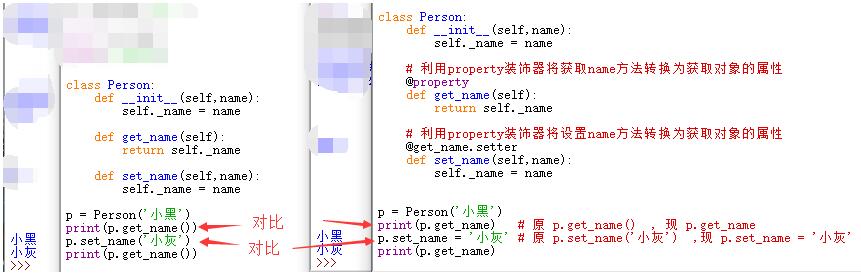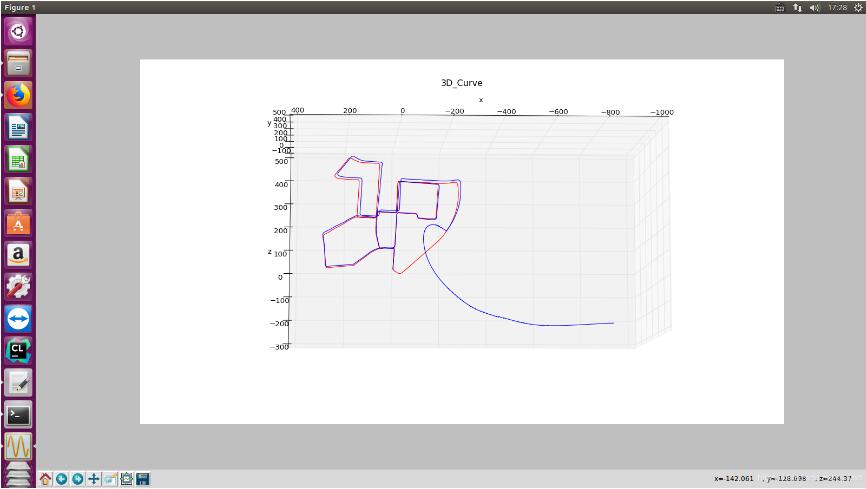常见python正则用法的简单实例
下面列出Python正则表达式的几种匹配用法:
1.测试正则表达式是否匹配字符串的全部或部分
regex=ur"" #正则表达式 if re.search(regex, subject): do_something() else: do_anotherthing()
2.测试正则表达式是否匹配整个字符串
regex=ur"\Z" #正则表达式末尾以\Z结束 if re.match(regex, subject): do_something() else: do_anotherthing()
3.创建一个匹配对象,然后通过该对象获得匹配细节(Create an object with details about how the regex matches (part of) a string)
regex=ur"" #正则表达式 match = re.search(regex, subject) if match: # match start: match.start() # match end (exclusive): atch.end() # matched text: match.group() do_something() else: do_anotherthing()
4.获取正则表达式所匹配的子串(Get the part of a string matched by the regex)
regex=ur"" #正则表达式 match = re.search(regex, subject) if match: result = match.group() else: result = ""
5. 获取捕获组所匹配的子串(Get the part of a string matched by a capturing group)
regex=ur"" #正则表达式 match = re.search(regex, subject) if match: result = match.group(1) else: result = ""
6. 获取有名组所匹配的子串(Get the part of a string matched by a named group)
regex=ur"" #正则表达式 match = re.search(regex, subject) if match: result = match.group"groupname") else: result = ""
7. 将字符串中所有匹配的子串放入数组中(Get an array of all regex matches in a string)
result = re.findall(regex, subject)
8.遍历所有匹配的子串(Iterate over all matches in a string)
for match in re.finditer(r"<(.*?)\s*.*?/\1>", subject) # match start: match.start() # match end (exclusive): atch.end() # matched text: match.group()
9.通过正则表达式字符串创建一个正则表达式对象(Create an object to use the same regex for many operations)
reobj = re.compile(regex)
10.用法1的正则表达式对象版本(use regex object for if/else branch whether (part of) a string can be matched)
reobj = re.compile(regex) if reobj.search(subject): do_something() else: do_anotherthing()
11.用法2的正则表达式对象版本(use regex object for if/else branch whether a string can be matched entirely)
reobj = re.compile(r"\Z") #正则表达式末尾以\Z 结束 if reobj.match(subject): do_something() else: do_anotherthing()
12.创建一个正则表达式对象,然后通过该对象获得匹配细节(Create an object with details about how the regex object matches (part of) a string)
reobj = re.compile(regex) match = reobj.search(subject) if match: # match start: match.start() # match end (exclusive): atch.end() # matched text: match.group() do_something() else: do_anotherthing()
13.用正则表达式对象获取匹配子串(Use regex object to get the part of a string matched by the regex)
reobj = re.compile(regex) match = reobj.search(subject) if match: result = match.group() else: result = ""
14.用正则表达式对象获取捕获组所匹配的子串(Use regex object to get the part of a string matched by a capturing group)
reobj = re.compile(regex) match = reobj.search(subject) if match: result = match.group(1) else: result = ""
15.用正则表达式对象获取有名组所匹配的子串(Use regex object to get the part of a string matched by a named group)
reobj = re.compile(regex)
match = reobj.search(subject)
if match:
result = match.group("groupname")
else:
result = ""
16.用正则表达式对象获取所有匹配子串并放入数组(Use regex object to get an array of all regex matches in a string)
reobj = re.compile(regex) result = reobj.findall(subject)
17.通过正则表达式对象遍历所有匹配子串(Use regex object to iterate over all matches in a string)
reobj = re.compile(regex) for match in reobj.finditer(subject): # match start: match.start() # match end (exclusive): match.end() # matched text: match.group()
字符串替换
1.替换所有匹配的子串
#用newstring替换subject中所有与正则表达式regex匹配的子串 result = re.sub(regex, newstring, subject)
2.替换所有匹配的子串(使用正则表达式对象)
reobj = re.compile(regex) result = reobj.sub(newstring, subject)
字符串拆分
1.字符串拆分
result = re.split(regex, subject)
2.字符串拆分(使用正则表示式对象)
reobj = re.compile(regex) result = reobj.split(subject)
以上这篇常见python正则用法的简单实例就是小编分享给大家的全部内容了,希望能给大家一个参考,也希望大家多多支持【听图阁-专注于Python设计】。