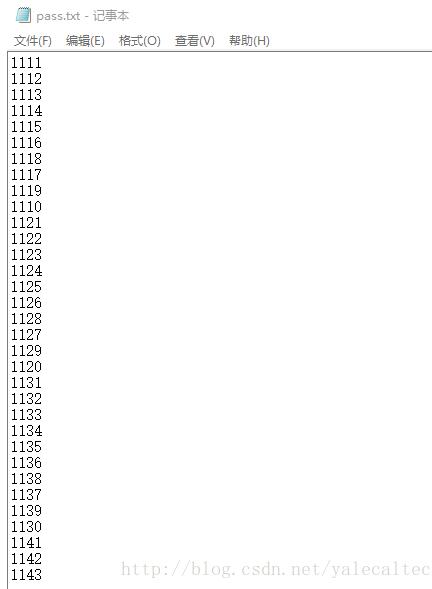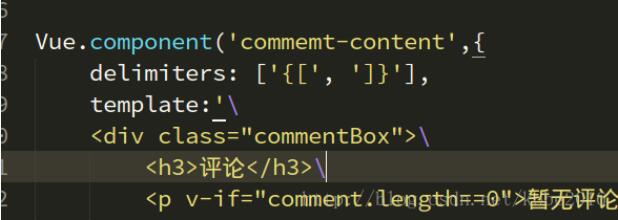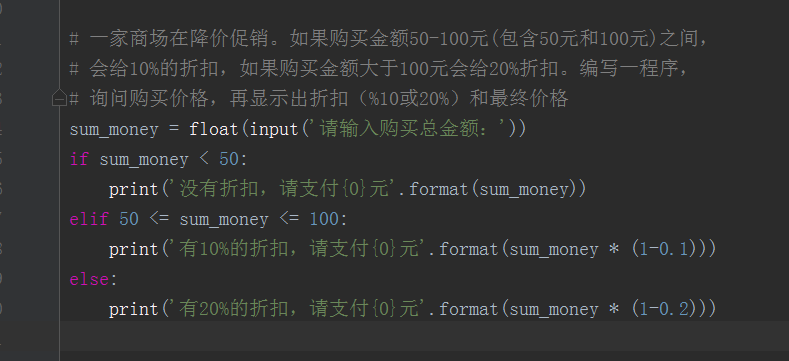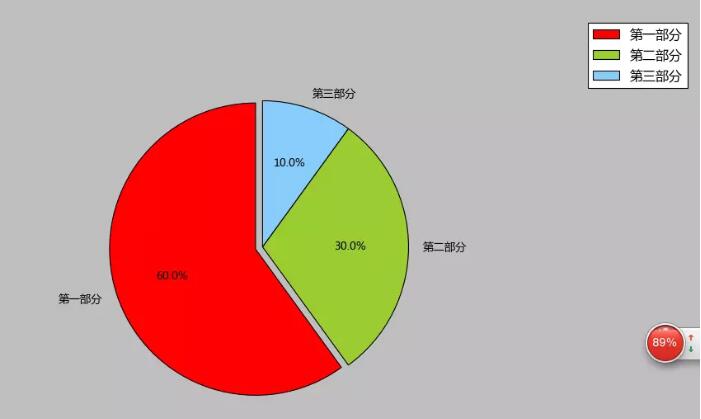使用Python生成XML的方法实例
本文实例讲述了使用Python生成XML的方法。分享给大家供大家参考,具体如下:
1. bookstore.py
#encoding:utf-8
'''
根据一个给定的XML Schema,使用DOM树的形式从空白文件生成一个XML。
'''
from xml.dom.minidom import Document
doc = Document() #创建DOM文档对象
bookstore = doc.createElement('bookstore') #创建根元素
bookstore.setAttribute('xmlns:xsi',"http://www.w3.org/2001/XMLSchema-instance")#设置命名空间
bookstore.setAttribute('xsi:noNamespaceSchemaLocation','bookstore.xsd')#引用本地XML Schema
doc.appendChild(bookstore)
############book:Python处理XML之Minidom################
book = doc.createElement('book')
book.setAttribute('genre','XML')
bookstore.appendChild(book)
title = doc.createElement('title')
title_text = doc.createTextNode('Python处理XML之Minidom') #元素内容写入
title.appendChild(title_text)
book.appendChild(title)
author = doc.createElement('author')
book.appendChild(author)
author_first_name = doc.createElement('first-name')
author_last_name = doc.createElement('last-name')
author_first_name_text = doc.createTextNode('张')
author_last_name_text = doc.createTextNode('三')
author.appendChild(author_first_name)
author.appendChild(author_last_name)
author_first_name.appendChild(author_first_name_text)
author_last_name.appendChild(author_last_name_text)
book.appendChild(author)
price = doc.createElement('price')
price_text = doc.createTextNode('28')
price.appendChild(price_text)
book.appendChild(price)
############book1:Python写网站之Django####################
book1 = doc.createElement('book')
book1.setAttribute('genre','Web')
bookstore.appendChild(book1)
title1 = doc.createElement('title')
title_text1 = doc.createTextNode('Python写网站之Django')
title1.appendChild(title_text1)
book1.appendChild(title1)
author1 = doc.createElement('author')
book.appendChild(author1)
author_first_name1 = doc.createElement('first-name')
author_last_name1 = doc.createElement('last-name')
author_first_name_text1 = doc.createTextNode('李')
author_last_name_text1 = doc.createTextNode('四')
author1.appendChild(author_first_name1)
author1.appendChild(author_last_name1)
author_first_name1.appendChild(author_first_name_text1)
author_last_name1.appendChild(author_last_name_text1)
book1.appendChild(author1)
price1 = doc.createElement('price')
price_text1 = doc.createTextNode('40')
price1.appendChild(price_text1)
book1.appendChild(price1)
########### 将DOM对象doc写入文件
f = open('bookstore.xml','w')
f.write(doc.toprettyxml(indent = ''))
f.close()
2. bookstore.xsd
<?xml version="1.0" encoding="utf-8"?> <xsd:schema xmlns:xsd="http://www.w3.org/2001/XMLSchema" elementFormDefault="qualified"> <xsd:element name="bookstore" type="bookstoreType"/> <xsd:complexType name="bookstoreType"> <xsd:sequence maxOccurs="unbounded"> <xsd:element name="book" type="bookType"/> </xsd:sequence> </xsd:complexType> <xsd:complexType name="bookType"> <xsd:sequence> <xsd:element name="title" type="xsd:string"/> <xsd:element name="author" type="authorName"/> <xsd:element name="price" type="xsd:decimal"/> </xsd:sequence> <xsd:attribute name="genre" type="xsd:string"/> </xsd:complexType> <xsd:complexType name="authorName"> <xsd:sequence> <xsd:element name="first-name" type="xsd:string"/> <xsd:element name="last-name" type="xsd:string"/> </xsd:sequence> </xsd:complexType> </xsd:schema>
3. 根据上面的XML Schema用Python minidom生成的XML
bookstore.xml
<?xml version="1.0" ?>
<bookstore xmlns:xsi="http://www.w3.org/2001/XMLSchema-instance" xsi:noNamespaceSchemaLocation="bookstore.xsd">
<book genre="XML">
<title>
Python处理XML之Minidom
</title>
<author>
<first-name>
张
</first-name>
<last-name>
三
</last-name>
</author>
<price>
28
</price>
</book>
<book genre="Web">
<title>
Python写网站之Django
</title>
<author>
<first-name>
李
</first-name>
<last-name>
四
</last-name>
</author>
<price>
40
</price>
</book>
</bookstore>
PS:这里再为大家提供几款关于xml操作的在线工具供大家参考使用:
在线XML/JSON互相转换工具:
http://tools.jb51.net/code/xmljson
在线格式化XML/在线压缩XML:
http://tools.jb51.net/code/xmlformat
XML在线压缩/格式化工具:
http://tools.jb51.net/code/xml_format_compress
XML代码在线格式化美化工具:
http://tools.jb51.net/code/xmlcodeformat
更多关于Python相关内容感兴趣的读者可查看本站专题:《Python操作xml数据技巧总结》、《Python数据结构与算法教程》、《Python Socket编程技巧总结》、《Python函数使用技巧总结》、《Python字符串操作技巧汇总》、《Python入门与进阶经典教程》及《Python文件与目录操作技巧汇总》
希望本文所述对大家Python程序设计有所帮助。