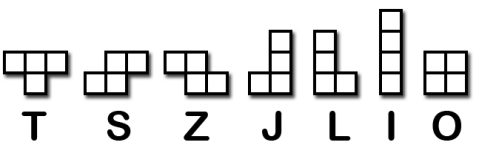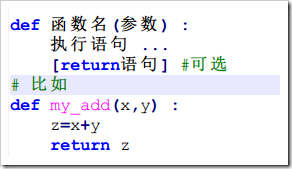python+pyqt实现右下角弹出框
本文实例为大家分享了pyqt实现右下角弹出框的具体代码,供大家参考,具体内容如下
构造函数中:
self.desktop=QDesktopWidget() self.move((self.desktop.availableGeometry().width()-self.width()),self.desktop.availableGeometry().height()) #初始化位置到右下角 self.showAnimation()
#弹出动画
def showAnimation(self):
#显示弹出框动画
self.animation=QPropertyAnimation(self,"pos")
self.animation.setDuration(1000)
self.animation.setStartValue(QPoint(self.x(),self.y()))
self.animation.setEndValue(QPoint((self.desktop.availableGeometry().width()-self.width()),(self.desktop.availableGeometry().height()-self.height()+self.SHADOW_WIDTH)))
self.animation.start()
#设置弹出框1秒弹出,然后渐隐
self.remainTimer=QTimer()
self.connect(self.remainTimer,SIGNAL("timeout()"),self,SLOT("closeAnimation()"))
self.remainTimer.start(10000) #定时器10秒
#关闭动画
@pyqtSlot()
def closeAnimation(self):
#清除Timer和信号槽
self.remainTimer.stop()
self.disconnect(self.remainTimer,SIGNAL("timeout()"),self,SLOT("closeAnimation()"))
self.remainTimer.deleteLater()
self.remainTimer=None
#弹出框渐隐
self.animation =QPropertyAnimation(self,"windowOpacity")
self.animation.setDuration(1000)
self.animation.setStartValue(1)
self.animation.setEndValue(0)
self.animation.start()
#动画完成后清理
self.connect(self.animation,SIGNAL("finished()"),self,SLOT("clearAll()"))
#清理及退出
@pyqtSlot()
def clearAll(self):
self.disconnect(self.animation,SIGNAL("finished()"),self,SLOT("clearAll()"))
sys.exit() #退出
或者直接: self.connect(self.animation,SIGNAL("finished()"),self,SLOT("close()"))
效果如下:
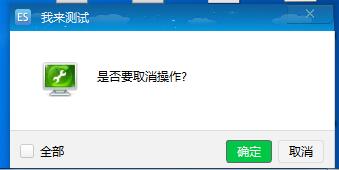
以上就是本文的全部内容,希望对大家的学习有所帮助,也希望大家多多支持【听图阁-专注于Python设计】。