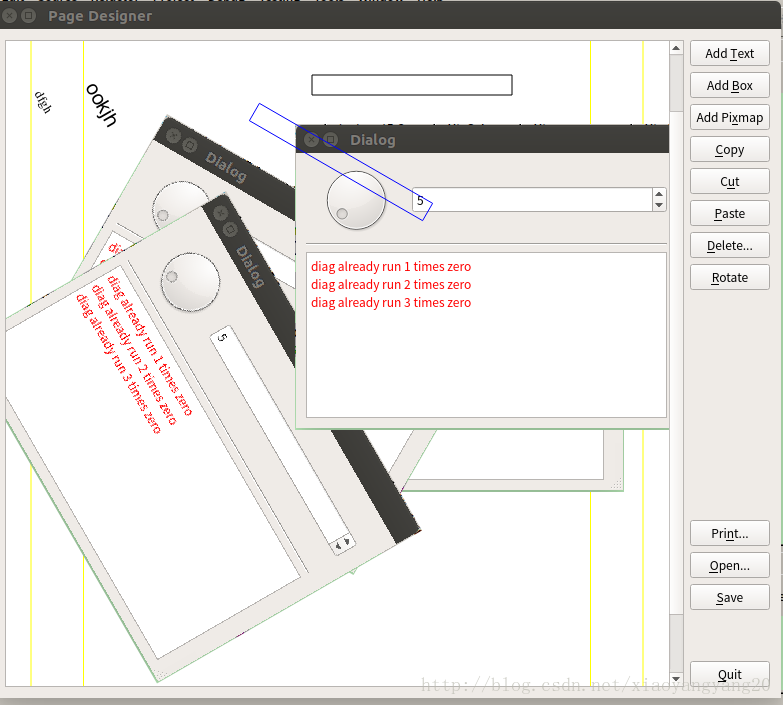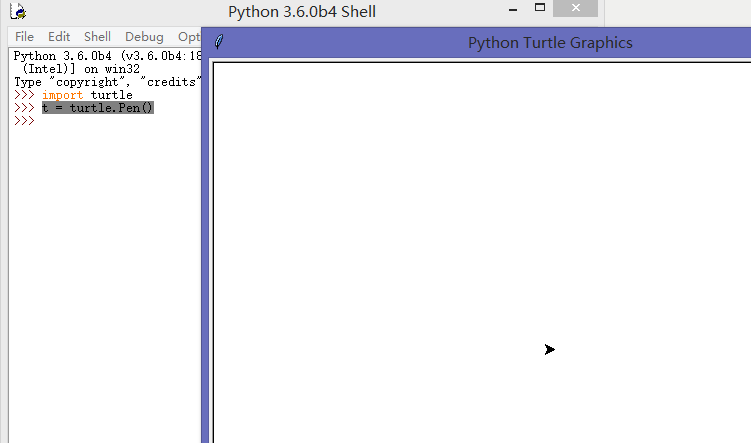深入浅析python with语句简介
with 语句是从 Python 2.5 开始引入的一种与异常处理相关的功能(2.5 版本中要通过 from __future__ import with_statement 导入后才可以使用),从 2.6 版本开始缺省可用(参考 What's new in Python 2.6? 中 with 语句相关部分介绍)。with 语句适用于对资源进行访问的场合,确保不管使用过程中是否发生异常都会执行必要的“清理”操作,释放资源,比如文件使用后自动关闭、线程中锁的自动获取和释放等。
术语
要使用 with 语句,首先要明白上下文管理器这一概念。有了上下文管理器,with 语句才能工作。
在python中读写操作资源,最后需要释放资源。可以使用try…finally结构实现资源的正确释放,python提供了一个with语句能更简便的实现释放资源。
1. python像文件的操作open等已经可以直接使用with语句
2. 可以自定义一个支持with语句对象
3. 使用contextlib也可以使用with语句对象
4. 针对需要close操作的对象with的使用
示例代码中有4种使用标注
# 自定义支持with语句的对象
class DummyRes:
def __init__(self, tag):
self.tag = tag
def __enter__(self):
print("Enter >>> {}".format(self.tag))
return self
def __exit__(self, exc_type, exc_value, exc_tb):
print("Exit <<< {}".format(self.tag))
if exc_tb is None:
print("Exit without Exception {}".format(self.tag))
return False
else:
print("Exit with Exception {}".format(self.tag))
return True
# 支持closing 上下文with语句对象
class Closing:
def __init__(self, thing):
self.thing = thing
def __enter__(self):
return self
def __exit__(self, exc_type, exc_value, exc_tb):
self.thing.close()
class ClosingDemo:
def __init__(self):
self.acquire()
def acquire(self):
print("Acquire RES")
def close(self):
print("Close RES")
from contextlib import contextmanager
class ContextDemo:
def __init__(self):
print("Context Demo init")
raise Exception
print("Context Demo init")
def print(self):
print("Context Demo print 1")
#raise Exception
print("Context Demo print 2")
def close(self):
print("Context Demo close")
def context_demo():
print("context demo in")
raise Exception
print("context demo out")
@contextmanager
def demo():
print("Allocate Resoures")
try:
yield context_demo
finally:
print("raise exception")
#yield "*** contextmanager demo ***"
print("Free Resoures")
if __name__ == "__main__":
# 1. 使用with语句 (自动关闭文件)
with open("test.txt", "w") as f:
f.write("write test")
# 2. 自动定义with语句
with DummyRes("test") as res:
print("With body 1")
raise Exception
print("With body 2")
# 3. 利用contextlib定义with语句
with demo():
print("exc demo")
# 4. closing 上下文 (适合有close操作的情况)
with Closing(ClosingDemo()):
print("Use Resoures")
总结
以上所述是小编给大家介绍的python with语句简介,希望对大家有所帮助,如果大家有任何疑问请给我留言,小编会及时回复大家的。在此也非常感谢大家对【听图阁-专注于Python设计】网站的支持!