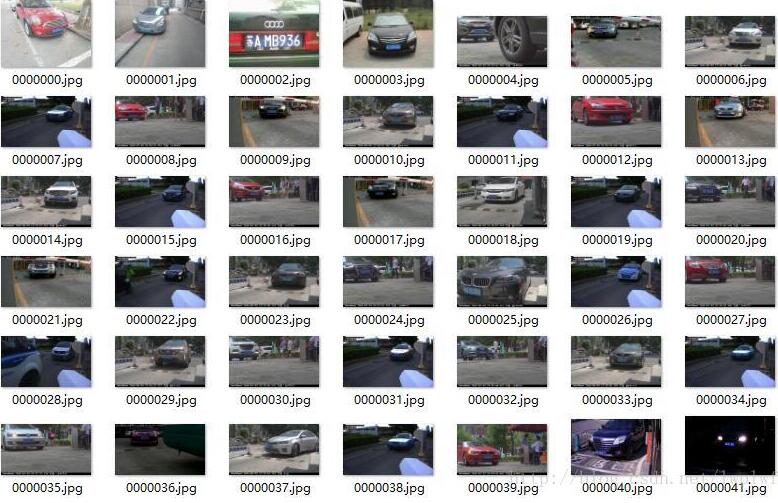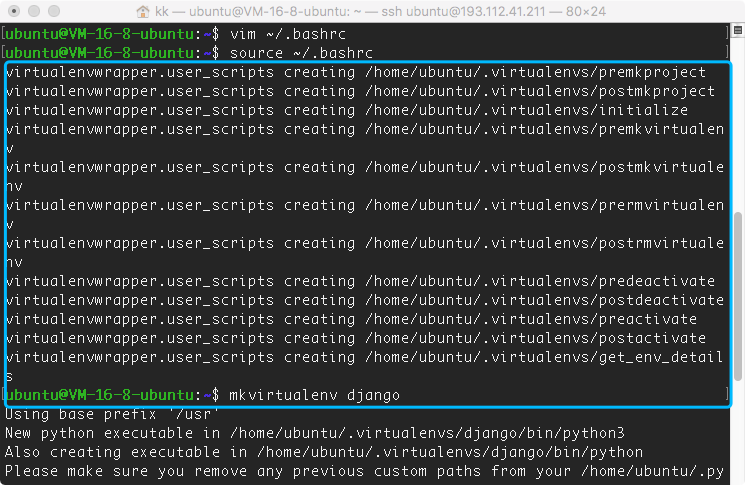python 读取目录下csv文件并绘制曲线v111的方法
实例如下:
# -*- coding: utf-8 -*-
"""
Spyder Editor
This temporary script file is located here:
C:\Users\user\.spyder2\.temp.py
"""
"""
Show how to modify the coordinate formatter to report the image "z"
value of the nearest pixel given x and y
V1.1.1 get all filenames in shortout dir choose one to analysis
"""
# coding: utf-8
import time
import string
import os
import math
import pylab
import csv
import numpy as np
from numpy import genfromtxt
import matplotlib
import matplotlib as mpl
from matplotlib.colors import LogNorm
from matplotlib.mlab import bivariate_normal
import matplotlib.pyplot as plt
import matplotlib.cm as cm
import matplotlib.animation as animation
pause = False
linenum=0
fileList=[] #待处理文件路径
for filename in os.listdir(r'D:\shortout'):
pa='D:\shortout\%s'%filename
fileList.append(pa)
#for files in range(0,len(fileList)):
metric = genfromtxt(fileList[0], delimiter=',')
lines=len(metric)
#print len(metric)
#print len(metric[4])
#print metric[4]
rowdatas=metric[:,0]
for index in range(len(metric[4])-1):
a=metric[:,index+1]
rowdatas=np.row_stack((rowdatas,a))
#print len(rowdatas)
#print len(rowdatas[4])
#print rowdatas[4]
#
#plt.figure(figsize=(38,38), dpi=80)
#plt.plot(rowdatas[4] )
#plt.xlabel('time')
#plt.ylabel('value')
#plt.title("USBHID data analysis")
#plt.show()
##如果是参数是list,则默认每次取list中的一个元素,即metric[0],metric[1],...
listdata=rowdatas.tolist()
print listdata[4]
#fig = plt.figure()
#window = fig.add_subplot(111)
#line, = window.plot(listdata[4] )
#plt.ion()
#fig, ax = plt.subplots()
#line, = ax.plot(listdata[4],lw=2)
#ax.grid()
fig = plt.figure()
ax = fig.add_subplot(111)
line, = ax.plot(listdata[4],lw=2 ) # I'm still not clear on this stucture...
ax.grid()
time_template = 'Data ROW = %d'
time_text = ax.text(0.05, 0.9, '', transform=ax.transAxes)
#ax = plt.axes(xlim=(0, 700), ylim=(0, 255))
#line, = ax.plot([], [], lw=2)
def onClick(event):
global pause
pause ^= True
print 'user click the mouse!'
print 'you pressed', event.button, event.xdata, event.ydata
# event.button=1 鼠标左键按下 2 中键按下 3 右键按下
def getData():
global listdata
global linenum
t = 0
while t < len(listdata[4]):
if not pause:
linenum=linenum+1
yield listdata[linenum-1]
# while t < len(listdata[4]):
# t = t + 1
# print t,t
# yield t, t
def update(data):
global linenum
line.set_ydata(data)
time_text.set_text(time_template % (linenum))
return line,
def init():
# ax.set_ylim(0, 1.1)
# ax.set_xlim(0, 10)
# line.set_data(xdata)
plt.xlabel('time')
plt.ylabel('Time')
plt.title('USBHID Data analysis')
return line,
fig.canvas.mpl_connect('button_press_event', onClick)
ani = animation.FuncAnimation(fig, update , getData , blit=False, interval=1*1000,init_func=init,repeat=False)
plt.show()
#my_data = genfromtxt('D:\export.csv', delimiter=',')
#rgbdata=my_data、255
#plt.figure(figsize=(38,38), dpi=80)
#
#for index in range(3):
# row9=rgbdata[:,index]
# print "row %d size is\n"%(index)
# plt.plot(row9 )
# plt.xlabel('time')
# plt.ylabel('value')
# plt.title("USBHID data analysis")
# plt.legend()
## plt.cla()
## plt.clf()
#plt.show()
#plt.figure(1)
#plt.imshow(rgbdata, interpolation='nearest')
#plt.grid(True)
#fig = plt.figure() # 新图 0
#plt.savefig() # 保存
#plt.close('all') # 关闭图 0
以上这篇python 读取目录下csv文件并绘制曲线v111的方法就是小编分享给大家的全部内容了,希望能给大家一个参考,也希望大家多多支持【听图阁-专注于Python设计】。