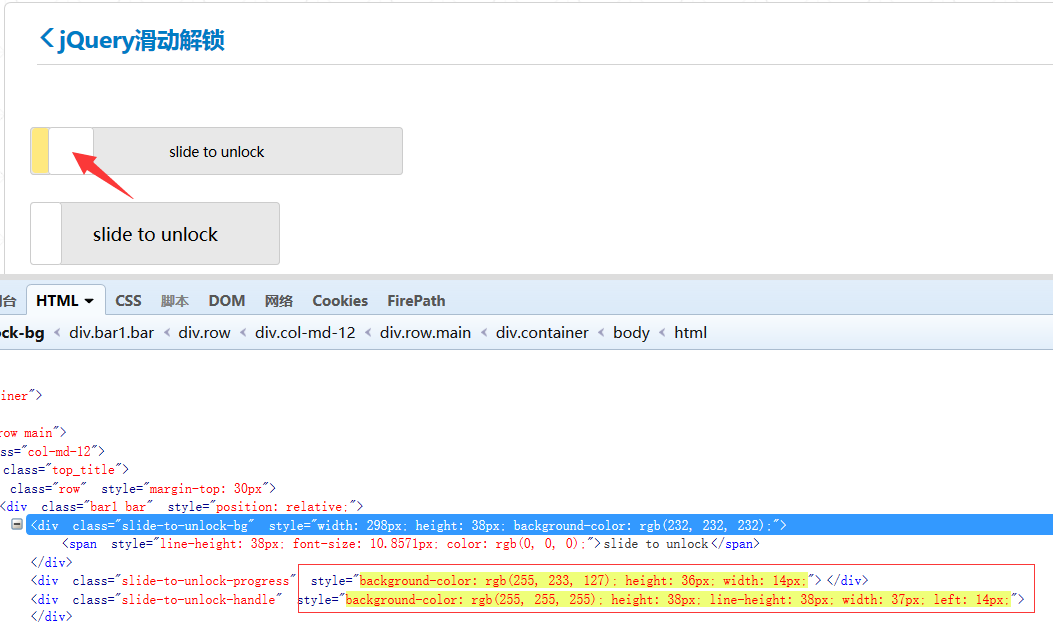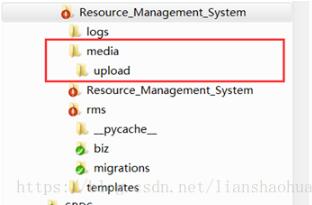Python 字符串换行的多种方式
第一种:
x0 = '<?xml version="1.0"?>' \ '<ol>' \ ' <li><a href="/python" rel="external nofollow" rel="external nofollow" rel="external nofollow" rel="external nofollow" >Python</a></li>' \ ' <li><a href="/ruby" rel="external nofollow" rel="external nofollow" rel="external nofollow" rel="external nofollow" >Ruby</a></li>' \ '</ol>'
第二种:
x1 = '<?xml version="1.0"?> \ <ol> \ <li><a href="/python" rel="external nofollow" rel="external nofollow" rel="external nofollow" rel="external nofollow" >Python</a></li> \ <li><a href="/ruby" rel="external nofollow" rel="external nofollow" rel="external nofollow" rel="external nofollow" >Ruby</a></li> \ </ol>'
第三种:
x2 = ('<?xml version="1.0"?>'
'<ol>'
' <li><a href="/python" rel="external nofollow" rel="external nofollow" rel="external nofollow" rel="external nofollow" >Python</a></li>'
' <li><a href="/ruby" rel="external nofollow" rel="external nofollow" rel="external nofollow" rel="external nofollow" >Ruby</a></li>'
'</ol>')
第四种:
x3 = '''<?xml version="1.0"?> <ol> <li><a href="/python" rel="external nofollow" rel="external nofollow" rel="external nofollow" rel="external nofollow" >Python</a></li> <li><a href="/ruby" rel="external nofollow" rel="external nofollow" rel="external nofollow" rel="external nofollow" >Ruby</a></li> </ol>'''
下面看下python代码过长的换行
python代码换行就是每行后面加个 \
举个栗子:
time = "2017" print "one" + "," \ + "two" \ + ",three" + \ "," + time
打印出来就是:
one,two,three,2017
再举一个栗子:
print "this line is toooooooooooo \ long"
打印出来:
this line is toooooooooooo long
总结
以上所述是小编给大家介绍的Python 字符串换行的多种方式,希望对大家有所帮助,如果大家有任何疑问请给我留言,小编会及时回复大家的。在此也非常感谢大家对【听图阁-专注于Python设计】网站的支持!