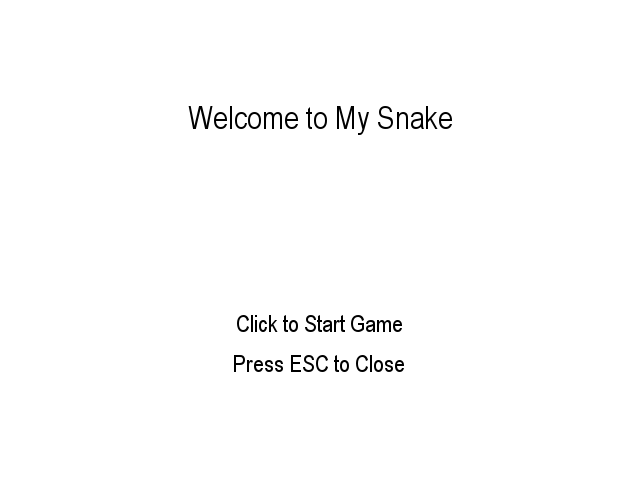Python使用sax模块解析XML文件示例
本文实例讲述了Python使用sax模块解析XML文件。分享给大家供大家参考,具体如下:
XML样例:
<?xml version="1.0"?>
<collection shelf="New Arrivals">
<movie title="Enemy Behind">
<type>War, Thriller</type>
<format>DVD</format>
<year>2003</year>
<rating>PG</rating>
<stars>10</stars>
<description>Talk about a US-Japan war</description>
</movie>
<movie title="Transformers">
<type>Anime, Science Fiction</type>
<format>DVD</format>
<year>1989</year>
<rating>R</rating>
<stars>8</stars>
<description>A schientific fiction</description>
</movie>
<movie title="Trigun">
<type>Anime, Action</type>
<format>DVD</format>
<episodes>4</episodes>
<rating>PG</rating>
<stars>10</stars>
<description>Vash the Stampede!</description>
</movie>
<movie title="Ishtar">
<type>Comedy</type>
<format>VHS</format>
<rating>PG</rating>
<stars>2</stars>
<description>Viewable boredom</description>
</movie>
</collection>
SAX解析代码展示:
from xml import sax
class MovieHandler(sax.ContentHandler):
def __init__(self):
# 初始化数据,并增加一个当前数据
self.CurrentData = ""
self.type = ""
self.format = ""
self.year = ""
self.rating = ""
self.stars = ""
self.description = ""
# 文档启动的时候调用
def startDocument(self):
print('XML开始解析中...')
# 元素开始事件处理
def startElement(self, name, attrs):
self.CurrentData=name
if self.CurrentData=='movie':
print('*********movie*********')
title=attrs['title']
print('Title:{0}'.format(title))
# 内容事件处理
def characters(self, content):
if self.CurrentData == "type":
self.type = content
elif self.CurrentData == "format":
self.format = content
elif self.CurrentData == "year":
self.year = content
elif self.CurrentData == "rating":
self.rating = content
elif self.CurrentData == "stars":
self.stars = content
elif self.CurrentData == "description":
self.description = content
# 元素结束事件处理
def endElement(self, name):
if self.CurrentData=='type':
print('Type:{0}'.format(self.type))
elif self.CurrentData=='format':
print('Format:{0}'.format(self.format))
elif self.CurrentData=='year':
print('Year:{0}'.format(self.year))
elif self.CurrentData == 'rating':
print('Rating:{0}'.format(self.rating))
elif self.CurrentData == 'stars':
print('Stars:{0}'.format(self.stars))
elif self.CurrentData == 'description':
print('Description:{0}'.format(self.description))
self.CurrentData = ""
# 文档结束的时候调用
def endDocument(self):
print('XML文档解析结束!')
if __name__=='__main__':
handler=MovieHandler()
parser = sax.make_parser()
# parser.setFeature(sax.handler.feature_namespaces, 0)
parser.setContentHandler(handler)
parser.parse("sax_test.xml")
PS:这里再为大家提供几款关于xml操作的在线工具供大家参考使用:
在线XML/JSON互相转换工具:
http://tools.jb51.net/code/xmljson
在线格式化XML/在线压缩XML:
http://tools.jb51.net/code/xmlformat
XML在线压缩/格式化工具:
http://tools.jb51.net/code/xml_format_compress
XML代码在线格式化美化工具:
http://tools.jb51.net/code/xmlcodeformat
更多关于Python相关内容感兴趣的读者可查看本站专题:《Python操作xml数据技巧总结》、《Python数据结构与算法教程》、《Python Socket编程技巧总结》、《Python函数使用技巧总结》、《Python字符串操作技巧汇总》、《Python入门与进阶经典教程》及《Python文件与目录操作技巧汇总》
希望本文所述对大家Python程序设计有所帮助。