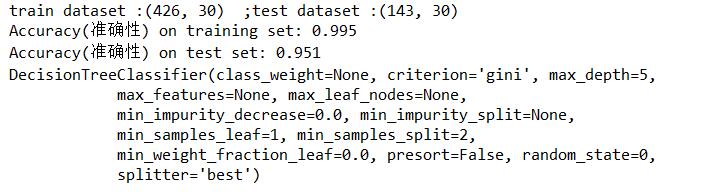Python使用pyautocad+openpyxl处理cad文件示例
本文实例讲述了Python使用pyautocad+openpyxl处理cad文件。分享给大家供大家参考,具体如下:
示例1:
from pyautocad import Autocad
import openpyxl
wb=openpyxl.load_workbook('./cads.xlsx')
sheet=wb.get_sheet_by_name('Sheet1')
data=[]
pset=[]
acad=Autocad(create_if_not_exists=True)
acad.prompt('hello this is python in')
for text in acad.iter_objects('Text'):
data.append(text.TextString)
from pyautocad import APoint
for text in acad.iter_objects('Text'):
pset.append(APoint(text.InsertionPoint))
print len(data)
for d in range(1,len(data)):
sheet['A'+str(d)].value=data[d]
sheet['B'+str(d)].value=str(pset[d].x)
sheet['C'+str(d)].value=str(pset[d].y)
wb.save('aabb1.xlsx')
print 'success aabb1.xlsx'
其实pyautocad中有关于table的api
示例2:
from pyautocad import Autocad
import openpyxl
import sys
reload(sys)
sys.setdefaultencoding('utf-8')
wb=openpyxl.load_workbook('./aabb.xlsx')
sheet=wb.get_sheet_by_name('Sheet1')
data=[]
acad=Autocad(create_if_not_exists=True)
acad.prompt('hello this is python in')
for text in acad.iter_objects('Text'):
data.append(text.TextString)
print len(data)
for d in range(1,len(data)):
if(str(data[d])[0:4]=="BM30" or str(data[d])[0:4]=="BM65"):
sheet['A'+str(d)].value=data[d]
wb.save('ky1.xlsx')
print 'success ky1.xlsx'
截取了BM30和BM65的数据
示例3:
import openpyxl
from pyautocad import Autocad,APoint
import sys
reload(sys)
sys.setdefaultencoding("utf-8")
wb=openpyxl.load_workbook("a.xlsx")
sheet=wb.get_sheet_by_name("Sheet1")
data=[]
px=[]
py=[]
acad=Autocad(create_if_not_exists=True)
acad.prompt("hello this is mt")
for text in acad.iter_objects('Text'):
data.append(text.TextString)
#print text.TextString
px.append(APoint(text.InsertionPoint).x)
py.append(APoint(text.InsertionPoint).y)
#print text.InsertionPoint
print len(data)
print "eof"
for d in range(1,len(data)):
if(str(data[d])[0:4]=="Vigi" or str(data[d])[0:4]=="iC65" or str(data[d])[0:3]=="CVS" or str(data[d])[0:3]=="PRD" or str(data[d])[0:4]=="DDZY"):
sheet['A'+str(d)]=data[d]
sheet['B'+str(d)]=px[d]
sheet["C"+str(d)]=py[d]
# print data[d]
wb.save("kv.xlsx")
print "success"
#or str(data[d])[0:3]=="CVS" or str(data[d])[0:3]=="PRD" or str(data[d])[0:4]=="DDZY"
更多关于Python相关内容感兴趣的读者可查看本站专题:《Python文件与目录操作技巧汇总》、《Python文本文件操作技巧汇总》、《Python数据结构与算法教程》、《Python函数使用技巧总结》、《Python字符串操作技巧汇总》及《Python入门与进阶经典教程》
希望本文所述对大家Python程序设计有所帮助。