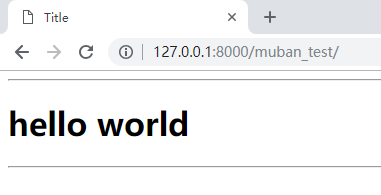Python 3 使用Pillow生成漂亮的分形树图片
该程序通过绘制树干(最初是树;后来是树枝)并递归地添加树来绘制“树”。 使用Pillow。
利用递归函数绘制分形树(fractal tree),分形几何学的基本思想:客观事物具有自相似的层次结构,局部与整体在形态、功能、信息、时间、空间等方面具有统计意义上的相似性,成为自相似性。自相似性是指局部是整体成比例缩小的性质。
版本:Python 3
# Adapted from http://rosettacode.org/wiki/Fractal_tree#Python
# to parameterise, and add colour.
# http://pillow.readthedocs.org/
# Author: Alan Richmond, Python3.codes, and others (Rosettacode)
import math, colorsys
from PIL import Image, ImageDraw
spread = 17 # how much branches spread apart
width, height = 1000, 800 # window size
maxd = 12 # maximum recursion depth
len = 9.0 # branch length factor
# http://pillow.readthedocs.org/en/latest/reference/Image.html
img = Image.new('RGB', (width, height))
# http://pillow.readthedocs.org/en/latest/reference/ImageDraw.html
d = ImageDraw.Draw(img)
# This function calls itself to add sub-trees
def drawTree(x1, y1, angle, depth):
if depth > 0:
# compute this branch's next endpoint
x2 = x1 + int(math.cos(math.radians(angle)) * depth * len)
y2 = y1 + int(math.sin(math.radians(angle)) * depth * len)
# https://docs.python.org/2/library/colorsys.html
(r, g, b) = colorsys.hsv_to_rgb(float(depth) / maxd, 1.0, 1.0)
R, G, B = int(255 * r), int(255 * g), int(255 * b)
# draw the branch
d.line([x1, y1, x2, y2], (R, G, B), depth)
# and append 2 trees by recursion
drawTree(x2, y2, angle - spread, depth - 1)
drawTree(x2, y2, angle + spread, depth - 1)
# Start drawing!
drawTree(width / 2, height * 0.9, -90, maxd)
img.show()
img.save("www.linuxidc.com.png", "PNG")
效果图如下:
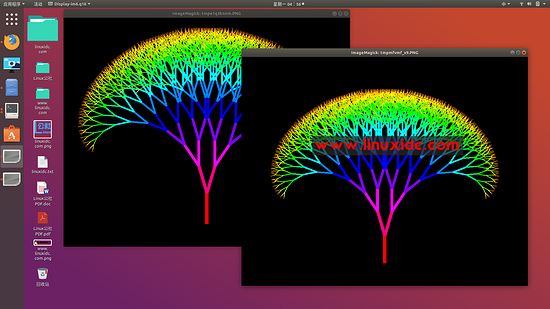
总结
以上所述是小编给大家介绍的Python 3 使用Pillow生成漂亮的分形树图片,希望对大家有所帮助,如果大家有任何疑问请给我留言,小编会及时回复大家的。在此也非常感谢大家对【听图阁-专注于Python设计】网站的支持!
如果你觉得本文对你有帮助,欢迎转载,烦请注明出处,谢谢!