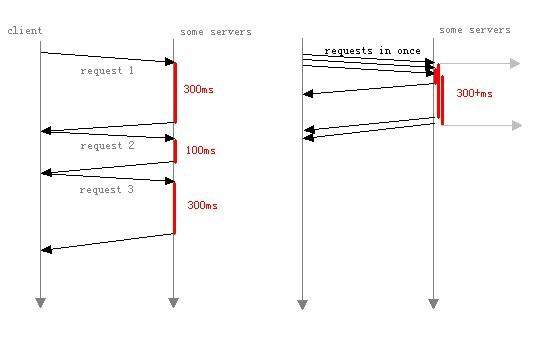PHP使用正则表达式实现过滤非法字符串功能示例
本文实例讲述了PHP使用正则表达式实现过滤非法字符串功能。分享给大家供大家参考,具体如下:
一、代码
1、index.php
<!DOCTYPE html PUBLIC "-//W3C//DTD XHTML 1.0 Transitional//EN" "http://www.w3.org/TR/xhtml1/DTD/xhtml1-transitional.dtd">
<html xmlns="http://www.w3.org/1999/xhtml">
<head>
<meta http-equiv="Content-Type" content="text/html; charset=gb2312" />
<title>过滤留言板中的非法字符</title>
<style type="text/css">
<!--
body {
margin-left: 0px;
margin-top: 0px;
margin-right: 0px;
margin-bottom: 0px;
}
-->
</style></head>
<body>
<table width="1002" height="585" border="0" align="center" cellpadding="0" cellspacing="0">
<tr>
<td width="379" height="226"> </td>
<td width="445"> </td>
<td width="178"> </td>
</tr>
<form id="form1" name="form1" method="post" action="index_ok.php">
<tr>
<td height="260"> </td>
<td align="center" valign="top"><table width="430" border="1" cellpadding="1" cellspacing="1" bordercolor="#FFFFFF" bgcolor="#99CC67">
<tr>
<td width="81" height="30" align="right" bgcolor="#FFFFFF">发布主题:</td>
<td width="307" align="left" bgcolor="#FFFFFF"><input name="title" type="text" id="title" size="30" /></td>
</tr>
<tr>
<td align="right" bgcolor="#FFFFFF">发布内容:</td>
<td align="left" bgcolor="#FFFFFF"><textarea name="content" cols="43" rows="13" id="content"></textarea></td>
</tr>
</table></td>
<td> </td>
</tr>
<tr>
<td height="99"> </td>
<td align="center" valign="top"><table width="315" height="37" border="0" cellpadding="0" cellspacing="0">
<tr>
<td width="169" align="center"><input type="image" name="imageField" src="images/bg1.JPG" /></td>
<td width="146" align="center"><input type="image" name="imageField2" src="images/bg3.JPG" onclick="form.reset();return false;" /></td>
</tr>
</table></td>
<td> </td>
</tr>
</form>
</table>
</body>
</html>
2、index_ok.php
<?php
$title=$_POST[title];
$content=$_POST[content];
$str="****";
$titles = preg_replace("/(黑客)|(抓包)|(监听)/",$str,$title);
$contents = preg_replace("/(黑客)|(抓包)|(监听)/",$str,$content);
?>
<html>
<head>
<meta http-equiv="Content-Type" content="text/html; charset=gb2312" />
<title>过滤留言板中的非法字符</title>
<style type="text/css">
<!--
body {
margin-left: 0px;
margin-top: 0px;
margin-right: 0px;
margin-bottom: 0px;
}
.STYLE1 {
font-size: 12px;
color: #855201;
}
-->
</style></head>
<body>
<table width="1002" height="585" border="0" align="center" cellpadding="0" cellspacing="0">
<tr>
<td width="400" height="226"> </td>
<td width="406"> </td>
<td width="196"> </td>
</tr>
<form id="form1" name="form1" method="post" action="index_ok.php">
<tr>
<td height="260"> </td>
<td align="left" valign="top"><p class="STYLE1">发布主题:<?php echo $titles;?></p>
<p class="STYLE1">发布内容:<?php echo $contents;?></p></td>
<td> </td>
</tr>
<tr>
<td> </td>
<td align="center" valign="top"> </td>
<td> </td>
</tr>
</form>
</table>
</body>
</html>
二、运行结果
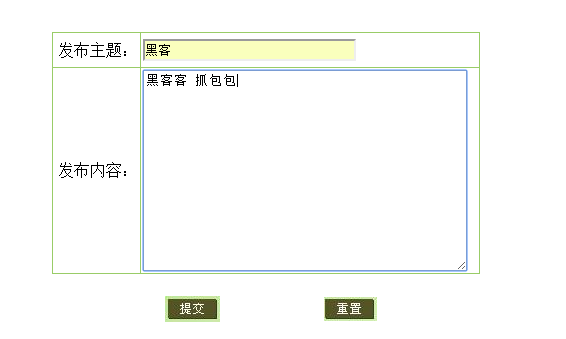
发布主题:****
发布内容:****客 ****包
PS:这里再为大家提供2款非常方便的正则表达式工具供大家参考使用:
JavaScript正则表达式在线测试工具:
http://tools.jb51.net/regex/javascript
正则表达式在线生成工具:
http://tools.jb51.net/regex/create_reg
更多关于PHP相关内容感兴趣的读者可查看本站专题:《php正则表达式用法总结》、《php程序设计安全教程》、《php安全过滤技巧总结》、《PHP数组(Array)操作技巧大全》、《PHP基本语法入门教程》、《php字符串(string)用法总结》及《php+mysql数据库操作入门教程》
希望本文所述对大家PHP程序设计有所帮助。