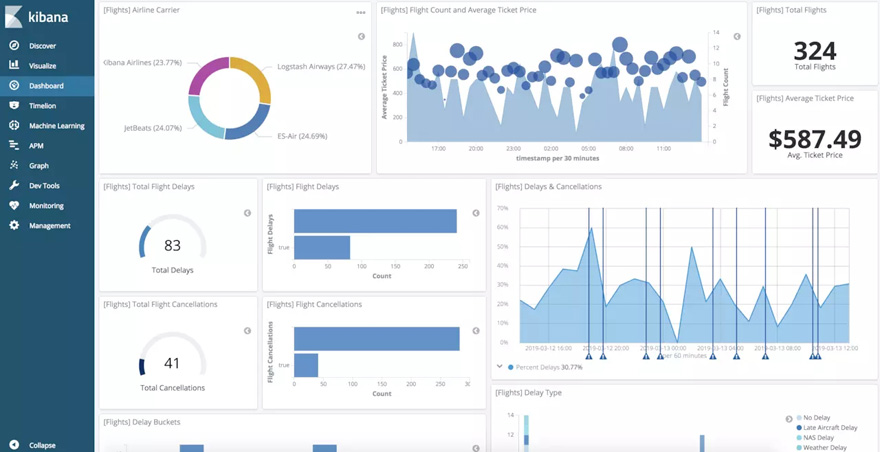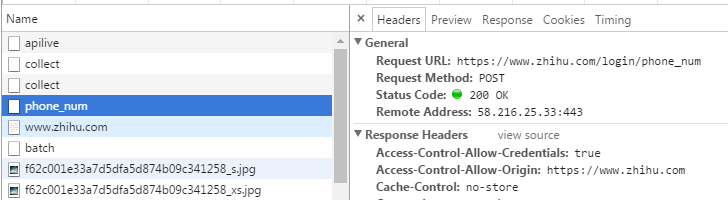python使用rabbitmq实现网络爬虫示例
编写tasks.py
复制代码 代码如下:
from celery import Celery
from tornado.httpclient import HTTPClient
app = Celery('tasks')
app.config_from_object('celeryconfig')
@app.task
def get_html(url):
http_client = HTTPClient()
try:
response = http_client.fetch(url,follow_redirects=True)
return response.body
except httpclient.HTTPError as e:
return None
http_client.close()
编写celeryconfig.py
复制代码 代码如下:
CELERY_IMPORTS = ('tasks',)
BROKER_URL = 'amqp://guest@localhost:5672//'
CELERY_RESULT_BACKEND = 'amqp://'
编写spider.py
复制代码 代码如下:
from tasks import get_html
from queue import Queue
from bs4 import BeautifulSoup
from urllib.parse import urlparse,urljoin
import threading
class spider(object):
def __init__(self):
self.visited={}
self.queue=Queue()
def process_html(self, html):
pass
#print(html)
def _add_links_to_queue(self,url_base,html):
soup = BeautifulSoup(html)
links=soup.find_all('a')
for link in links:
try:
url=link['href']
except:
pass
else:
url_com=urlparse(url)
if not url_com.netloc:
self.queue.put(urljoin(url_base,url))
else:
self.queue.put(url_com.geturl())
def start(self,url):
self.queue.put(url)
for i in range(20):
t = threading.Thread(target=self._worker)
t.daemon = True
t.start()
self.queue.join()
def _worker(self):
while 1:
url=self.queue.get()
if url in self.visited:
continue
else:
result=get_html.delay(url)
try:
html=result.get(timeout=5)
except Exception as e:
print(url)
print(e)
self.process_html(html)
self._add_links_to_queue(url,html)
self.visited[url]=True
self.queue.task_done()
s=spider()
s.start("//www.jb51.net/")
由于html中某些特殊情况的存在,程序还有待完善。