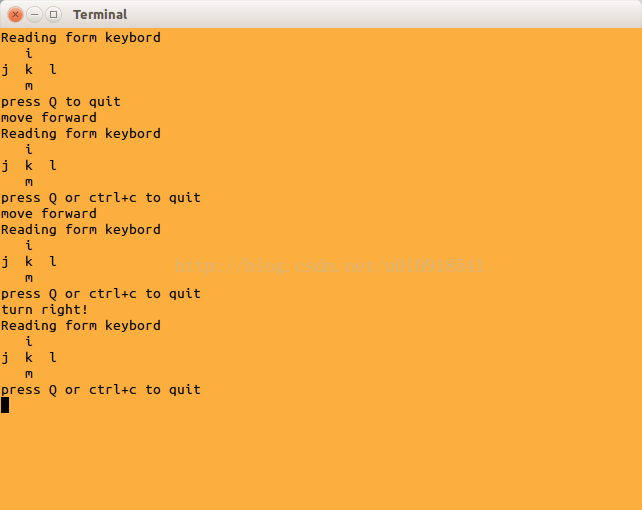Python获取文件ssdeep值的方法
本文实例讲述了Python获取文件ssdeep值的方法,分享给大家供大家参考。具体方法如下:
首先,得到ssdeep值,需要先import ssdeep
在ubuntu上安装pyssdeep时 一直出错 后来发现apt-cache search "ssdeep"时把几个全apt-get install 上,但问题依旧。
后来下载到pyssdeep的源文件 ,tar zxvf pyssdeep.tar.zip 然后 apt-get install python-dev 然后 python setup.py install 就安装上了。
总体来看应该是没装python-dev的原因。
具体代码如下:
def _get_ssdeep(self, file_path):
"""
Generates the ssdeep fuzzy hash of the file.
@return: ssdeep fuzzy hash of the file
"""
if not IS_SSDEEP:
return None
try:
return ssdeep.ssdeep().hash_file(file_path)
except:
return None
希望本文所述对大家的Python程序设计有所帮助。