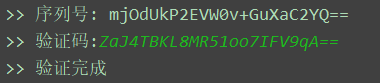python获取文件后缀名及批量更新目录下文件后缀名的方法
本文实例讲述了python获取文件后缀名及批量更新目录下文件后缀名的方法。分享给大家供大家参考。具体实现方法如下:
1. 获取文件后缀名:
复制代码 代码如下:
#!/usr/bin/python
import os
dict = {}
for d, fd, fl in os.walk('/home/ahda/Program/'):
for f in fl:
sufix = os.path.splitext(f)[1][1:]
if dict.has_key(sufix):
dict[sufix] += 1
else:
dict[sufix] = 1
for item in dict.items():
print "%s : %s" % item
import os
dict = {}
for d, fd, fl in os.walk('/home/ahda/Program/'):
for f in fl:
sufix = os.path.splitext(f)[1][1:]
if dict.has_key(sufix):
dict[sufix] += 1
else:
dict[sufix] = 1
for item in dict.items():
print "%s : %s" % item
这里的关键是os.path.splitext()
如abc/ef.g.h ,这里获取到的是h
2. python查找遍历指定文件路径下指定后缀名的文件实例:
复制代码 代码如下:
import os
import sys
import os.path
for dirpath, dirnames, filenames in os.walk(startdir):
for filename in filenames:
if os.path.splitext(filename)[1] == '.txt':
filepath = os.path.join(dirpath, filename)
#print("file:" + filepath)
input_file = open(filepath)
text = input_file.read()
input_file.close()
output_file = open( filepath, 'w')
output_file.write(text)
output_file.close()
import sys
import os.path
for dirpath, dirnames, filenames in os.walk(startdir):
for filename in filenames:
if os.path.splitext(filename)[1] == '.txt':
filepath = os.path.join(dirpath, filename)
#print("file:" + filepath)
input_file = open(filepath)
text = input_file.read()
input_file.close()
output_file = open( filepath, 'w')
output_file.write(text)
output_file.close()
3. 批量重命名目录中的文件后缀实例:
复制代码 代码如下:
import os
def swap_extensions(dir, before, after):
if before[:1] != '.': #如果参数中的后缀名没有'.'则加上
before = '.' + before
thelen = -len(before)
if after[:1] != '.':
after = '.' + after
for path, subdir, files in os.walk(dir):
for oldfile in files:
if oldfile[thelen:] == before:
oldfile = os.path.join(path, oldfile)
newfile = oldfile[:thelen] + after
os.rename(oldfile, newfile)
print oldfile +' changed to ' + newfile
if __name__ == '__main__':
import sys
if len(sys.argv) != 4:
print 'Usage:swap_extension.py rootdir before after'
sys.exit(1)
swap_extensions(sys.argv[1], sys.argv[2], sys.argv[3])
def swap_extensions(dir, before, after):
if before[:1] != '.': #如果参数中的后缀名没有'.'则加上
before = '.' + before
thelen = -len(before)
if after[:1] != '.':
after = '.' + after
for path, subdir, files in os.walk(dir):
for oldfile in files:
if oldfile[thelen:] == before:
oldfile = os.path.join(path, oldfile)
newfile = oldfile[:thelen] + after
os.rename(oldfile, newfile)
print oldfile +' changed to ' + newfile
if __name__ == '__main__':
import sys
if len(sys.argv) != 4:
print 'Usage:swap_extension.py rootdir before after'
sys.exit(1)
swap_extensions(sys.argv[1], sys.argv[2], sys.argv[3])
例子:将e:/py/test目录下.php结尾的文件重命名为.py
E:py>python_cook e:/py/test .php .py
e:/py/testtest.php changed to e:/py/testtest.py
e:/py/test1.php changed to e:/py/test1.py
e:/py/test2.php changed to e:/py/test2.py
希望本文所述对大家的Python程序设计有所帮助。