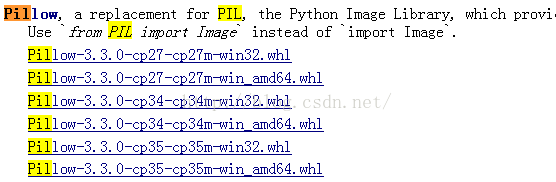Mac下Supervisor进程监控管理工具的安装与配置
Supervisor 是一个类 unix 操作系统下的进程监控管理工具。
安装 Supervisor
Supervisor 是由 Python 写成,可用 Python 的包安装管理工具 pip(Python Package Index) 直接安装:
sudo pip install supervisor
配置 Supervisor
Supervisor 的配置文件命名为 supervisord.conf,它为 supervisord(Supervisor 的主服务命令) 和 supervisorctl(Supervisor 的监控管理命令) 提供配置选项设置。 Supervisor 并不规定配置文件 supervisord.conf 的存放位置,Supervisor 服务启动的时候默认会在:
$CWD/supervisord.conf
$CWD/etc/supervisord.conf
/etc/supervisord.conf
这几个目录位置查找配置文件 supervisord.conf。Supervisor 也提供参数 "-c" 来指定配置文件的目录路径。
在终端输入 "echo_supervisord_conf" 命令可查看 Supervisor 的默认配置的内容。
生成一份默认的配置文件:
echo_supervisord_conf > /etc/supervisord.conf
这里有选择的设置了一些配置,基本够用,配置如下:
[inet_http_server]
port = 127.0.0.1:9001
username = dhq
password = 123456
[unix_http_server]
file = /tmp/supervisor.sock
chmod = 0700
[supervisord]
logfile = /Users/dengjoe/.supervisor/supervisord.log
logfile_maxbytes = 50MB
logfile_backups=10
loglevel = info
pidfile = /tmp/supervisord.pid
nodaemon = False
minfds = 1024
minprocs = 200
umask = 022
identifier = supervisor
directory = /tmp
nocleanup = true
childlogdir = /tmp
[supervisorctl]
serverurl = unix:///tmp/supervisor.sock
[rpcinterface:supervisor]
supervisor.rpcinterface_factory = supervisor.rpcinterface:make_main_rpcinterface
[program:shadowsocks]
directory = /Users/dengjoe/shadowsocks
command = /usr/bin/python /Users/dengjoe/shadowsocks/local.py
autostart = true
autorestart = true
启动 Supervisor
supervisord -c /etc/supervisord.conf
参数 "-c" 表示指定 Supervisor 配置文件的路径
把 supervisord 加入系统启动服务
<?xml version="1.0" encoding="UTF-8"?>
<!DOCTYPE plist PUBLIC "-//Apple//DTD PLIST 1.0//EN" "http://www.apple.com/DTDs/PropertyList-1.0.dtd">
<plist version="1.0">
<dict>
<key>KeepAlive</key>
<dict>
<key>SuccessfulExit</key>
<false/>
</dict>
<key>Label</key>
<string>dengjoe.supervisord</string>
<key>ProgramArguments</key>
<array>
<string>/usr/local/bin/supervisord</string>
<string>-n</string>
<string>-c</string>
<string>/etc/supervisord.conf</string>
</array>
<key>RunAtLoad</key>
<true/>
</dict>
</plist>
启动 Supervisor 服务:
launchctl load ~/Library/LaunchAgents/dengjoe.supervisord.plist
supervisorctl 监控命令
supervisorctl 是 Supervisor 自带的后台进程控制工具,下面是该命令的一些用法:
启动应用:
supervisorctl start program
重新读取配置:
supervisorctl update