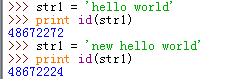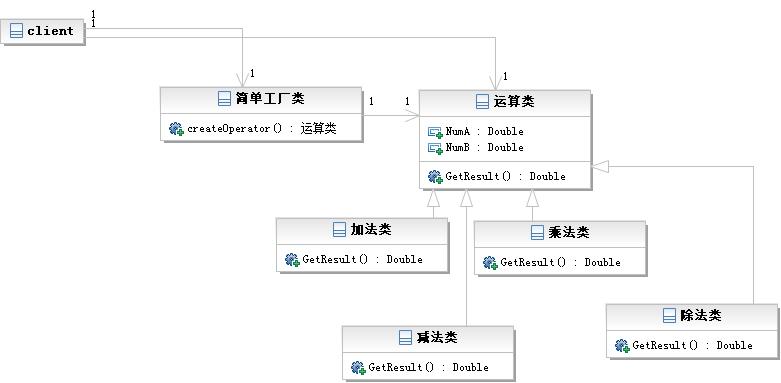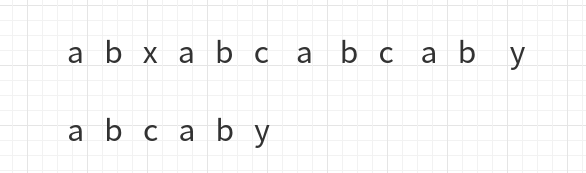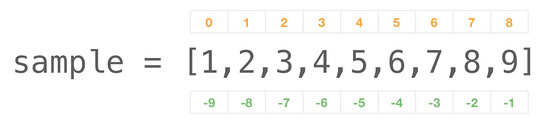Python中实现的RC4算法
闲暇之时,用Python实现了一下RC4算法
编码 UTF-8
class 方式
#/usr/bin/python
#coding=utf-8
import sys,os,hashlib,time,base64
class rc4:
def __init__(self,public_key = None,ckey_lenth = 16):
self.ckey_lenth = ckey_lenth
self.public_key = public_key or 'none_public_key'
key = hashlib.md5(self.public_key).hexdigest()
self.keya = hashlib.md5(key[0:16]).hexdigest()
self.keyb = hashlib.md5(key[16:32]).hexdigest()
self.keyc = ''
def encode(self,string):
self.keyc = hashlib.md5(str(time.time())).hexdigest()[32 - self.ckey_lenth:32]
string = '0000000000' + hashlib.md5(string + self.keyb).hexdigest()[0:16] + string
self.result = ''
self.docrypt(string)
return self.keyc + base64.b64encode(self.result)
def decode(self,string):
self.keyc = string[0:self.ckey_lenth]
string = base64.b64decode(string[self.ckey_lenth:])
self.result = ''
self.docrypt(string)
result = self.result
if (result[0:10] == '0000000000' or int(result[0:10]) - int(time.time()) > 0) and result[10:26] == hashlib.md5(result[26:] + self.keyb).hexdigest()[0:16]:
return result[26:]
else:
return None
def docrypt(self,string):
string_lenth = len(string)
result = ''
box = list(range(256))
randkey = []
cryptkey = self.keya + hashlib.md5(self.keya + self.keyc).hexdigest()
key_lenth = len(cryptkey)
for i in xrange(255):
randkey.append(ord(cryptkey[i % key_lenth]))
for i in xrange(255):
j = 0
j = (j + box[i] + randkey[i]) % 256
tmp = box[i]
box[i] = box[j]
box[j] = tmp
for i in xrange(string_lenth):
a = j = 0
a = (a + 1) % 256
j = (j + box[a]) % 256
tmp = box[a]
box[a] = box[j]
box[j] = tmp
self.result += chr(ord(string[i]) ^ (box[(box[a] + box[j]) % 256]))
测试:
rc = rc4('nishidahuaidan')
string = '我在这里呢,你在那里呢'
print(string)
str = rc.encode(string)
print(str)
str = rc.decode(str)
print(str)
function方式
#/usr/bin/python
#coding=utf-8
import sys,os,hashlib,time,base64
def rc4(string, op = 'encode', public_key = 'ddd', expirytime = 0):
ckey_lenth = 4
public_key = public_key and public_key or ''
key = hashlib.md5(public_key).hexdigest()
keya = hashlib.md5(key[0:16]).hexdigest()
keyb = hashlib.md5(key[16:32]).hexdigest()
keyc = ckey_lenth and (op == 'decode' and string[0:ckey_lenth] or hashlib.md5(str(time.time())).hexdigest()[32 - ckey_lenth:32]) or ''
cryptkey = keya + hashlib.md5(keya + keyc).hexdigest()
key_lenth = len(cryptkey)
string = op == 'decode' and base64.b64decode(string[4:]) or '0000000000' + hashlib.md5(string + keyb).hexdigest()[0:16] + string
string_lenth = len(string)
result = ''
box = list(range(256))
randkey = []
for i in xrange(255):
randkey.append(ord(cryptkey[i % key_lenth]))
for i in xrange(255):
j = 0
j = (j + box[i] + randkey[i]) % 256
tmp = box[i]
box[i] = box[j]
box[j] = tmp
for i in xrange(string_lenth):
a = j = 0
a = (a + 1) % 256
j = (j + box[a]) % 256
tmp = box[a]
box[a] = box[j]
box[j] = tmp
result += chr(ord(string[i]) ^ (box[(box[a] + box[j]) % 256]))
if op == 'decode':
if (result[0:10] == '0000000000' or int(result[0:10]) - int(time.time()) > 0) and result[10:26] == hashlib.md5(result[26:] + keyb).hexdigest()[0:16]:
return result[26:]
else:
return None
else:
return keyc + base64.b64encode(result)
测试:
string = '我在这里呢,你在那里呢' print(string) str = rc4(string,'encode') print(str) rc = rc4(str,'decode') print(rc)