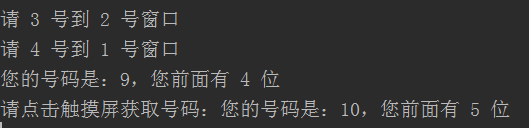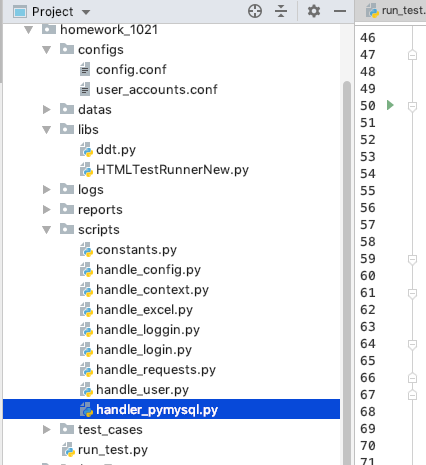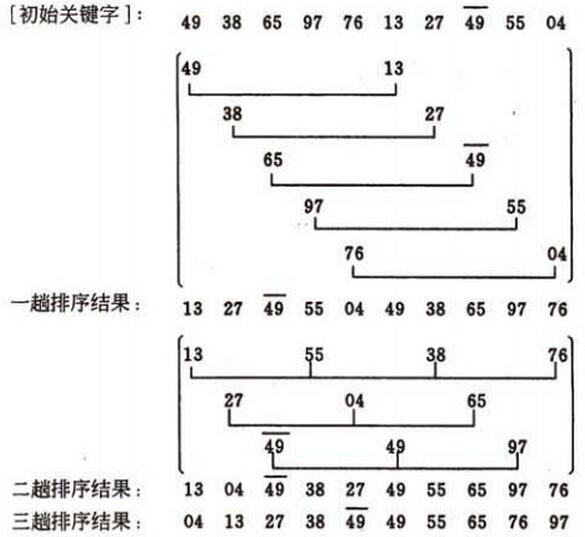详解详解Python中writelines()方法的使用
writelines()方法写入字符串序列到文件。该序列可以是任何可迭代的对象产生字符串,字符串为一般列表。没有返回值。
语法
以下是writelines()方法的语法:
fileObject.writelines( sequence )
参数
- sequence -- 这是字符串的序列。
返回值
此方法不返回任何值。
例子
下面的例子显示writelines()方法的使用。
#!/usr/bin/python'
# Open a file in witre mode
fo = open("foo.txt", "rw+")
print "Name of the file: ", fo.name
# Assuming file has following 5 lines
# This is 1st line
# This is 2nd line
# This is 3rd line
# This is 4th line
# This is 5th line
seq = ["This is 6th line\n", "This is 7th line"]
# Write sequence of lines at the end of the file.
fo.seek(0, 2)
line = fo.writelines( seq )
# Now read complete file from beginning.
fo.seek(0,0)
for index in range(7):
line = fo.next()
print "Line No %d - %s" % (index, line)
# Close opend file
fo.close()
当我们运行上面的程序,它会产生以下结果:
Name of the file: foo.txt Line No 0 - This is 1st line Line No 1 - This is 2nd line Line No 2 - This is 3rd line Line No 3 - This is 4th line Line No 4 - This is 5th line Line No 5 - This is 6th line Line No 6 - This is 7th line