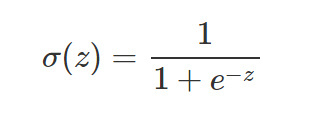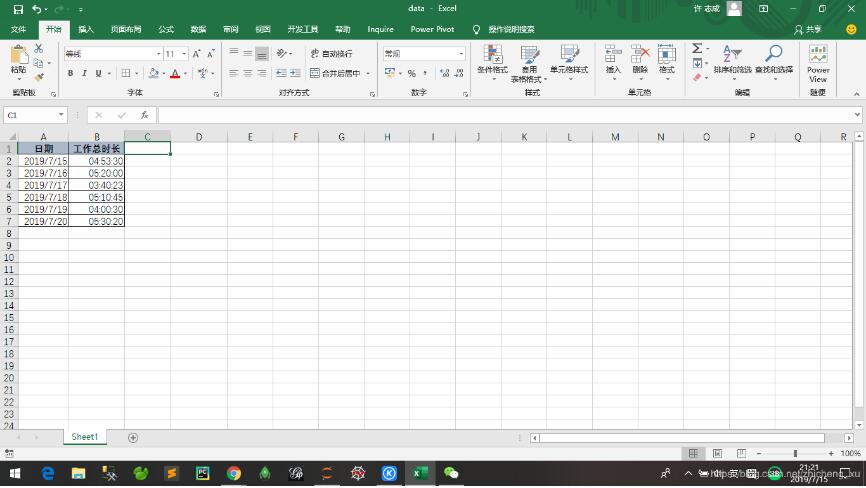Python实现给qq邮箱发送邮件的方法
本文实例讲述了Python实现给qq邮箱发送邮件的方法。分享给大家供大家参考。具体实现方法如下:
#-*-coding:utf-8-*-
#==========================================
# 导入smtplib和MIMEText
#==========================================
from email.mime.text import MIMEText
import smtplib
#==========================================
# 要发给谁,这里发给2个人
#==========================================
mailto_list=["naughty610@qq.com","1034791200@qq.com"]
#==========================================
# 设置服务器,用户名、口令以及邮箱的后缀
#==========================================
mail_host="smtp.qq.com"
mail_user="naughty610"
mail_pass="here is your password"
mail_postfix="qq.com"
#==========================================
# 发送邮件
#==========================================
def send_mail(to_list,sub,content):
'''''
to_list:发给谁
sub:主题
content:内容
send_mail("aaa@126.com","sub","content")
'''
me=mail_user+"<"+mail_user+"@"+mail_postfix+">"
msg = MIMEText(content)
msg['Subject'] = sub
msg['From'] = me
msg['To'] = ";".join(to_list)
try:
s = smtplib.SMTP()
s.connect(mail_host)
s.login(mail_user,mail_pass)
s.sendmail(me, to_list, msg.as_string())
s.close()
return True
except Exception, e:
print str(e)
return False
if __name__ == '__main__':
if send_mail(mailto_list,"here is subject","here is content"):
print "发送成功"
else:
print "发送失败"
希望本文所述对大家的Python程序设计有所帮助。