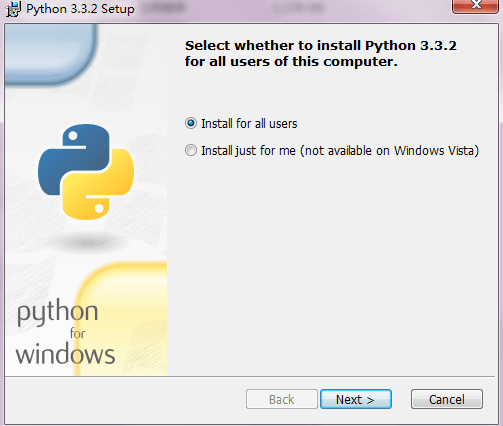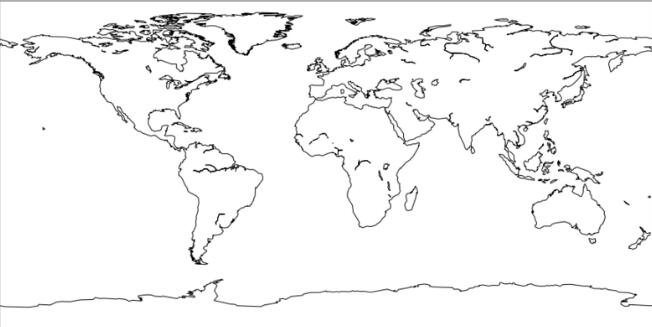Python通过select实现异步IO的方法
本文实例讲述了Python通过select实现异步IO的方法。分享给大家供大家参考。具体如下:
在Python中使用select与poll比起在C中使用简单得多。select函数的参数是3个列表,包含整数文件描述符,或者带有可返回文件描述符的fileno()方法对象。第一个参数是需要等待输入的对象,第二个指定等待输出的对象,第三个参数指定异常情况的对象。第四个参数则为设置超时时间,是一个浮点数。指定以秒为单位的超时值。select函数将会返回一组文件描述符,包括输入,输出以及异常。
在linux下利用select实现多路IO的文件复制程序:
#!/usr/bin/env python
import select
#导入select模块
BLKSIZE=8192
def readwrite(fromfd,tofd):
readbuf = fromfd.read(BLKSIZE)
if readbuf:
tofd.write(readbuf)
tofd.flush()
return len(readbuf)
def copy2file(fromfd1,tofd1,fromfd2,tofd2):
''' using select to choice fds'''
totalbytes=0
if not (fromfd1 or fromfd2 or tofd1 or tofd2) :
#检查所有文件描述符是否合法
return 0
while True:
#开始利用select对输入所有输入的文件描述符进行监视
rs,ws,es = select.select([fromfd1,fromfd2],[],[])
for r in rs:
if r is fromfd1:
#当第一个文件描述符可读时,读入数据
bytesread = readwrite(fromfd1,tofd1)
totalbytes += bytesread
if r is fromfd2:
bytesread = readwrite(fromfd2,tofd2)
totalbytes += bytesread
if (bytesread <= 0):
break
return totalbytes
def main():
fromfd1 = open("/etc/fstab","r")
fromfd2 = open("/etc/passwd","r")
tofd1 = open("/root/fstab","w+")
tofd2 = open("/root/passwd","w+")
totalbytes = copy2file(fromfd1,tofd1,fromfd2,tofd2)
print "Number of bytes copied %d\n" % totalbytes
return 0
if __name__=="__main__":
main()
希望本文所述对大家的Python程序设计有所帮助。