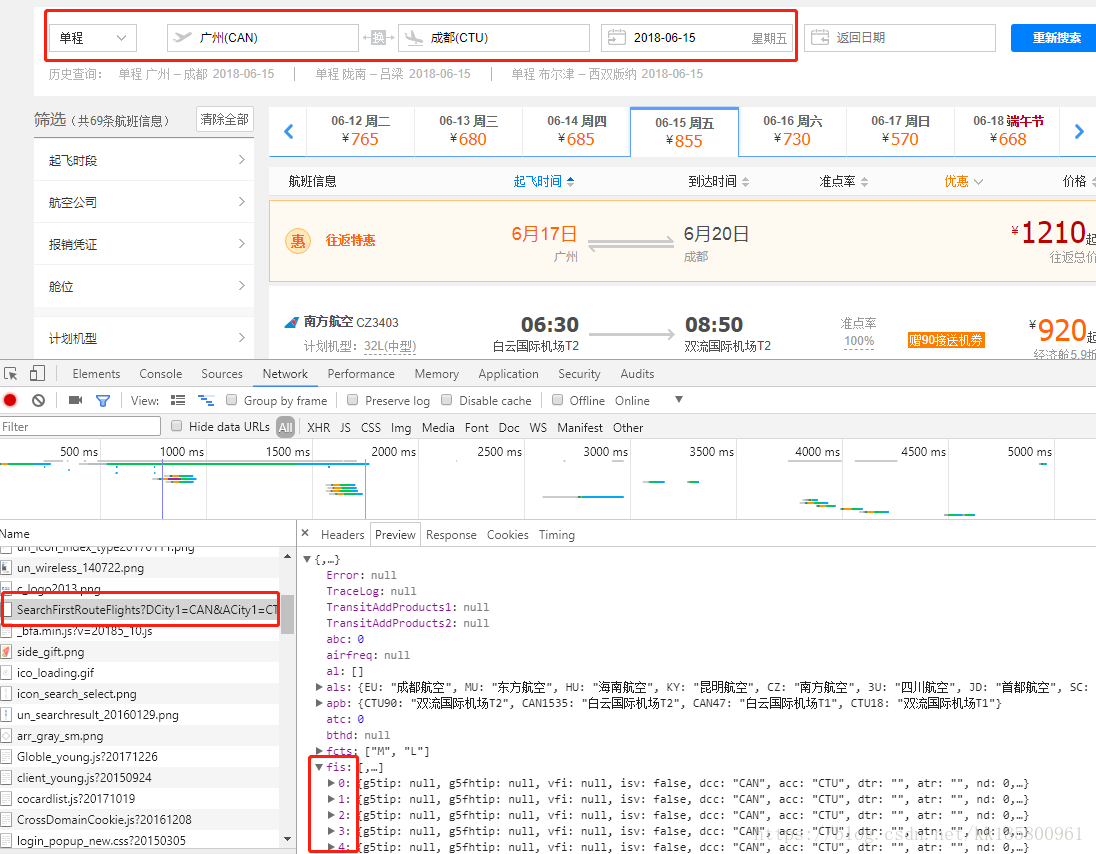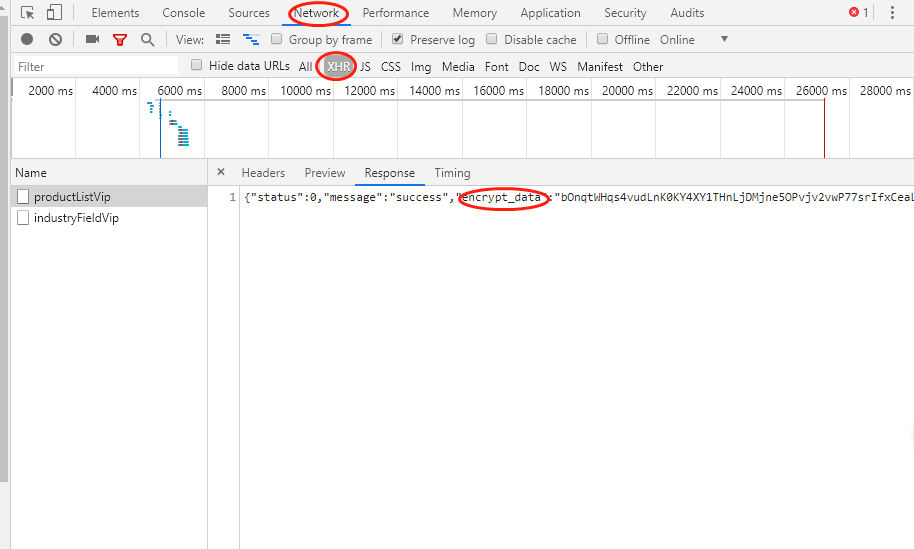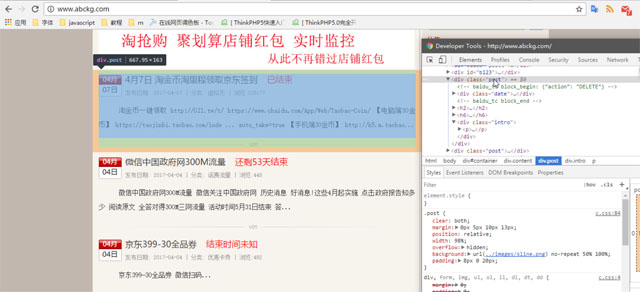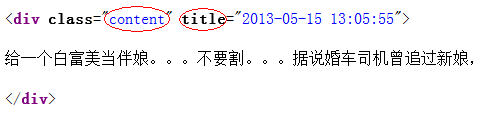python妹子图简单爬虫实例
本文实例讲述了python妹子图简单爬虫实现方法。分享给大家供大家参考。具体如下:
#!/usr/bin/env python
#coding: utf-8
import urllib
import urllib2
import os
import re
import sys
#显示下载进度
def schedule(a,b,c):
'''''
a:已经下载的数据块
b:数据块的大小
c:远程文件的大小
'''
per = 100.0 * a * b / c
if per > 100 :
per = 100
print '%.2f%%' % per
#获取html源码
def getHtml(url):
page = urllib.urlopen(url)
html = page.read()
return html
#下载图片
def downloadImg(html, num, foldername):
picpath = '%s' % (foldername) #下载到的本地目录
if not os.path.exists(picpath): #路径不存在时创建一个
os.makedirs(picpath)
target = picpath+'/%s.jpg' % num
myItems = re.findall('<p><a href="http:\/\/www.mzitu.com/.*?" ><img src="(.*?)" alt=".*?" /></a></p>',html,re.S)
print 'Downloading image to location: ' + target
urllib.urlretrieve(myItems[0], target, schedule)
#正则匹配分页
def findPage(html):
myItems = re.findall('<span>(\d*)</span>', html, re.S)
return myItems.pop()
#正则匹配列表
def findList(html):
myItems = re.findall('<h2><a href="http://www.mzitu.com/(\d*)" title="(.*?)" target="_blank">.*?</a></h2>', html, re.S)
return myItems
#总下载
def totalDownload(modelUrl):
listHtml5 = getHtml(modelUrl)
listContent = findList(listHtml)
for list in listContent:
html = getHtml('http://www.mzitu.com/' + str(list[0]))
totalNum = findPage(html)
for num in range(1, int(totalNum)+1):
if num == 1:
url = 'http://www.mzitu.com/' + str(list[0])
html5 = getHtml(url)
downloadImg(html5, str(num), str(list[1]))
else:
url = 'http://www.mzitu.com/' + str(list[0]) + '/'+str(num)
html5 = getHtml(url)
downloadImg(html5, str(num), str(list[1]))
if __name__ == '__main__':
listHtml = getHtml('http://www.mzitu.com/model')
#这是其中一个模块的url,可以添加不同的模块url从而达到整站爬取。
for model in range(1, int(findPage(listHtml))+1):
if model == 1:
modelUrl = 'http://www.mzitu.com/model'
totalDownload(modelUrl)
else:
modelUrl = 'http://www.mzitu.com/model/page/' + str(model)
totalDownload(modelUrl)
print "Download has finished."
希望本文所述对大家的Python程序设计有所帮助。