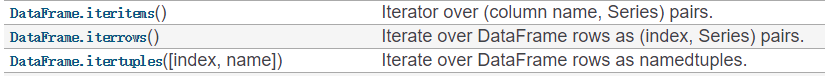python对配置文件.ini进行增删改查操作的方法示例
前言
本文主要给大家介绍的是关于python对配置文件.ini增删改查操作的相关内容,分享出来供大家参考学习,下面话不多说了,来一起看看详细的介绍:
一、先导入configobj库文件
可以用pip直接安装
#!/usr/bin/python # -*- coding: utf-8 -*- import json from configobj import ConfigObj
二、增添section
这里是前后端分离的例子,从前端接收json数据,然后写入配置文件中
def add(self, false=None):
self.log.debug("list")
try:
conf_ini = CONFIG_INI_PATH+"users.ini.bak"
config = ConfigObj(conf_ini, encoding='UTF8')
req = self.input["input"]
data = req["data"]
userName = data["userName"]
disc = data["disc"]
ip = data["ip"]
expMonth = int(float(data["expDate"]) * 12)
for user in config.items():
if userName == user[0]:
self.out = '{"status": 1,"msg":"用户名已存在!"}'
return false
else:
pass
config[userName] = {}
config[userName]['user'] = userName
config[userName]['disc'] = disc
config[userName]['ip'] = ip
config[userName]['validity_date'] = data["expDate"]
config[userName]['cert_expired'] = get_today_month(expMonth)
config[userName]['enable'] = 0
config[userName]['path'] = USER_KEY_PATH + userName
config.write()
self.out = '{"status": 0,"msg":"操作成功!"}'
except Exception, e:
self.out = '{"status":1, "msg":"'+str(e)+'"}'
三、修改section
def modify(self):
self.log.debug("modify")
try:
conf_ini = CONFIG_INI_PATH + "users.ini.bak"
config = ConfigObj(conf_ini, encoding='UTF8')
req = self.input["input"]
data = req["data"]
userName = data["userName"]
disc = data["disc"]
ip = data["ip"]
config[userName]['disc'] = disc
config[userName]['ip'] = ip
config.write()
self.out = '{"status": 0,"msg":"操作成功!"}'
except Exception, e:
self.out = '{"status":1, "msg":"'+str(e)+'"}'
四、删除section
通过section名找到相应section进行del操作
def delete(self, false=None):
self.log.debug("delete")
try:
conf_ini = CONFIG_INI_PATH + "users.ini.bak"
config = ConfigObj(conf_ini, encoding='UTF8')
req = self.input["input"]
data = req["data"]
userName = data["userName"]
for user in config.items():
if userName == user[0]:
del config[userName]
config.write()
self.out = '{"status": 0,"msg":"操作成功!"}'
return false
else:
pass
self.out = '{"status": 1,"msg":"用户不存在!"}'
except Exception, e:
self.out = '{"status":1, "msg":"config err!"}'
五、查询section
这里借用python字典将配置文件里的内容整体输出,代码里还有查询和分页的功能
def list(self):
self.log.debug("list")
try:
req = self.input["input"]
data = req["data"]
pageSize = req["pageSize"]
pageIndex = req["pageIndex"]
userName = data["userName"]
conf_ini = CONFIG_INI_PATH + "users.ini.bak"
config = ConfigObj(conf_ini, encoding='UTF8')
users = []
n = 0
if userName == '':
for user in config.items():
n = n + 1
if pageSize * pageIndex + 1 <= n <= pageSize * (pageIndex + 1):
users.append(user[1])
else:
pass
else:
for user in config.items():
if userName == user[0]:
n = n + 1
if pageSize * pageIndex + 1 <= n <= pageSize * (pageIndex + 1):
users.append(user[1])
else:
pass
else:
pass
utext = json.dumps(users)
self.out = '{"status": 0,"total":'+str(n)+',"data":' + utext + '}'
except Exception, e:
self.out = '{"status":1, "msg":"' + str(e) + '"}'
self.log.debug("list in.")
总结
以上就是这篇文章的全部内容了,希望本文的内容对大家的学习或者工作能带来一定的帮助,如果有疑问大家可以留言交流,谢谢大家对【听图阁-专注于Python设计】的支持