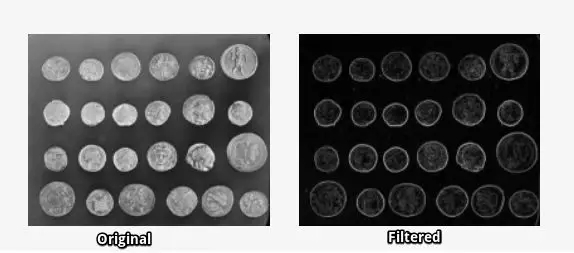Python实现的弹球小游戏示例
本文实例讲述了Python实现的弹球小游戏。分享给大家供大家参考,具体如下:
弹球
1. Ball 类
draw负责移动Ball
碰撞检测,反弹,Ball检测Paddle
2.Paddle类
draw负责移动Paddle
碰撞检测,确定能不能继续
监听键盘事件
3.主循环
绘制Ball和Paddle
update
sleep
代码
from Tkinter import *
import random
import time
class Ball:
def __init__(self, canvas, paddle, color):
self.canvas = canvas
self.paddle = paddle
self.id = canvas.create_oval(10, 10, 25, 25, fill=color)
self.canvas.move(self.id, 245, 100)
startx = [-3, -2, -1, 1, 2, 3]
random.shuffle(startx)
self.x = startx[0]
self.y = -3
self.canvas_height = self.canvas.winfo_height()
self.canvas_width = self.canvas.winfo_width()
self.hit_bottom = False
def draw(self):
self.canvas.move(self.id, self.x, self.y)
pos = self.canvas.coords(self.id)#top-left bottom-right
if (pos[1] <= 0 or self.hit_paddle(pos) == True):
self.y = -self.y
if (pos[0] <= 0 or pos[2] >= self.canvas_width):
self.x = -self.x
if (pos[3] >= self.canvas_height):
self.hit_bottom = True
def hit_paddle(self, pos):
paddle_pos = self.canvas.coords(self.paddle.id)
if (pos[2] >= paddle_pos[0] and pos[0] <= paddle_pos[2]):
if (pos[3] >= paddle_pos[1] and pos[3] <= paddle_pos[3]):
return True
return False
class Paddle:
def __init__(self, canvas, color):
self.canvas = canvas
self.id = canvas.create_rectangle(0, 0, 100, 10, fill = color)
self.x = 0
self.canvas.move(self.id, 200, 300)
self.canvas_width = self.canvas.winfo_width()
self.canvas.bind_all("<Key-Left>", self.turn_left)
self.canvas.bind_all("<Key-Right>", self.turn_right)
def draw(self):
pos = self.canvas.coords(self.id)
if (pos[0] + self.x >= 0 and pos[2] + self.x <= self.canvas_width):
self.canvas.move(self.id, self.x, 0)
#self.x = 0
def turn_left(self, event):
self.x = -4
def turn_right(self, event):
self.x = 4
tk = Tk()
tk.title("Game")
tk.resizable(0, 0)#not resizable
tk.wm_attributes("-topmost", 1)#at top
canvas = Canvas(tk, width = 500, height = 500, bd = 0, highlightthickness = 0)
canvas.pack()
tk.update()#init
paddle = Paddle(canvas, 'blue')
ball = Ball(canvas, paddle, 'red')
while 1:
if (ball.hit_bottom == False):
ball.draw()
paddle.draw()
tk.update_idletasks()
tk.update()
time.sleep(0.01)
运行效果如下图:
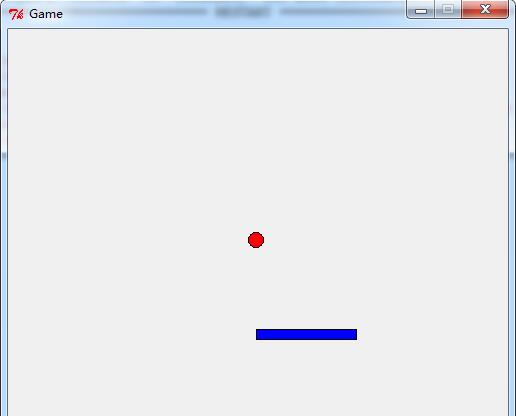
更多关于Python相关内容感兴趣的读者可查看本站专题:《Python编码操作技巧总结》、《Python数据结构与算法教程》、《Python函数使用技巧总结》、《Python字符串操作技巧汇总》及《Python入门与进阶经典教程》
希望本文所述对大家Python程序设计有所帮助。