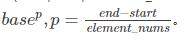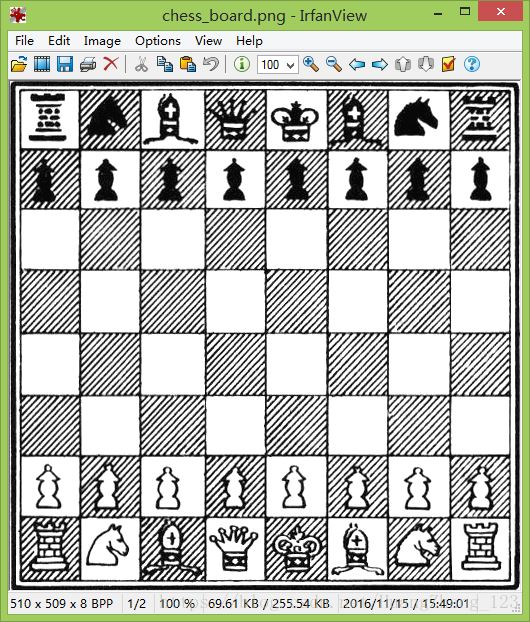恢复百度云盘本地误删的文件脚本(简单方法)
今天被同步盘搞得焦头烂额。
辛苦码的代码(除了重要的、备份过的)都被删掉了……
当时我就石化了。。。
随后发现同步盘目录有个delete目录,里面还有manifest.xml,和一堆改了名的文件,
看到manifest.xml的内容时,瞬间觉得有救了,立马开搞python
废话不多说,直接上代码:
#-*- coding:utf-8 -*-
from xml.etree import ElementTree
import os
import sys
reload(sys)
sys.setdefaultencoding( "utf-8" )
def convertfile(cachePath,orgPath):
'''恢复文件'''
start=0;
while True:
index = orgPath.find('\\', start)
if index == -1:
break
start = index + 1
orgDir=orgPath[:start]
print 'orgDir:',orgDir
if not os.path.exists(orgDir):
os.makedirs(orgDir)
if not os.path.exists(orgPath) or(os.path.exists(orgPath) and (os.path.getsize(orgPath) != os.path.getsize(cachePath))):
file_in=open(cachePath, "rb")
file_out=open(orgPath, "wb")
file_out.write(file_in.read())
file_in.close()
file_out.close()
def read_xml(text):
'''读xml文件'''
root = ElementTree.fromstring(text)
lst_node = root.getiterator("record")
for node in lst_node:
cp=node.attrib['cachePath']
op=node.attrib['orgPath']
cp=cp.replace('~','.')
op=op.replace('~','.')
print cp+'->'+op
convertfile(cp,op)
if __name__ == '__main__':
'''将本文件放在云同步盘的根目录下,
将mani_file改为需要恢复的manifest文件'''
mani_file=".\\.baohe.cache\\.delete\\20140412\\manifest.xml"
read_xml(open(mani_file).read())
本文件在Python2.7.6下正常,3.4貌似有问题(汗)
python可以在官网下载:https://www.python.org/downloads/
将本文件(假如叫做huifu.py)放在云同步盘的根目录下,比如云同步盘在“d:\baiduyun\”,那么文件应该在“d:\baiduyun\”下,最终是这样的“d:\baiduyun\huifu.py”
千万不要轻易从百度云上删除已经上传的文件啊!血泪教训。。。
以上这篇恢复百度云盘本地误删的文件脚本(简单方法)就是小编分享给大家的全部内容了,希望能给大家一个参考,也希望大家多多支持【听图阁-专注于Python设计】。