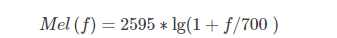python如何使用正则表达式的前向、后向搜索及前向搜索否定模式详解
前言
在许多的情况下,很多要匹配内容是一起出现,或者一起不出现的。比如《》,< >,这样的括号,不存在使用半个的情况。因此,在正则表达式里也有一致性的判断,要么两个尖括号一起出现,要么一个也不要出现。怎么样来实现这种判断呢?针对这种情况得引入新的正则表达式的语法:(?=pattern),这个语法它会向前搜索或者向后搜索相关内容,如果不会出现就不能匹配。不过,这个匹配不会消耗任何输入的字符,它只是查看一下。
例子如下:
#python 3.6
#蔡军生
#http://blog.csdn.net/caimouse/article/details/51749579
#
import re
address = re.compile(
'''''
# A name is made up of letters, and may include "."
# for title abbreviations and middle initials.
((?P<name>
([\w.,]+\s+)*[\w.,]+
)
\s+
) # name is no longer optional
# LOOKAHEAD
# Email addresses are wrapped in angle brackets, but only
# if both are present or neither is.
(?= (<.*>$) # remainder wrapped in angle brackets
|
([^<].*[^>]$) # remainder *not* wrapped in angle brackets
)
<? # optional opening angle bracket
# The address itself: username@domain.tld
(?P<email>
[\w\d.+-]+ # username
@
([\w\d.]+\.)+ # domain name prefix
(com|org|edu) # limit the allowed top-level domains
)
>? # optional closing angle bracket
''',
re.VERBOSE)
candidates = [
u'First Last <first.last@example.com>',
u'No Brackets first.last@example.com',
u'Open Bracket <first.last@example.com',
u'Close Bracket first.last@example.com>',
]
for candidate in candidates:
print('Candidate:', candidate)
match = address.search(candidate)
if match:
print(' Name :', match.groupdict()['name'])
print(' Email:', match.groupdict()['email'])
else:
print(' No match')
结果输出如下:
Candidate: First Last <first.last@example.com> Name : First Last Email: first.last@example.com Candidate: No Brackets first.last@example.com Name : No Brackets Email: first.last@example.com Candidate: Open Bracket <first.last@example.com No match Candidate: Close Bracket first.last@example.com> No match
python里使用正则表达式的前向搜索否定模式
上面学习前向搜索或后向搜索模式(?=pattern),这个模式里看到有等于号=,它是表示一定相等,其实前向搜索模式里,还有不相等的判断。比如你需要识别EMAIL地址:noreply@example.com,这个EMAIL地址大多数是不需要回复的,所以我们要把这个EMAIL地址识别出来,并且丢掉它。怎么办呢?这时你就需要使用前向搜索否定模式,它的语法是这样:(?!pattern),这里的感叹号就是表示非,不需要的意思。比如遇到这样的字符串:noreply@example.com,它会判断noreply@是否相同,如果相同,就丢掉这个模式识别,不再匹配。
例子如下:
#python 3.6
#蔡军生
#http://blog.csdn.net/caimouse/article/details/51749579
#
import re
address = re.compile(
'''''
^
# An address: username@domain.tld
# Ignore noreply addresses
(?!noreply@.*$)
[\w\d.+-]+ # username
@
([\w\d.]+\.)+ # domain name prefix
(com|org|edu) # limit the allowed top-level domains
$
''',
re.VERBOSE)
candidates = [
u'first.last@example.com',
u'noreply@example.com',
]
for candidate in candidates:
print('Candidate:', candidate)
match = address.search(candidate)
if match:
print(' Match:', candidate[match.start():match.end()])
else:
print(' No match')
结果输出如下:
Candidate: first.last@example.com Match: first.last@example.com Candidate: noreply@example.com No match
总结
以上就是这篇文章的全部内容了,希望本文的内容对大家的学习或者工作具有一定的参考学习价值,如果有疑问大家可以留言交流,谢谢大家对【听图阁-专注于Python设计】的支持。