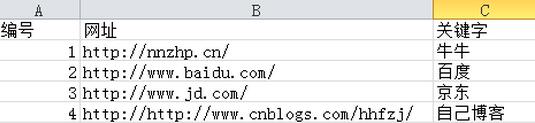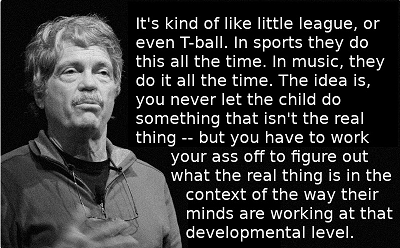TensorFLow用Saver保存和恢复变量
本文为大家分享了TensorFLow用Saver保存和恢复变量的具体代码,供大家参考,具体内容如下
建立文件tensor_save.py, 保存变量v1,v2的tensor到checkpoint files中,名称分别设置为v3,v4。
import tensorflow as tf
# Create some variables.
v1 = tf.Variable(3, name="v1")
v2 = tf.Variable(4, name="v2")
# Create model
y=tf.add(v1,v2)
# Add an op to initialize the variables.
init_op = tf.initialize_all_variables()
# Add ops to save and restore all the variables.
saver = tf.train.Saver({'v3':v1,'v4':v2})
# Later, launch the model, initialize the variables, do some work, save the
# variables to disk.
with tf.Session() as sess:
sess.run(init_op)
print("v1 = ", v1.eval())
print("v2 = ", v2.eval())
# Save the variables to disk.
save_path = saver.save(sess, "f:/tmp/model.ckpt")
print ("Model saved in file: ", save_path)
建立文件tensor_restror.py, 将checkpoint files中名称分别为v3,v4的tensor分别恢复到变量v3,v4中。
import tensorflow as tf
# Create some variables.
v3 = tf.Variable(0, name="v3")
v4 = tf.Variable(0, name="v4")
# Create model
y=tf.mul(v3,v4)
# Add ops to save and restore all the variables.
saver = tf.train.Saver()
# Later, launch the model, use the saver to restore variables from disk, and
# do some work with the model.
with tf.Session() as sess:
# Restore variables from disk.
saver.restore(sess, "f:/tmp/model.ckpt")
print ("Model restored.")
print ("v3 = ", v3.eval())
print ("v4 = ", v4.eval())
print ("y = ",sess.run(y))
以上就是本文的全部内容,希望对大家的学习有所帮助,也希望大家多多支持【听图阁-专注于Python设计】。