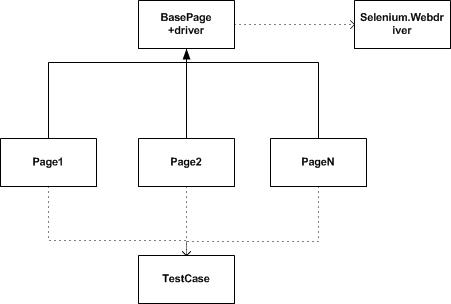python unittest实现api自动化测试
项目测试对于一个项目的重要性,大家应该都知道吧,写python的朋友,应该都写过自动化测试脚本。
最近正好负责公司项目中的api测试,下面写了一个简单的例子,对API 测试进行梳理。
首先,编写restful api接口文件 testpost.py,包含了get,post,put方法
#!/usr/bin/env python
# -*- coding: utf-8 -*-
from flask import request
from flask_restful import Resource
from flask_restful import reqparse
test_praser = reqparse.RequestParser()
test_praser.add_argument('ddos')
class TestPost(Resource):
def post(self, PostData):
data = request.get_json()
user = User('wangjing')
if data['ddos']:
return {'hello': 'uese', "PostData": PostData, 'ddos': 'data[\'ddos\']'}
return {'hello': 'uese', "PostData": PostData}
def get(self, PostData):
data = request.args
if data and data['ddos']:
return "hello" + PostData + data['ddos'], 200
return {'hello': 'uese', "PostData": PostData}
def put(self, PostData):
data = test_praser.parse_args()
if data and data['ddos']:
return "hello" + PostData + data['ddos'], 200
return {'hello': 'uese', "PostData": PostData}
ps:对于request的取值,我这里定义了常用的三种方法:
post方法:request.get_json(),在调用API时,传值是json方式
get和put方法:request.args 或者reqparse.RequestParser(),调用API时,传的是字符串
其次,定义Blueprint(蓝图)文件 init.py
#!/usr/bin/env python
# -*- coding: utf-8 -*-
from flask import Blueprint
from flask_restful import Api
from testpost import TestPost
testPostb = Blueprint('testPostb', __name__)
api = Api(testPostb)
api.add_resource(TestPost, '/<string:PostData>/postMeth')
然后,编写测试脚本testPostM.py
#!/usr/bin/env python
# -*- coding: utf-8 -*-
import unittest
import json
from secautoApp.api.testPostMeth import api
from flask import url_for
from run import app
from secautoApp.api.testPostMeth import TestPost
headers = {'Accept': 'application/json',
'Content-Type': 'application/json'
}
class APITestCase(unittest.TestCase):
def setUp(self):
# self.app = create_app(os.getenv("SECAUTOCFG") or 'default')
self.app = app
# self.app_context = self.app.app_context()
# self.app_context.push()
self.client = self.app.test_client()
#
# def tearDown(self):
# self.app_context.pop()
def test_post(self):
# with app.test_request_context():
response = self.client.get(api.url_for(TestPost, PostData='adb', ddos='123'))
self.assertTrue(response.status_code == 200)
response = self.client.get(url_for('testPostb.testpost', PostData='adb', ddos='123'))
self.assertTrue(response.status_code == 200)
self.assertTrue(json.loads(response.data)['PostData'] =='adb')
response = self.client.post(url_for('testPostb.testpost', PostData='adb'), headers=headers,
data=json.dumps({"ddos": '123'}))
print json.loads(response.data)
self.assertTrue(response.status_code == 200)
response = self.client.put(url_for('testPostb.testpost', PostData='adb', ddos='123'))
self.assertTrue(json.loads(response.data) == 'helloadb123')
response = self.client.put(url_for('testPostb.testpost', PostData='adb'))
print json.loads(response.data)['PostData']
self.assertTrue(response.status_code == 200)
ps:调用的api url 主要用的是flask_restful 的api.url_for,或者是flask的url_for,下面我来说下这2种方法的具体使用
flask_restful 的api.url_for说明
api.url_for(TestPost,PostData='adb'),这里的TestPost指的是restful api接口文件中定义的class,因为我们在api蓝图中,已经通过api.add_resource(TestPost, ‘//postMeth')添加类的方式定义过
flask的url_for的使用说明
url_for(‘testPostb.testpost', PostData='adb', ddos='123'),'testPostb.testpost'这个字符串中
testPostb指的是蓝图的名称,也就是testPostb = Blueprint(‘testPostb', name)中Blueprint(‘testPostb',name)中的testPostb。
testpost指的是蓝图下endpoit的端点名称,flask_restful中,指的是api.add_resource(TestPost, ‘//postMeth')中 类名TestPost的小写
启动测试脚本:
C:\secauto3>python run.py test test_post (testPostM.APITestCase) ... ok ---------------------------------------------------------------------- Ran 1 test in 0.056s OK
小总结:url_for的传值和request中的取值是有对应关系的,最后就是flask_restful中端点的方式,一定要是api.add_resource中类名的小写。
领取干货:零基础入门学习python视频教程
以上就是本文的全部内容,希望对大家的学习有所帮助,也希望大家多多支持【听图阁-专注于Python设计】。