python sys.argv[]用法实例详解
sys.argv[]是用来获取命令行参数的,sys.argv[0]表示代码本身文件路径,所以参数从1开始,以下两个例子说明:
1、使用sys.argv[]的一简单实例:
以下是sample1.py文件:
import sys,os print sys.argv os.system(sys.argv[1])
这个例子os.system接收命令行参数,运行参数指令,cmd命令行带参数运行python sample1.py notepad,将打开记事本程序。
2、这个例子是简明python教程上的,明白它之后你就明白sys.argv[]了。
以下是sample.py文件:
#!/usr/bin/env python
#_*_ coding:utf-8 _*_
import sys
def readfile(filename): #定义readfile函数,从文件中读出文件内容
'''''''''Print a file to the standard output.'''
f = file(filename)
while True:
line = f.readline()
if len(line) == 0:
break
print line, # notice comma 分别输出每行内容
f.close()
# Script starts from here
print sys.argv
if len(sys.argv) < 2:
print 'No action specified.'
sys.exit()
if sys.argv[1].startswith('--'):
option = sys.argv[1][2:]
# fetch sys.argv[1] but without the first two characters
if option == 'version': #当命令行参数为-- version,显示版本号
print 'Version 1.2'
elif option == 'help': #当命令行参数为--help时,显示相关帮助内容
print '''
This program prints files to the standard output.
Any number of files can be specified.
Options include:
--version : Prints the version number
--help : Display this help'''
else:
print 'Unknown option.'
sys.exit()
else:
for filename in sys.argv[1:]: #当参数为文件名时,传入readfile,读出其内容
readfile(filename)
在与sample.py同一目录下,新建3个记事本文件test.txt,test1.txt,test2.txt,内容如下图:
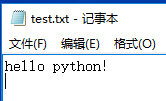
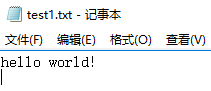
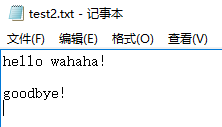
验证sample.py,如下:
C:\Users\91135\Desktop>python sample.py ['sample.py'] No action specified. C:\Users\91135\Desktop>python sample.py --help ['sample.py', '--help'] This program prints files to the standard output. Any number of files can be specified. Options include: --version : Prints the version number --help : Display this help C:\Users\91135\Desktop>python sample.py --version ['sample.py', '--version'] Version 1.2 C:\Users\91135\Desktop>python sample.py --ok ['sample.py', '--ok'] Unknown option. C:\Users\91135\Desktop>python sample.py test.txt ['sample.py', 'test.txt'] hello python! C:\Users\91135\Desktop>python sample.py test.txt test1.txt test2.txt ['sample.py', 'test.txt', 'test1.txt', 'test2.txt'] hello python! hello world! hello wahaha! goodbye! C:\Users\91135\Desktop>
总结
以上所述是小编给大家介绍的python sys.argv[]用法实例详解,希望对大家有所帮助,如果大家有任何疑问请给我留言,小编会及时回复大家的。在此也非常感谢大家对【听图阁-专注于Python设计】网站的支持!