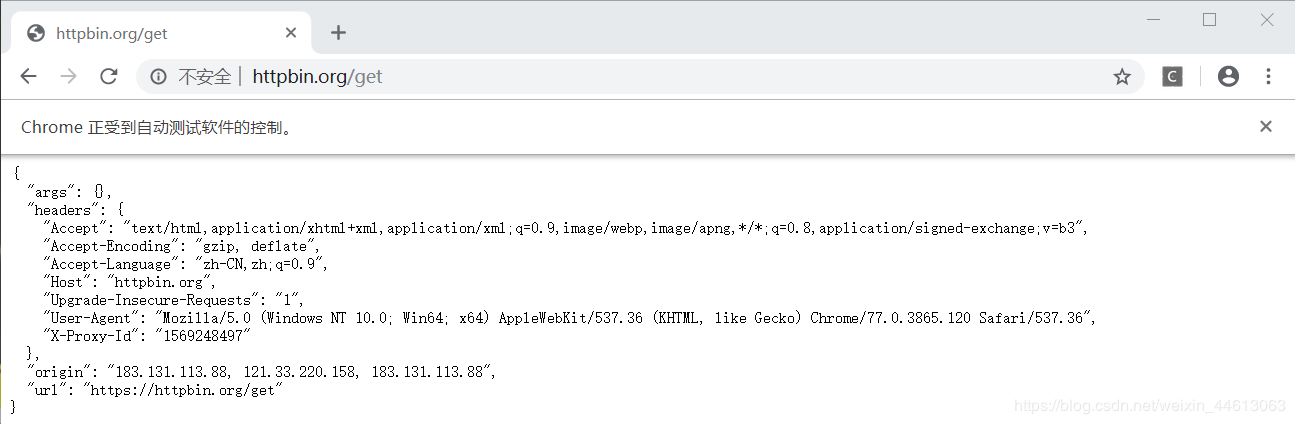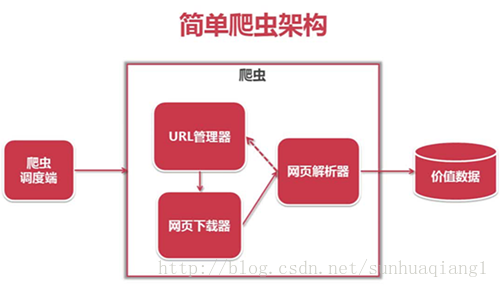python爬取网页内容转换为PDF文件
本文实例为大家分享了python爬取网页内容转换为PDF的具体代码,供大家参考,具体内容如下
将廖雪峰的学习教程转换成PDF文件,代码只适合该网站,如果需要其他网站的教程,可靠需要进行稍微的修改。
# coding=utf-8
import os
import re
import time
import pdfkit
import requests
from bs4 import BeautifulSoup
from PyPDF2 import PdfFileMerger
import sys
reload(sys)
sys.setdefaultencoding('utf8')
html_template = """
<!DOCTYPE html>
<html lang="en">
<head>
<meta charset="UTF-8">
</head>
<body>
{content}
</body>
</html>
"""
#----------------------------------------------------------------------
def parse_url_to_html(url, name):
"""
解析URL,返回HTML内容
:param url:解析的url
:param name: 保存的html文件名
:return: html
"""
try:
response = requests.get(url)
soup = BeautifulSoup(response.content, 'html.parser')
# 正文
body = soup.find_all(class_="x-wiki-content")[0]
# 标题
title = soup.find('h4').get_text()
# 标题加入到正文的最前面,居中显示
center_tag = soup.new_tag("center")
title_tag = soup.new_tag('h1')
title_tag.string = title
center_tag.insert(1, title_tag)
body.insert(1, center_tag)
html = str(body)
# body中的img标签的src相对路径的改成绝对路径
pattern = "(<img .*?src=\")(.*?)(\")"
def func(m):
if not m.group(3).startswith("http"):
rtn = m.group(1) + "http://www.liaoxuefeng.com" + m.group(2) + m.group(3)
return rtn
else:
return m.group(1)+m.group(2)+m.group(3)
html = re.compile(pattern).sub(func, html)
html = html_template.format(content=html)
html = html.encode("utf-8")
with open(name, 'wb') as f:
f.write(html)
return name
except Exception as e:
print "解析错误!"
#----------------------------------------------------------------------
def get_url_list():
"""
获取所有URL目录列表
:return:
"""
response = requests.get("http://www.liaoxuefeng.com/wiki/0014316089557264a6b348958f449949df42a6d3a2e542c000")
soup = BeautifulSoup(response.content, "html.parser")
menu_tag = soup.find_all(class_="uk-nav uk-nav-side")[1]
urls = []
for li in menu_tag.find_all("li"):
url = "http://www.liaoxuefeng.com" + li.a.get('href')
urls.append(url)
return urls
#----------------------------------------------------------------------
def save_pdf(htmls, file_name):
"""
把所有html文件保存到pdf文件
:param htmls: html文件列表
:param file_name: pdf文件名
:return:
"""
options = {
'page-size': 'Letter',
'margin-top': '0.75in',
'margin-right': '0.75in',
'margin-bottom': '0.75in',
'margin-left': '0.75in',
'encoding': "UTF-8",
'custom-header': [
('Accept-Encoding', 'gzip')
],
'cookie': [
('cookie-name1', 'cookie-value1'),
('cookie-name2', 'cookie-value2'),
],
'outline-depth': 10,
}
pdfkit.from_file(htmls, file_name, options=options)
#----------------------------------------------------------------------
def main():
start = time.time()
file_name = u"liaoxuefeng_Python3_tutorial"
urls = get_url_list()
for index, url in enumerate(urls):
parse_url_to_html(url, str(index) + ".html")
htmls =[]
pdfs =[]
for i in range(0,124):
htmls.append(str(i)+'.html')
pdfs.append(file_name+str(i)+'.pdf')
save_pdf(str(i)+'.html', file_name+str(i)+'.pdf')
print u"转换完成第"+str(i)+'个html'
merger = PdfFileMerger()
for pdf in pdfs:
merger.append(open(pdf,'rb'))
print u"合并完成第"+str(i)+'个pdf'+pdf
output = open(u"廖雪峰Python_all.pdf", "wb")
merger.write(output)
print u"输出PDF成功!"
for html in htmls:
os.remove(html)
print u"删除临时文件"+html
for pdf in pdfs:
os.remove(pdf)
print u"删除临时文件"+pdf
total_time = time.time() - start
print(u"总共耗时:%f 秒" % total_time)
#----------------------------------------------------------------------
def changeDir(dir_name):
"""
目录切换
"""
if not os.path.exists(dir_name):
os.mkdir(dir_name)
os.chdir(dir_name)
#----------------------------------------------------------------------
if __name__ == '__main__':
#存放文件的路径
dir_name = '/home/Python/Html'
changeDir(dir_name)
main()
以上就是本文的全部内容,希望对大家的学习有所帮助,也希望大家多多支持【听图阁-专注于Python设计】。