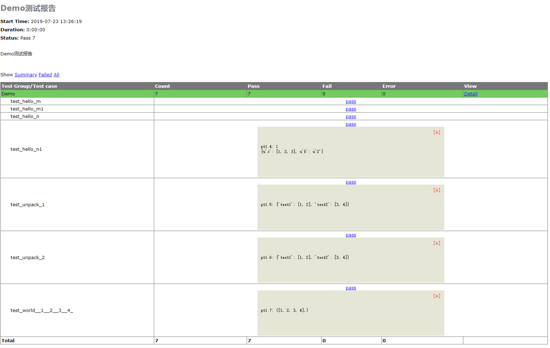python numpy 显示图像阵列的实例
每次要显示图像阵列的时候,使用自带的 matplotlib 或者cv2 都要设置一大堆东西,subplot,fig等等,突然想起 可以利用numpy 的htstack() 和 vstack() 将图片对接起来组成一张新的图片。因此写了写了下面的函数。做了部分注释,一些比较绕的地方可以自行体会。
大致流程包括:
1、输入图像列表 img_list
2、show_type : 最终的显示方式,输入为行数列数 (例如 show_type=22 ,则最终显示图片为两行两列)
3、basic_shape, 图片resize的尺寸。
def image_show( img_list, show_type, basic_size=[300,500]):
'''
img_list contains the images that need to be stitched,
the show_typ contains the final shape of the stitched one, ie, 12 for 1 row 2 cols.
basic_size : all input image need to be reshaped first.
'''
# reshap row and col number.
n_row, n_col = basic_size
#print n_row,n_col
# num of pixels need to be filled vertically and horizontally.
h_filling = 10
v_filling = 10
# image resize.
resize_list=[]
for i in img_list:
temp_img = cv2.resize( i, ( n_col, n_row ), interpolation = cv2. INTER_CUBIC )
resize_list.append( temp_img )
# resolve the final stitched image 's shape.
n_row_img, n_col_img = show_type/10, show_type%10
#print n_row_img, n_col_img
# the blank_img and the image need to be filled should be defined firstly.
blank_img= np.ones([n_row,n_col])*255
blank_img= np.array( blank_img, np.uint8 )
v_img= np.array( np.ones([n_row,v_filling])*255, np.uint8)
h_img= np.array( np.ones ([ h_filling, n_col_img*n_col+(n_col_img-1)*h_filling])*255, np.uint8)
# images in the image list should be dispatched into different sub-list
# in each sub list the images will be connected horizontally.
recombination_list=[]
temp_list=[]
n_list= len(resize_list)
for index, i in enumerate ( xrange (n_list)):
if index!= 0 and index % n_col_img==0 :
recombination_list.append(temp_list)
temp_list = []
if len(resize_list)> n_col_img:
pass
else:
recombination_list.append(resize_list)
break
temp_list.append( resize_list.pop(0))
if n_list== n_col_img:
recombination_list.append(temp_list)
#print len(temp_list)
#print temp_list
# stack the images horizontally.
h_temp=[]
for i in recombination_list:
#print len(i)
if len(i)==n_col_img:
temp_new_i=[ [j,v_img] if index+1 != len(i) else j for index, j in enumerate (i) ]
new_i=[ j for i in temp_new_i[:-1] for j in i ]
new_i.append( temp_new_i[-1])
h_temp.append(np.hstack(new_i))
else:
add_n= n_col_img - len(i)
for k in range(add_n):
i.append(blank_img)
temp_new_i=[ [j,v_img] if index+1 != len(i) else j for index, j in enumerate (i) ]
new_i=[ j for i in temp_new_i[:-1] for j in i ]
new_i.append( temp_new_i[-1])
h_temp.append(np.hstack(new_i))
#print len(h_temp)
#print h_temp
temp_full_img= [ [j, h_img ] if index+1 != len(h_temp) else j for index, j in enumerate(h_temp) ]
if len(temp_full_img) > 2:
full_img= [ j for i in temp_full_img[:-1] for j in i ]
full_img.append(temp_full_img[-1])
else:
full_img= [ j for i in temp_full_img for j in i ]
#full_img.append(temp_full_img[-1])
if len(full_img)>1:
return np.vstack( full_img)
else:
return full_img
最终输入情况和结果如下图:
第一组结果图:自行看输入
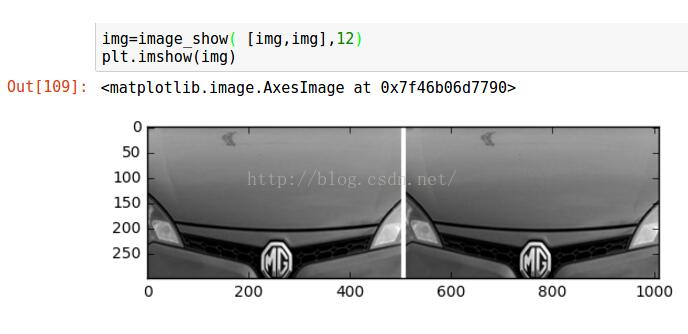
第二组结果图。
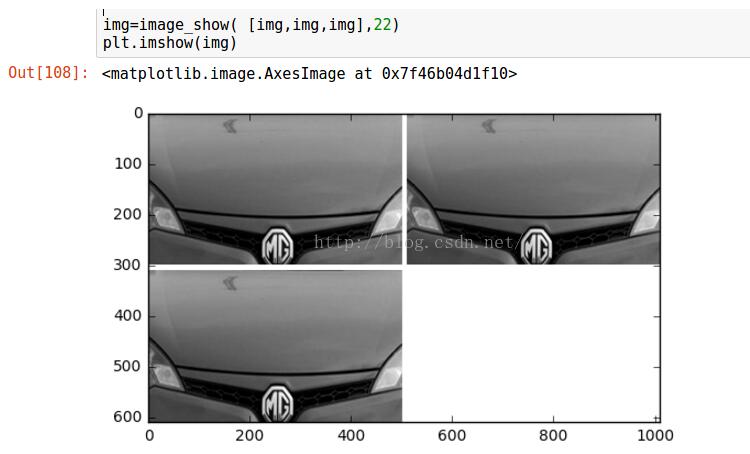
以上这篇python numpy 显示图像阵列的实例就是小编分享给大家的全部内容了,希望能给大家一个参考,也希望大家多多支持【听图阁-专注于Python设计】。