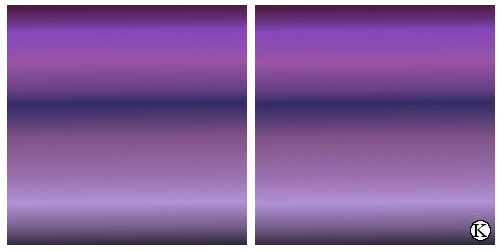flask入门之表单的实现
一、原生表单
form.html
{% extends 'common/base.html' %}
{% block title %}
原生表单
{% endblock %}
{% block pagecontent %}
{# <form action="{{ url_for('check') }}" method="post">#}
<form action="{{ url_for('form') }}" method="post">
<p>用户名: <input type="text" name="username" placeholder="请输入用户名" maxlength="12"></p>
<p>密码: <input type="password" name="userpass" placeholder="请输入密码..."></p>
<p><input type="submit" value="提交"></p>
</form>
{% endblock %}
manage.py
@app.route('/form/')
def form():
return render_template('form1.html')
#接收表单的数据
@app.route('/check/',methods=['POST'])
def check():
print(request.form)
return '提交过来了'
将俩个路由地址合并为同一个
@app.route('/form/',methods=['GET','POST'])
def form():
if request.method == 'POST':
print(request.form)
return render_template('form1.html')
二、使用flask-wtf表单扩展库
作用: 是一个用于表单处理的扩展库 提供表单的校验 csrf的功能
pip install flask-wtf
使用
(1) 字段类型
| 字段名称 | 字段类型 |
|---|---|
| StringField | 普通文本字段 |
| PasswordField | 密码框 |
| SubmitField | 提交按钮 |
| TextAreaField | 多行文本域 |
| HiddenField | 隐藏域 |
| DateField | 日期 |
| DateTimeField | 日期时间 |
| IntegerField | 整形 |
| FloatFIeld | 浮点型 |
| RadioField | 单选字段 |
| SelectField | 下拉 |
| FileField | 文件上传字段 |
| BooleanField | 布尔字段 |
(2) 验证器
| 验证器 | 说明 |
|---|---|
| DataRequired | 必填 |
| Length | 长度 min max |
| IPAddress | IP地址 |
| 邮箱 | |
| URL | 地址 |
| Regexp | 正则匹配 |
| EqualTo | 验证俩个字段值的正确性 |
| NumberRange | 输入值的范围 min max |
实例
在manage中
from flask import Flask,render_template,request
from flask_script import Manager
from flask_bootstrap import Bootstrap
#导入自定义表单类的基类
from flask_wtf import FlaskForm
#导入表单的字段
from wtforms import StringField,PasswordField,SubmitField
#导入验证器
from wtforms.validators import Length,DataRequired
app = Flask(__name__)
bootstrap = Bootstrap(app)
#加密种子 csrf需要使用
app.config['SECRET_KEY'] = 'abcdedff'
manager = Manager(app)
class Login(FlaskForm):
username = StringField('用户名',validators=[Length(min=6,max=12,message='用户名的长度为6~12为'),DataRequired(message='用户名不能为空!!!')])
userpass = PasswordField('密码',validators=[Length(min=6,max=12,message='用户名的长度为6~12为'),DataRequired(message='密码不能为空!!!')])
submit = SubmitField('登录')
@app.route('/')
def index():
return render_template('index.html')
@app.route('/form/',methods=['GET','POST'])
def form():
#将表单类实例化
form = Login()
if request.method == 'POST':
#验证是否存在正确的csrftoken和 数据的正确性 如果都正确则为真
if form.validate_on_submit():
# print(request.form)
print(form.username.data)
return render_template('form2.html',form=form)
from flask import Flask,render_template,request
from flask_script import Manager
from flask_bootstrap import Bootstrap
#导入自定义表单类的基类
from flask_wtf import FlaskForm
#导入表单的字段
from wtforms import StringField,PasswordField,SubmitField
#导入验证器
from wtforms.validators import Length,DataRequired
app = Flask(__name__)
bootstrap = Bootstrap(app)
#加密种子 csrf需要使用
app.config['SECRET_KEY'] = 'abcdedff'
manager = Manager(app)
class Login(FlaskForm):
username = StringField('用户名',validators=[Length(min=6,max=12,message='用户名的长度为6~12为'),DataRequired(message='用户名不能为空!!!')])
userpass = PasswordField('密码',validators=[Length(min=6,max=12,message='用户名的长度为6~12为'),DataRequired(message='密码不能为空!!!')])
submit = SubmitField('登录')
@app.route('/')
def index():
return render_template('index.html')
@app.route('/form/',methods=['GET','POST'])
def form():
#将表单类实例化
form = Login()
if request.method == 'POST':
#验证是否存在正确的csrftoken和 数据的正确性 如果都正确则为真
if form.validate_on_submit():
# print(request.form)
print(form.username.data)
return render_template('form2.html',form=form)
在模板中
{% extends 'common/base.html' %}
{% block title %}
原生表单
{% endblock %}
{% block pagecontent %}
<form action="{{ url_for('form') }}" method="post">
<p>{{ form.csrf_token }}</p>
<p>{{ form.username.label() }} {{ form.username(style='color:red;',class='userclass',placeholder='请输入用户名') }}
{% if form.errors%}
<span style="color:red;">{{ form.errors.username.0 }}</span>
{% endif %}
</p>
<p>{{ form.userpass.label() }} {{ form.userpass() }}</p>
<p>{{ form.submit() }}</p>
</form>
{% endblock %}
使用 bootstrap渲染表单
{% import 'bootstrap/wtf.html' as wtf %}
{% block pagecontent %}
<div class="row">
<div class="col-md-8">图片</div>
<div class="col-md-4">{{ wtf.quick_form(form,action="",method="") }}
</div>
</div>
{% endblock %}
自定义表单验证器
class Login(FlaskForm):
...
def validate_username(self,field):
# print(field)
if field.data == 'zhangsan':
# if self.username.data == 'zhangsan':
raise ValidationError('该用户已存在')
注意:
validate_ 验证的字段名称 为固定格式
所有字段和验证器方法的使用
class Login(FlaskForm):
username = StringField('用户名',validators=[Length(min=6,max=12,message='用户名的长度为6~12为'),DataRequired(message='用户名不能为空!!!')])
userpass = PasswordField('密码',validators=[Length(min=6,max=12,message='用户名的长度为6~12为'),DataRequired(message='密码不能为空!!!'),EqualTo('confirm',message='俩次密码输入不一致')])
confirm = PasswordField('确认密码')
info = TextAreaField('个人简介',validators=[Length(min=6,max=20,message='内容为6-20个长度'),DataRequired(message='内容不能为空')],render_kw={"style":"resize:none;",'placeholder':"请输入你此刻的感谢..."})
hidde = HiddenField()
birth = DateField('出生日期')
birth = DateTimeField('出生日期')
age = IntegerField('年龄',validators=[NumberRange(min=6,max=99,message='年龄为6~99岁')])
money = FloatField()
sex = RadioField(choices=[('w','女'),('m','男')])
address = SelectField(choices=[('1001','北京'),('1002','上海'),('1003','天津')])
file = FileField('文件上传')
argee = BooleanField('请仔细阅读以上条款')
ip = StringField('IPV4',validators=[IPAddress(message='请输入正确的ip地址')])
url = StringField('url地址',validators=[URL(message='输入正确的url地址')])
email = StringField('email',validators=[Email(message='请输入正确的邮箱地址')])
preg = StringField('手机号码',validators=[Regexp('^[1][3-8][0-9]{9}$',flags=re.I,message='请输入正确的手机号码')])
submit = SubmitField('登录')
三、flash 消息的显示
概述: 当用户请求 或者有消息的显示 通过flash,get_flashed_messages 来进行操作
导入
from flask import flash,get_flashed_messages
from flask import flash,get_flashed_messages
class Login(FlaskForm):
username = StringField('用户名',validators=[DataRequired(message='用户名不能为空')])
userpass = PasswordField('密码',validators=[DataRequired(message='密码不能为空')])
submit = SubmitField('登录')
@app.route('/form/',methods=['GET','POST'])
def form():
form = Login()
if form.validate_on_submit():
if form.username.data == 'zhangsan' and form.userpass.data == '123456':
flash('登录成功')
return redirect(url_for('index'))
else:
flash('当前用户不存在')
return render_template('user/login.html',form=form)
使用
{% for message in get_flashed_messages() %}
<div class="alert alert-danger" role="alert">{{ message }}</div>
{% endfor %}
以上就是本文的全部内容,希望对大家的学习有所帮助,也希望大家多多支持【听图阁-专注于Python设计】。