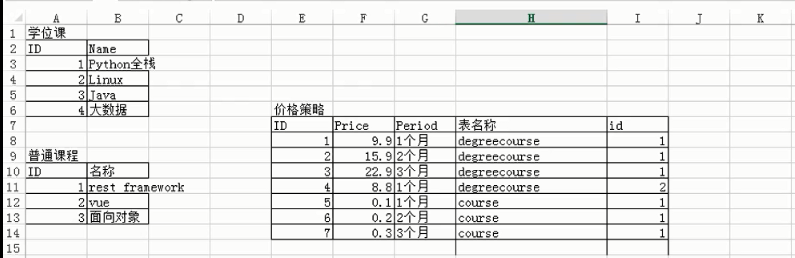python实现桌面壁纸切换功能
本文实例为大家分享了python实现桌面壁纸切换功能的具体实现方法,供大家参考,具体内容如下
大体分为两个部分
一、利用爬虫爬取壁纸
第一部分爬取图片url地址并且下载至本地
爬虫针对 http://image.so.com/ 【360壁纸写的】,如果要更换url地址自己改改
import requests
import json
import random
import os
#存放Ajax图片地址数据
img_url_dict={}
#创建图片tmp文件夹
if not os.path.exists('image'):
os.mkdir('image')
#爬取图片url地址
def getImgurl(root_url,sn):
params={
'ch': 'wallpaper',
't1': 157,
'sn': sn,
'listtype': 'new',
'temp': 1
}
headers={
'User-Agent': 'Mozilla/5.0 (Windows NT 10.0; WOW64) AppleWebKit / 537.36(KHTML, like Gecko)Chrome/62.0 3202.62 Safari / 537.36'
}
try:
response=requests.get(root_url,params=params,headers=headers)
except RequestException:
return None
data=json.loads(response.text).get('list')
img_url_list=[]
for item in data:
img_url_list.append(item.get('cover_imgurl'))
img_url_dict[sn]=img_url_list
#下载图片
def download_image(name,image_url):
try:
response=requests.get(image_url)
except RequestException:
return "图像请求出错"
file_name='{}/{}.{}'.format('image',name,'bmp');
with open(file_name,'wb') as file:
file.write(response.content)
#获取随机url地址并下载至image文件夹
def get_img():
sn=30*random.randint(1,15)
try:
img_url_dict[sn]
except KeyError:
getImgurl('http://image.so.com/zj',sn)
index=random.randint(0,len(img_url_dict[sn])-1)
url=img_url_dict[sn][index]
download_image('wallpaper',url)
二、更换桌面壁纸
第二部分将下载的图片作为壁纸,间隔一定时间重新下载,再切换壁纸
这部分借用python实现windows壁纸定期更换功能
import win32api, win32gui, win32con import time def setWallPaper(pic): # open register regKey = win32api.RegOpenKeyEx(win32con.HKEY_CURRENT_USER,"Control Panel\\Desktop",0,win32con.KEY_SET_VALUE) win32api.RegSetValueEx(regKey,"WallpaperStyle", 0, win32con.REG_SZ, "2") win32api.RegSetValueEx(regKey, "TileWallpaper", 0, win32con.REG_SZ, "0") # refresh screen win32gui.SystemParametersInfo(win32con.SPI_SETDESKWALLPAPER,pic, win32con.SPIF_SENDWININICHANGE)
if __name__=='__main__':
while True:
get_img()
pic='your_path/image/wallpaper.bmp'#写绝对路径
setWallPaper(pic)
time.sleep(6)#6s切换一次壁纸
以上就是本文的全部内容,希望对大家的学习有所帮助,也希望大家多多支持【听图阁-专注于Python设计】。