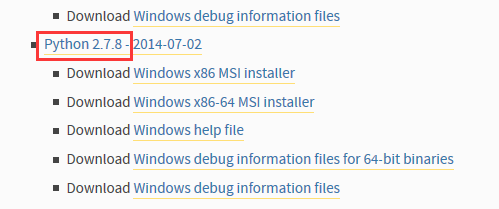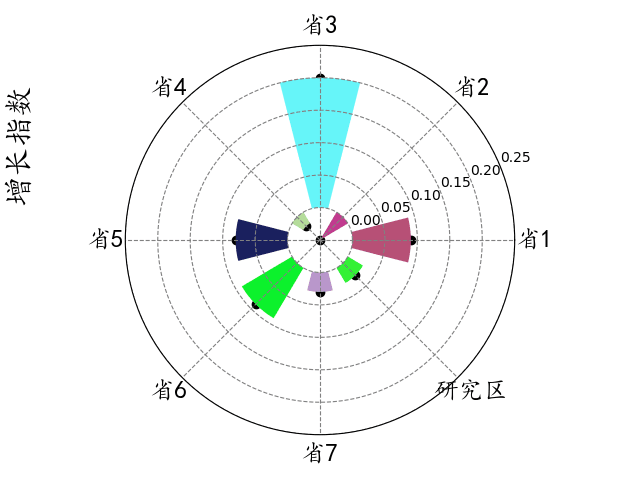Python实现账号密码输错三次即锁定功能简单示例
本文实例讲述了Python实现账号密码输错三次即锁定功能。分享给大家供大家参考,具体如下:
初学Python—1
#实现账号输错三次即锁定
user = "hubery"
passwd = "123"
confirm = 0
lock=0
fileOpen = open("username.txt","a+")
fileOpen.seek(0)
for i in range(3):
username = input("username:")
passsword = input("password:")
for line in fileOpen.readlines():
if username == line.strip():
print("账户已经锁定!")
lock=1
break
else:
continue
fileOpen.seek(0)
if user == username and lock ==0:
if passwd == passsword:
print("欢迎,欢迎!")
confirm = 1
break
else:
print("账号户或者密码错误!")
continue
elif lock==1:
continue
else:
print("1账号或者密码错误!")
continue
fileOpen.close()
if confirm == 0 and lock==0:
fileWrite=open("username.txt","a")
fileWrite.write(username+"\n")
fileWrite.close()
基本功能可以实现;
锁定的账号为第三次输错的用户名(待完善)
以下为完善版本,如有错误,请告知
import os
user = "hubery"
passwd = "123"
count = 0
lock = 0
fileOpen = open("username.txt", "a+")
fileOpen.seek(0)
while 1:
for i in range(5):
username = input("username:")
passsword = input("password:")
for line in fileOpen.readlines():
if username == line.strip():
print("账户已经锁定!")
lock = 1
break
else:
continue
fileOpen.seek(0)
if user == username:
if lock == 1:
continue
elif passsword == passwd:
print("欢迎,欢迎!")
os._exit(0)
elif count < 2:
print("账号或者密码错误!")
count += 1
continue
else:
fileOpen.write(username + "\n")
fileOpen.flush()
print("密码输入错误超过三次,账户已经锁定!")
fileOpen.seek(0)
continue
else:
print("账号密码错误!")
continue
check=input("还想验证其他账户?(yes-继续,no-退出)")
if "no"==check.lower():
os._exit(0)
else:
continue
fileOpen.close()
更多关于Python相关内容感兴趣的读者可查看本站专题:《Python数据结构与算法教程》、《Python编码操作技巧总结》、《Python函数使用技巧总结》、《Python字符串操作技巧汇总》及《Python入门与进阶经典教程》
希望本文所述对大家Python程序设计有所帮助。