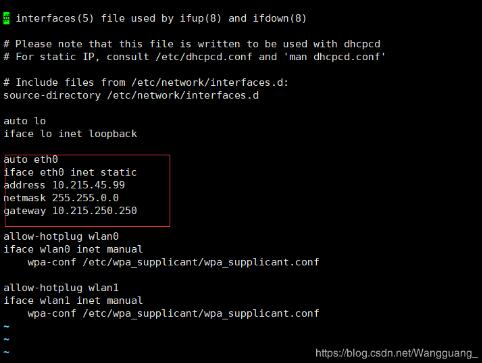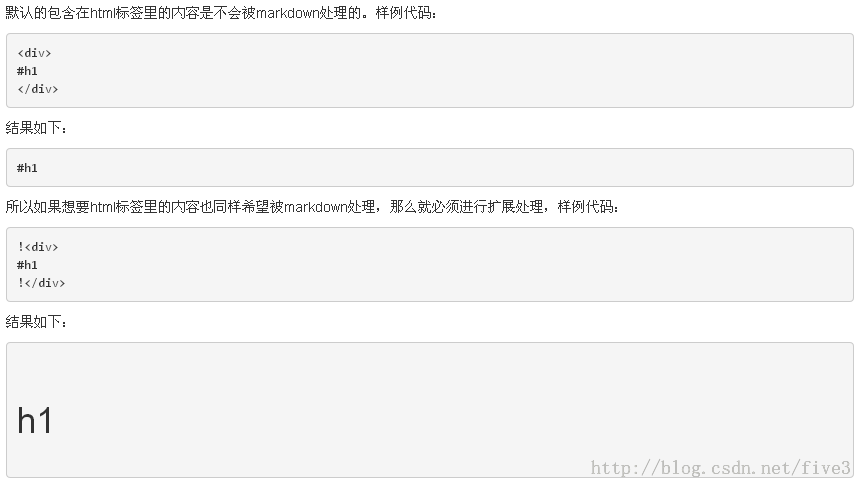基于python的ini配置文件操作工具类
本文实例为大家分享了python的ini配置文件操作工具类的具体代码,供大家参考,具体内容如下
#!/usr/bin/env python
# -*- coding: utf-8 -*-
"""
@Time : 2018/6/22
@Author : LiuXueWen
@Site :
@File : Util_Ini_Operation.py
@Software: PyCharm
@Description: ini配置文件操作工具类
1.读取.ini配置文件
2.修改.ini配置文件
[section]
option:value
"""
import ConfigParser
'''
基础读取配置文件
-read(filename) 直接读取文件内容
-sections() 得到所有的section,并以列表的形式返回
-options(section) 得到该section的所有option
-items(section) 得到该section的所有键值对
-get(section,option) 得到section中option的值,返回为string类型
-getint(section,option) 得到section中option的值,返回为int类型,还有相应的getboolean()和getfloat() 函数。
'''
class get_ini():
# 初始化配置文件对象
def __init__(self,path):
# 实例化
self.cf = ConfigParser.ConfigParser()
# 读取配置文件
self.cf.read(path)
# 获取所有的sections
def get_sections(self):
sections = self.cf.sections()
return sections
# 获取section下的所有key
def get_options(self,section):
opts = self.cf.options(section=section)
return opts
# 获取section下的所有键值对
def get_kvs(self,section):
kvs = self.cf.items(section=section)
return kvs
# 根据section和option获取指定的value
def get_key_value(self,section,option):
opt_val = self.cf.get(section=section,option=option)
return opt_val
# 更新指定section的option下的value
# def update_section_option_val(self,section,option,value,path,module):
# self.cf.set(section=section,option=option,value=value)
# with open(path,module) as f:
# self.cf.write(f)
'''
基础写入配置文件
-write(fp) 将config对象写入至某个 .init 格式的文件 Write an .ini-format representation of the configuration state.
-add_section(section) 添加一个新的section
-set(section, option, value) 对section中的option进行设置,需要调用write将内容写入配置文件 ConfigParser2
-remove_section(section) 删除某个 section
-remove_option(section, option) 删除某个 section 下的 option
'''
class write_ini():
def __init__(self,path,module):
# 实例化配置对象
self.cf = ConfigParser.ConfigParser()
# 获取写入文件路径,若采用w+方式则该文件可以不存在
self.path = path
# 配置写入方式,写入方式"w+"清空写
self.module = module
# 写入配置文件
def write_ini_file(self):
with open(self.path,self.module) as f:
self.cf.write(f)
# 新增section
def add_section(self,section):
self.cf.add_section(section=section)
self.write_ini_file()
# 删除某个 section
def remove_section(self,section):
self.cf.remove_section(section=section)
self.write_ini_file()
# 删除某个 section 下的 option
def remove_option(self,section,option):
self.cf.remove_option(section=section,option=option)
self.write_ini_file()
if __name__ == '__main__':
pass
以上就是本文的全部内容,希望对大家的学习有所帮助,也希望大家多多支持【听图阁-专注于Python设计】。