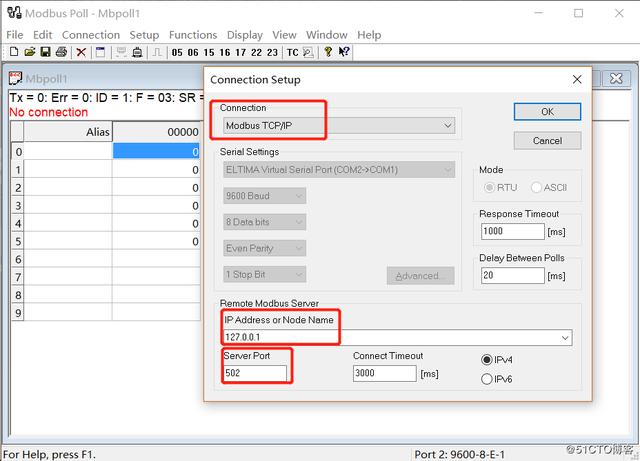Pandas之ReIndex重新索引的实现
约定:
import pandas as pd import numpy as np
ReIndex重新索引
reindex()是pandas对象的一个重要方法,其作用是创建一个新索引的新对象。
一、对Series对象重新索引
se1=pd.Series([1,7,3,9],index=['d','c','a','f']) se1
代码结果:
d 1
c 7
a 3
f 9
dtype: int64
调用reindex将会重新排序,缺失值则用NaN填补。
se2=se1.reindex(['a','b','c','d','e','f']) se2
代码结果:
a 3.0
b NaN
c 7.0
d 1.0
e NaN
f 9.0
dtype: float64
传入method=” “重新索引时选择插值处理方式:
method='ffill'或'pad 前向填充
method='bfill'或'backfill 后向填充
se3=pd.Series(['blue','red','black'],index=[0,2,4]) se4=se3.reindex(range(6),method='ffill') se4
代码结果:
0 blue
1 blue
2 red
3 red
4 black
5 black
dtype: object
二、对DataFrame对象重新索引
对于DataFrame对象,reindex能修改行索引和列索引。
df1=pd.DataFrame(np.arange(9).reshape(3,3),index=['a','c','d'],columns=['one','two','four']) df1
代码结果:
| one | two | four | |
|---|---|---|---|
| a | 0 | 1 | 2 |
| c | 3 | 4 | 5 |
| d | 6 | 7 | 8 |
默认对行索引重新排序
只传入一个序列不能重新排序列索引
df1.reindex(['a','b','c','d'])
代码结果:
| one | two | four | |
|---|---|---|---|
| a | 0.0 | 1.0 | 2.0 |
| b | NaN | NaN | NaN |
| c | 3.0 | 4.0 | 5.0 |
| d | 6.0 | 7.0 | 8.0 |
df1.reindex(index=['a','b','c','d'],columns=['one','two','three','four'])
代码结果:
| one | two | three | four | |
|---|---|---|---|---|
| a | 0.0 | 1.0 | NaN | 2.0 |
| b | NaN | NaN | NaN | NaN |
| c | 3.0 | 4.0 | NaN | 5.0 |
| d | 6.0 | 7.0 | NaN | 8.0 |
传入fill_value=n用n代替缺失值:
df1.reindex(index=['a','b','c','d'],columns=['one','two','three','four'],fill_value=100)
代码结果:
| one | two | three | four | |
|---|---|---|---|---|
| a | 0 | 1 | 100 | 2 |
| b | 100 | 100 | 100 | 100 |
| c | 3 | 4 | 100 | 5 |
| d | 6 | 7 | 100 | 8 |
以上就是本文的全部内容,希望对大家的学习有所帮助,也希望大家多多支持【听图阁-专注于Python设计】。