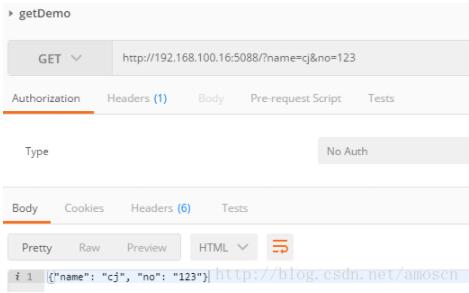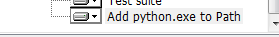python常用函数与用法示例
本文实例讲述了python常用函数与用法。分享给大家供大家参考,具体如下:
自定义函数实例
# 定义一个函数
def printme( str ):
"打印任何传入的字符串"
print str;
return;
# 使用这个函数
printme("chtml.cn");
运行结果:
chtml.cn
删除一个文件函数实例
def dellFile(pathFile): import os filename = pathFile if os.path.exist(filename): os.remove(filename) print filename return;
python打印金子塔
def printPyramid(level):
for i in range(level):
print ' ' * (level-i-1) + '*' * (2*i+1)
printPyramid(5)
运行结果:
*
***
*****
*******
*********
python写九九乘法表
print '\n9x9 Table\n'
for i in range(1, 10) :
for j in range(1, i+1) :
print j, 'x', i, '=', j*i, '\t',
# print '%d x %d = %d\t' %(j, i, j*i),
print '\n'
print '\nDone!'
运行结果:
9x9 Table1 x 1 = 1
1 x 2 = 2
2 x 2 = 4
1 x 3 = 3
2 x 3 = 6
3 x 3 = 9
1 x 4 = 4
2 x 4 = 8
3 x 4 = 12
4 x 4 = 16
1 x 5 = 5
2 x 5 = 10
3 x 5 = 15
4 x 5 = 20
5 x 5 = 25
1 x 6 = 6
2 x 6 = 12
3 x 6 = 18
4 x 6 = 24
5 x 6 = 30
6 x 6 = 36
1 x 7 = 7
2 x 7 = 14
3 x 7 = 21
4 x 7 = 28
5 x 7 = 35
6 x 7 = 42
7 x 7 = 49
1 x 8 = 8
2 x 8 = 16
3 x 8 = 24
4 x 8 = 32
5 x 8 = 40
6 x 8 = 48
7 x 8 = 56
8 x 8 = 64
1 x 9 = 9
2 x 9 = 18
3 x 9 = 27
4 x 9 = 36
5 x 9 = 45
6 x 9 = 54
7 x 9 = 63
8 x 9 = 72
9 x 9 = 81Done!
读取文件内容
all_the_text = open('thefile.txt').read( )
读取文件夹里的所有文件
all_the_data = open('abinfile','rb').read( )
关于Python相关内容感兴趣的读者可查看本站专题:《Python函数使用技巧总结》、《Python面向对象程序设计入门与进阶教程》、《Python数据结构与算法教程》、《Python字符串操作技巧汇总》、《Python编码操作技巧总结》及《Python入门与进阶经典教程》
希望本文所述对大家Python程序设计有所帮助。