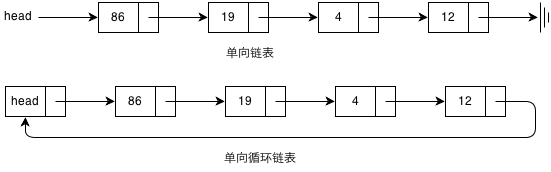Python实现的远程文件自动打包并下载功能示例
本文实例讲述了Python实现的远程文件自动打包并下载功能。分享给大家供大家参考,具体如下:
一 点睛
在Linux系统集群运营当中,时常需要批量远程执行Linux命令,并且双向同步文件的操作。
本示例通过使用spawn()方法执行ssh、scp 命令的思路来实现。
二 代码
import pexpect
import sys
ip="192.168.0.104"
user="root"
passwd="123456"
target_file="/data/test.txt"
child = pexpect.spawn('/usr/bin/ssh', [user+'@'+ip])
fout = file('mylog.txt','w')
child.logfile = fout
try:
child.expect('password: ')
child.sendline(passwd)
child.expect('#')
child.sendline('tar -czf /data/test.tar.gz '+target_file)
child.expect('#')
print child.before
child.sendline('exit')
fout.close()
except pexpect.EOF:
print "expect EOF1"
except pexpect.TIMEOUT:
print "expect TIMEOUT1"
child = pexpect.spawn('/usr/bin/scp', [user+'@'+ip+':/data/test.tar.gz','/home'])
fout = file('mylog.txt','a')
child.logfile = fout
try:
child.expect('(?i)password')
child.sendline(passwd)
child.expect(pexpect.EOF)
except pexpect.EOF:
print "expect EOF2"
except pexpect.TIMEOUT:
print "expect TIMEOUT2"
三 运行
[root@localhost pymaintain]# python 5_3_3.py tar -czf /data/test.tar.gz /data/test.txt tar: Removing leading `/' from member names
四 日志输出
[root@localhost pymaintain]# cat mylog.txt Kernel \r on an \m root@192.168.0.104's password: 123456 Last login: Sun Feb 24 16:20:25 2019 from 192.168.0.120 hello cakin24! [root@slave2 ~]# tar -czf /data/test.tar.gz /data/test.txt tar -czf /data/test.tar.gz /data/test.txt tar: Removing leading `/' from member names [root@slave2 ~]# exit Kernel \r on an \m root@192.168.0.104's password: 123456 test.tar.gz 100% 115 40.3KB/s 00:00
更多关于Python相关内容感兴趣的读者可查看本站专题:《Python文件与目录操作技巧汇总》、《Python Socket编程技巧总结》、《Python数据结构与算法教程》、《Python函数使用技巧总结》、《Python字符串操作技巧汇总》及《Python入门与进阶经典教程》
希望本文所述对大家Python程序设计有所帮助。