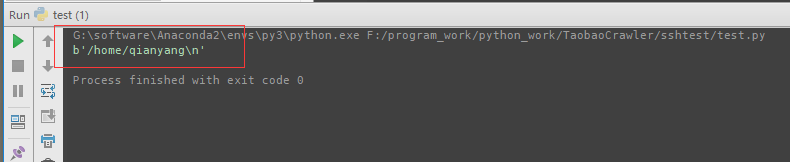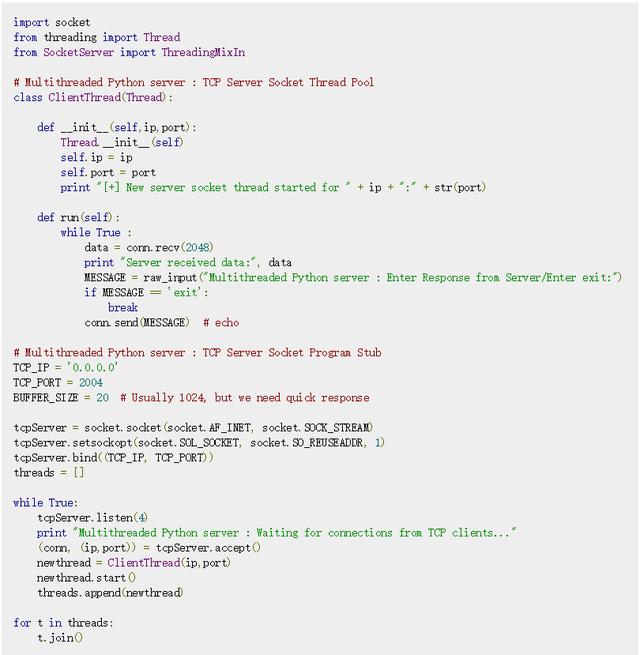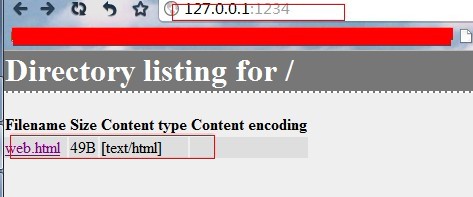python Gunicorn服务器使用方法详解
1. 简介
Gunicorn(Green Unicorn)是给Unix用的WSGI HTTP 服务器,它与不同的web框架是非常兼容的、易安装、轻、速度快。
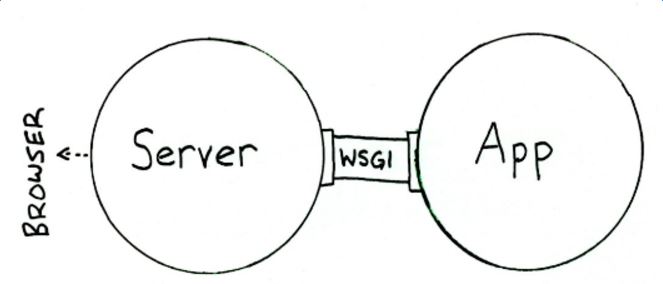
2. 示例代码1
def app(environ, start_response):
data = b"Hello World\n"
start_response("200 OK", [
("Content-Type", "test/plain"),
("Content-Length", str(len(data)))
])
return iter([data])
启动
gunicorn -w 4 myapp:app
起来后显示
[2016-12-12 00:20:12 +0000] [11755] [INFO] Starting gunicorn 19.6.0 [2016-12-12 00:20:12 +0000] [11755] [INFO] Listening at: http://127.0.0.1:8000 (11755) [2016-12-12 00:20:12 +0000] [11755] [INFO] Using worker: sync [2016-12-12 00:20:12 +0000] [11760] [INFO] Booting worker with pid: 11760 [2016-12-12 00:20:12 +0000] [11761] [INFO] Booting worker with pid: 11761 [2016-12-12 00:20:12 +0000] [11762] [INFO] Booting worker with pid: 11762 [2016-12-12 00:20:12 +0000] [11763] [INFO] Booting worker with pid: 11763
此时,调用http://127.0.0.1:8000
$curl http://127.0.0.1:8000 Hello World
参数说明
-w 处理HTTP请求的worker进程数,以下两种启动方式等价
gunicorn -w 4 myapp:app gunicorn --workers=4 myapp:app
参考:
-w INT, --workers INT
The number of worker processes for handling requests.
问题:为何调用 http://ip:8000不行呢, 这个是什么请求呢?
默认有-b参数,参考
-b ADDRESS, --bind ADDRESS
The socket to bind. [['127.0.0.1:8000']]
以下方式启动就可以用ip的方式启动了
sudo gunicorn -w 2 -b 0.0.0.0:4000 myapp:app
3. 示例代码2
之前简单的flask方法
from flask import Flask
app = Flask(__name__)
@app.route('/hello.world')
def check():
return 'hello world!'
if __name__ == '__main__':
app.run()
启动
$sudo gunicorn -b 0.0.0.0:300 -w 4 myapp3:app [2016-12-18 19:19:51 +0000] [21005] [INFO] Starting gunicorn 19.6.0 [2016-12-18 19:19:51 +0000] [21005] [INFO] Listening at: http://0.0.0.0:300 (21005) [2016-12-18 19:19:51 +0000] [21005] [INFO] Using worker: sync [2016-12-18 19:19:51 +0000] [21010] [INFO] Booting worker with pid: 21010 [2016-12-18 19:19:51 +0000] [21011] [INFO] Booting worker with pid: 21011 [2016-12-18 19:19:51 +0000] [21014] [INFO] Booting worker with pid: 21014 [2016-12-18 19:19:51 +0000] [21017] [INFO] Booting worker with pid: 21017
测试
$curl localhost:300/hello.world hello world!
4. 启动异常
[ERROR] Connection in use: ('127.0.0.1', 8000)
原因之一是之前启动的进程没有杀死。
注:ctrl+z 是挂起进程,但没有终止。ctrl+c是终止进程。
如果使用了ctrl+z再回到进程中可使用fg命令,这样可以用ctrl+c来关闭进程
以上就是本文的全部内容,希望对大家的学习有所帮助,也希望大家多多支持【听图阁-专注于Python设计】。