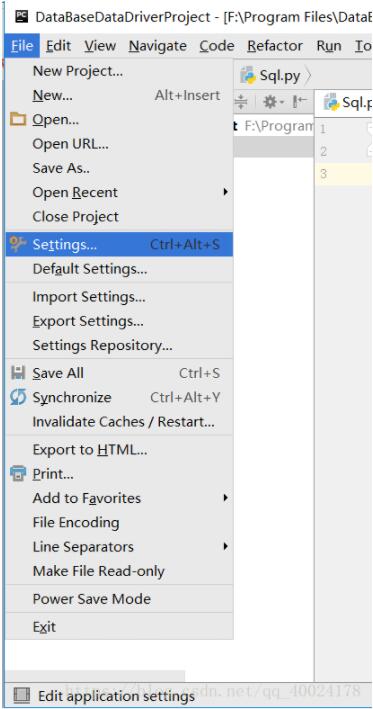python实现日志按天分割
本文实例为大家分享了python实现日志按天分割的具体代码,供大家参考,具体内容如下
日志格式:
1.1.1.1 - - [30/Apr/2015:00:34:55 +0800] “POST /iDataService/services/MemRoomService HTTP/1.0” 200 405 “-” “Axis/1.4” “-”
1.1.1.1 - - [30/Apr/2015:00:34:55 +0800] “POST /iDataService/services/CutLoginService HTTP/1.1” 200 438 “-” “Apache CXF 2.7.8” “-”
1.1.1.1 - - [20/Apr/2015:00:34:55 +0800] “POST /iDataService/services/NoticeListService HTTP/1.1” 200 656 “-” “Apache CXF 2.7.8” “-”
1.1.1.1 - - [30/Apr/2016:00:34:56 +0800] “POST /iDataService/services/MemSelfQueryService HTTP/1.0” 200 1344 “-” “Axis/1.4” “-“
分割要求:
对日子进行按天分割,文件名称如access.log-20160101
#!/usr/bin/env python
# -- conding:utf-8 --
#
import os
import time
path1='/lianxi/python/split/lianxi1'
file=open(path1,'r')
for line in file:
str=line.split()[3]
otime=str[1:12]
time_jieshu = time.strptime(otime, '%d/%b/%Y')
time_jieshu = int(time.mktime(time_jieshu))
ntime=time.strftime('%Y%m%d',time.localtime(time_jieshu))
# print ntime
log_file='/lianxi/python/split/access.log-%s' %ntime
with open(log_file,'a') as f:
if not os.path.exists(log_file):
os.mknod(log_file)
# f.write(line)
# else:
f.write(line)
f.close()
#!/usr/bin/python
#coding=utf-8
#author lyk
import re,os,commands
a=open('/python/access.log','r')
exc_month={'Apr':'04','Aug':'08','Dec':'12','Feb':'02','Jan':'01','Jul':'07','Jun':'06','Mar':'03','May':'05','Nov':'11','Oct':'10','Sep':'09'}
def touch_file():
blist=[]
commands.getoutput('rm -rf /accesslog/*')
for i in a:
blist.append(re.findall(r"\[(.+?):",i)[0])
new_blist=[]
for j in blist:
if j.replace('/','.') not in new_blist:
new_blist.append(j.replace('/','.'))
for j in new_blist:
commands.getoutput('touch /accesslog/access.log-%s'%(j[7:17]+exc_month[j[3:6]]+j[0:2]))
def append_file():
for i in a:
mfile=re.findall(r"\[(.+?):",i)[0].replace('/','')
f=open("/accesslog/access.log-"+mfile[5:9]+exc_month[mfile[2:5]]+mfile[0:2],'a')
f.write(i)
f.close()
def tar_file():
for i in commands.getoutput('ls /accesslog').splitlines():
commands.getoutput("gzip /accesslog/%s"%i)
if __name__=='__main__':
touch_file()
append_file()
tar_file()
以上就是本文的全部内容,希望对大家的学习有所帮助,也希望大家多多支持【听图阁-专注于Python设计】。