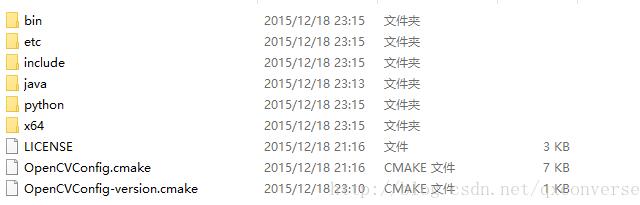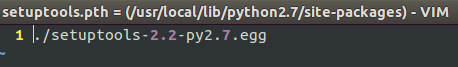使用python telnetlib批量备份交换机配置的方法
使用了telnetlib模块,首先登录到交换机,列出并获取配置文件的名称,然后通过tftp协议将配置文件传输到文件服务器上,为避免配置文件覆盖,将备份的配置文件名称统一加入日期以作区分。
1. 登录方式和口令有好几种,比较懒惰,通过不同列表以做区分,如果每个交换机口令都不相同的话,就需要额外处理了。
2. 交换机的配置文件也有多种类型,也是通过列表进行区分。
3. 有些交换机支持ftp和sftp,但测试发现有些虽然有相应的客户端命令,但传输总有问题。也不能将每个交换机都配置为ftp服务器,不安全也不方便。最后采用tftp解决。tftp比较简单,没有办法创建目录以区分不同日期的备份。好在配置文件已经加入了日期做区分,马马虎虎可以运行了。
import telnetlib,sys
from datetime import date
today=date.today()
print(today)
ipaddrset1=['192.168.1.19','192.168.1.29','192.168.1.59']
ipaddrset2=['192.168.1.39','192.168.1.49','192.168.1.69','192.168.1.56','192.168.1.6','192.168.1.9','192.168.1.24',
'192.168.1.72','192.168.1.73','192.168.1.74','192.168.1.75','192.168.1.76','192.168.1.41','192.168.1.16','192.168.1.32',]
ipaddrset3=['192.168.1.51','192.168.1.52','192.168.1.53','192.168.1.54','192.168.1.55',
'192.168.1.15','192.168.1.16','192.168.1.22','192.168.1.23','192.168.1.25','192.168.1.26','192.168.1.27',
'192.168.1.28','192.168.1.7']
hostname='192.168.8.201'
tn=telnetlib.Telnet(hostname)
print(tn.read_until(b'Username:').decode('ascii'))
tn.write(b'**********\n')
print(tn.read_until(b'Password:').decode('ascii'))
tn.write(b'************\n')
print(tn.read_until(b'>').decode('ascii'))
for ipaddr in ipaddrset1:
telnet_dest="telnet "+ipaddr
tn.write(telnet_dest.encode('ascii')+b'\n')
tn.read_until(b'Password:').decode('ascii')
tn.write(b'**********\n')
tn.read_until(b'>').decode('ascii')
tn.write(b'dir\n')
tn.read_until(b'>').decode('ascii')
fn=str(today)+"_"+str(ipaddr)+"_vrpcfg.zip \n"
cmdli="tftp 192.168.5.33 put vrpcfg.zip " +str(fn)
tn.write(cmdli.ede('ascii'))
tmp=tn.read_until(b'>').decode('ascii')
if "successfully" in tmp:
print(str(ipaddr)+" backup successfully!")
else:
print(str(ipaddr)+" backup NOT successfully!")
tn.write(b'quit\n')
tn.read_until(b'>')
for ipaddr in ipaddrset2:
telnet_dest="telnet "+ipaddr
tn.write(telnet_dest.encode('ascii')+b'\n')
tn.read_until(b'Password:').decode('ascii')
tn.write(b'**********\n')
tn.read_until(b'>').decode('ascii')
tn.write(b'dir\n')
tn.read_until(b'>').decode('ascii')
fn=str(today)+"_"+str(ipaddr)+"_startup.cfg \n"
cmdli="tftp 192.168.5.33 put startup.cfg " +str(fn)
tn.write(cmdli.encode('ascii'))
tmp=tn.read_until(b'>').decode('ascii')
if "successfully" in tmp:
print(str(ipaddr)+" backup successfully!")
else:
print(str(ipaddr)+" backup NOT successfully!")
tn.write(b'quit\n')
tn.read_until(b'>')
for ipaddr in ipaddrset3:
telnet_dest="telnet "+ipaddr
tn.write(telnet_dest.encode('ascii')+b'\n')
tn.read_until(b'Password:').decode('ascii')
tn.write(b'************\n')
tn.read_until(b'>').decode('ascii')
tn.write(b'dir\n')
tn.read_until(b'>').decode('ascii')
fn=str(today)+"_"+str(ipaddr)+"_startup.cfg \n"
cmdli="tftp 192.168.5.33 put startup.cfg " +str(fn)
tn.write(cmdli.encode('ascii'))
tmp=tn.read_until(b'>').decode('ascii')
if "successfully" in tmp:
print(str(ipaddr)+" backup successfully!")
else:
print(str(ipaddr)+" backup NOT successfully!")
tn.write(b'quit\n')
tn.read_until(b'>')
tn.write(b'exit\n')
tn.close()
以上这篇使用python telnetlib批量备份交换机配置的方法就是小编分享给大家的全部内容了,希望能给大家一个参考,也希望大家多多支持【听图阁-专注于Python设计】。