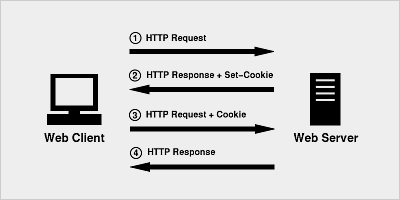Python爬虫:将headers请求头字符串转为字典的方法
原生请求头字符串
raw_headers = """Host: open.tool.hexun.com Pragma: no-cache Cache-Control: no-cache User-Agent: Mozilla/5.0 (Macintosh; Intel Mac OS X 10_13_2) AppleWebKit/537.36 (KHTML, like Gecko) Chrome/63.0.3239.84 Safari/537.36 Accept: */* Referer: http://stock.hexun.com/gsxw/ Accept-Encoding: gzip, deflate Accept-Language: zh-CN,zh;q=0.9,en;q=0.8"""
将字符串转为字典
split(sep=None, maxsplit=None)
headers = dict([line.split(": ",1) for line in raw_headers.split("\n")])
输出测试
print(headers)
"""
{
'Accept-Language': ' zh-CN,zh;q=0.9,en;q=0.8',
'Accept-Encoding': ' gzip, deflate',
'Accept': ' */*',
'User-Agent': ' Mozilla/5.0 (Macintosh; Intel Mac OS X 10_13_2) AppleWebKit/537.36 (KHTML, like Gecko) Chrome/63.0.3239.84 Safari/537.36',
'Host': ' open.tool.hexun.com',
'Referer': ' http://stock.hexun.com/gsxw/',
'Pragma': ' no-cache',
'Cache-Control': ' no-cache'
}
"""
封装为函数
def get_headers(header_raw):
"""
通过原生请求头获取请求头字典
:param header_raw: {str} 浏览器请求头
:return: {dict} headers
"""
return dict(line.split(": ", 1) for line in header_raw.split("\n"))
def get_cookies(cookie_raw):
"""
通过原生cookie获取cookie字段
:param cookie_raw: {str} 浏览器原始cookie
:return: {dict} cookies
"""
return dict(line.split("=", 1) for line in cookie_raw.split("; "))
以上这篇Python爬虫:将headers请求头字符串转为字典的方法就是小编分享给大家的全部内容了,希望能给大家一个参考,也希望大家多多支持【听图阁-专注于Python设计】。