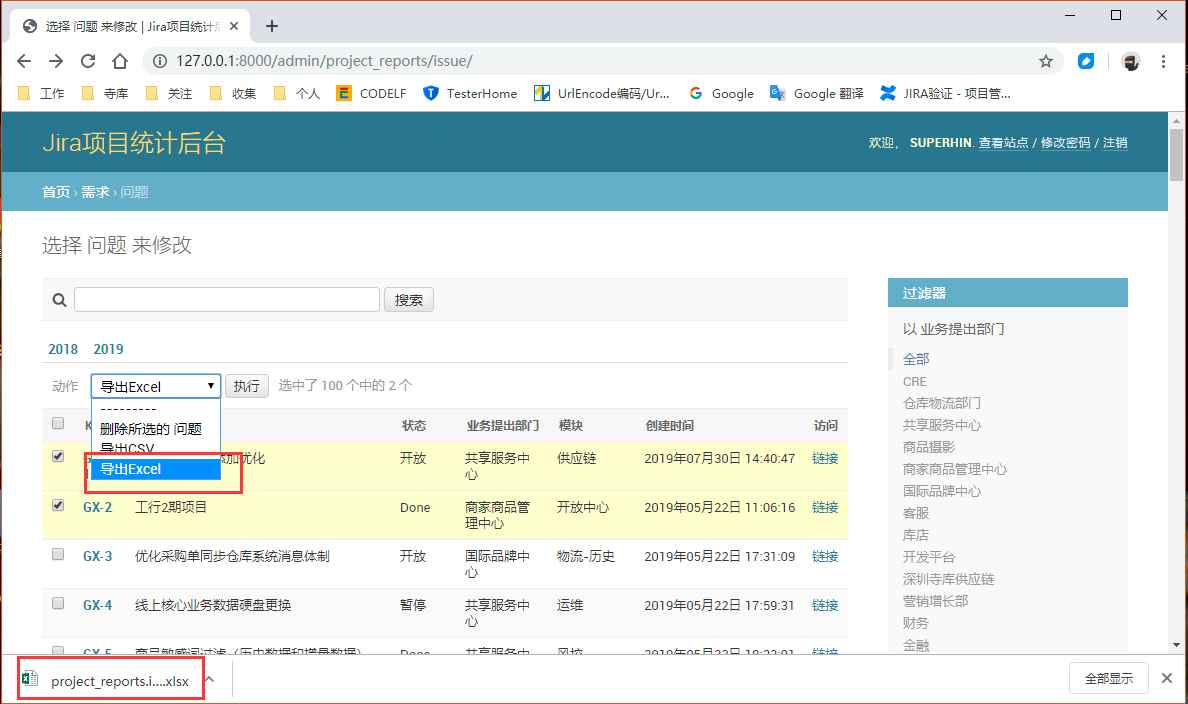利用matplotlib实现根据实时数据动态更新图形
我就废话不多说了,直接上代码吧!
from time import sleep from threading importThread import numpy as np import matplotlib.pyplot as plt from matplotlib.widgets importButton fig, ax = plt.subplots() #设置图形显示位置 plt.subplots_adjust(bottom=0.2) #实验数据 range_start, range_end, range_step =0,1,0.005 t = np.arange(range_start, range_end, range_step) s = np.sin(4*np.pi*t) l,= plt.plot(t, s, lw=2) #自定义类,用来封装两个按钮的单击事件处理函数 classButtonHandler: def __init__(self): self.flag =True self.range_s, self.range_e, self.range_step =0,1,0.005 #线程函数,用来更新数据并重新绘制图形 def threadStart(self): while self.flag: sleep(0.02) self.range_s += self.range_step self.range_e += self.range_step t = np.arange(self.range_s, self.range_e, self.range_step) ydata = np.sin(4*np.pi*t) #更新数据 l.set_xdata(t-t[0]) l.set_ydata(ydata) #重新绘制图形 plt.draw() defStart(self, event): self.flag =True #创建并启动新线程 t =Thread(target=self.threadStart) t.start() defStop(self, event): self.flag =False callback =ButtonHandler() #创建按钮并设置单击事件处理函数 axprev = plt.axes([0.81,0.05,0.1,0.075]) bprev =Button(axprev,'Stop') bprev.on_clicked(callback.Stop) axnext = plt.axes([0.7,0.05,0.1,0.075]) bnext =Button(axnext,'Start') bnext.on_clicked(callback.Start) plt.show()
二 运行结果
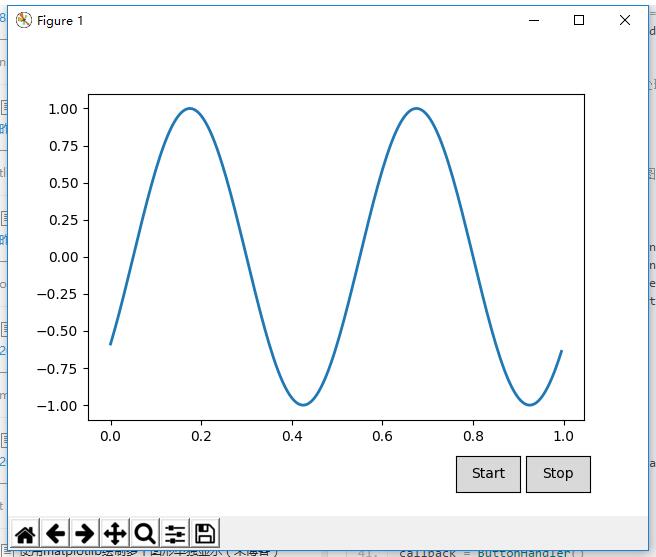
以上这篇利用matplotlib实现根据实时数据动态更新图形就是小编分享给大家的全部内容了,希望能给大家一个参考,也希望大家多多支持【听图阁-专注于Python设计】。