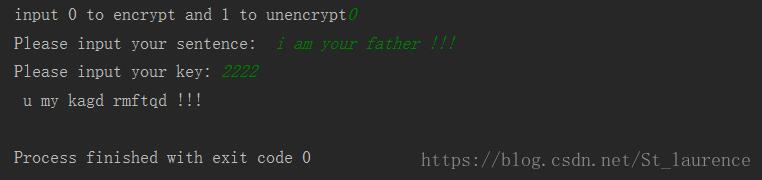python获取网络图片方法及整理过程详解
这篇文章主要介绍了python获取网络图片方法及整理过程详解,文中通过示例代码介绍的非常详细,对大家的学习或者工作具有一定的参考学习价值,需要的朋友可以参考下
方式1
使用urllib库
import urllib.request
import os ,stat
url = "https://cn.bing.com/th?id=OHR.Lidong2019_ZH-CN0761273672_1920x1080.jpg"
try:
urllib.request.urlretrieve(url,filename="/home/baixiaoxu/desk/123.jpg")
except IOError as e:
print("IOE ERROR")
except Exception as e:
print("Exception")
注意:
1,获取地址,判断地址是否存在
2,本地保存地址,判断存在
3,获取远程地址的图片名,或改名
"""
url = "https://cn.bing.com/th?id=OHR.Lidong2019_ZH-CN0761273672_1920x1080.jpg"
file_suffix = os.path.split(url)[1][-20:-1]
print(file_suffix)
"""
2,使用系统库文件读写操作
import urllib.request
import os ,stat
req = urllib.request.Request(url)
file = "/home/baixiaoxu/desk/file-ttttt.jpg"
req.add_header('User-Agent','Mozilla/5.0 (Windows NT 6.3; WOW64; rv:51.0) Gecko/20100101 Firefox/51.0')
response = urllib.request.urlopen(url)
html = response.read()
with open(file, 'wb') as f:
f.write(html)
网上的方法
import os
os.makedirs('./image/', exist_ok=True)
IMAGE_URL = "/zb_users/upload/202003/wfxvl5bk5bi.jpg"
def urllib_download():
from urllib.request import urlretrieve
urlretrieve(IMAGE_URL, './image/img1.png')
def request_download():
import requests
r = requests.get(IMAGE_URL)
with open('./image/img2.png', 'wb') as f:
f.write(r.content)
def chunk_download():
import requests
r = requests.get(IMAGE_URL, stream=True)
with open('./image/img3.png', 'wb') as f:
for chunk in r.iter_content(chunk_size=32):
f.write(chunk)
整理简单的下载图片
import urllib
from urllib import request
import re
response = request.urlopen('https://cn.bing.com/')
html = response.read()
ht = html.decode()
pattern = r'bgLink(.*?\.jpg)'
compile_re = re.compile(pattern)
hh = compile_re.findall(ht)
url = hh[0].split('/')[1]
download = 'https://cn.bing.com/' + url
urllib.request.urlretrieve(download,filename="/home/baixiaoxu/desk/download.jpg")
以上就是本文的全部内容,希望对大家的学习有所帮助,也希望大家多多支持【听图阁-专注于Python设计】。