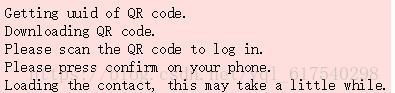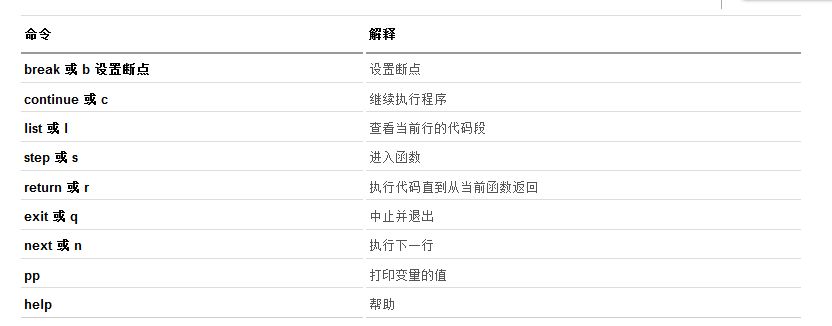python每5分钟从kafka中提取数据的例子
我就废话不多说了,直接上代码吧!
import sys
sys.path.append("..")
from datetime import datetime
from utils.kafka2file import KafkaDownloader
import os
"""
实现取kafka数据,文件按照取数据的间隔命名
如每5分钟从kafka取数据写入文件中,文件名为当前时间加5
"""
TOPIC = "rtz_queue"
HOSTS = "ip:9092,ip:9092"
GROUP = "2001"
def get_end_time(hour,minute,time_step):
if (minute+time_step)%60<60:
if (minute+time_step)%60<10:
return str(hour+int((minute+time_step)/60))+":"+"0"+str((minute+time_step)%60)
else:
return str(hour+int((minute+time_step)/60))+":"+str((minute+time_step)%60)
else:
pass
def kafkawritefile(time_step,time_num):
start = datetime.now()
downloader = KafkaDownloader(HOSTS, TOPIC, GROUP)
i = 1
while(i<=time_num):
end_time = get_end_time(start.hour, start.minute,i*time_step)
end_time_file = end_time.replace(':', '_')
outfile_path = "/data/tmp/" + end_time_file + ".csv"
if os.path.exists(outfile_path):
os.remove(outfile_path)
writefile = open(outfile_path, 'a+', encoding='utf-8')
for msg in downloader.message():
curr_time = datetime.now()
curr_time = str(curr_time)
split_curr_time = curr_time.split(' ')
curr_time_str = split_curr_time[1][0:5]
if curr_time_str >= str(end_time):
break
i += 1
if __name__=='__main__':
time_step = 15
time_num = 1
kafkawritefile(time_step,time_num)
以上这篇python每5分钟从kafka中提取数据的例子就是小编分享给大家的全部内容了,希望能给大家一个参考,也希望大家多多支持【听图阁-专注于Python设计】。