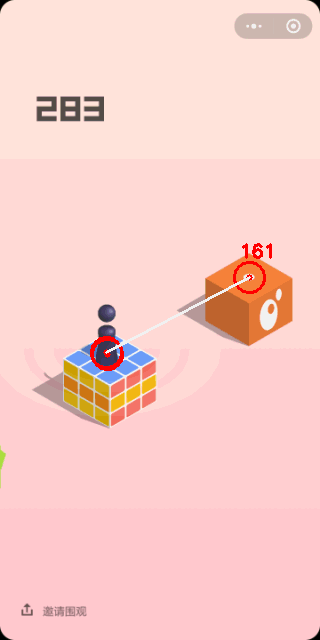Django用户认证系统 组与权限解析
Django的权限系统很简单,它可以赋予users或groups中的users以权限。
Django admin后台就使用了该权限系统,不过也可以用到你自己的代码中。
User对象具有两个ManyToManyField字段,groups和user_permissions
groups = models.ManyToManyField(Group, verbose_name=_('groups'),
blank=True, help_text=_('The groups this user belongs to. A user will '
'get all permissions granted to each of '
'their groups.'),
related_name="user_set", related_query_name="user")
user_permissions = models.ManyToManyField(Permission,
verbose_name=_('user permissions'), blank=True,
help_text=_('Specific permissions for this user.'),
related_name="user_set", related_query_name="user")
可以像其它的django Model一样来访问他们:
myuser.groups = [group_list] myuser.groups.add(group, group, ...) myuser.groups.remove(group, group, ...) myuser.groups.clear() myuser.user_permissions = [permission_list] myuser.user_permissions.add(permission, permission, ...) myuser.user_permissions.remove(permission, permission, ...) myuser.user_permissions.clear()
权限Permissions
权限是作为一个Model存在的,建立一个权限就是创建一个Permission Model的实例。
@python_2_unicode_compatible
class Permission(models.Model):
"""
The permissions system provides a way to assign permissions to specific
users and groups of users.
The permission system is used by the Django admin site, but may also be
useful in your own code. The Django admin site uses permissions as follows:
- The "add" permission limits the user's ability to view the "add" form
and add an object.
- The "change" permission limits a user's ability to view the change
list, view the "change" form and change an object.
- The "delete" permission limits the ability to delete an object.
Permissions are set globally per type of object, not per specific object
instance. It is possible to say "Mary may change news stories," but it's
not currently possible to say "Mary may change news stories, but only the
ones she created herself" or "Mary may only change news stories that have a
certain status or publication date."
Three basic permissions -- add, change and delete -- are automatically
created for each Django model.
"""
name = models.CharField(_('name'), max_length=255)
content_type = models.ForeignKey(ContentType)
codename = models.CharField(_('codename'), max_length=100)
objects = PermissionManager()
class Meta:
verbose_name = _('permission')
verbose_name_plural = _('permissions')
unique_together = (('content_type', 'codename'),)
ordering = ('content_type__app_label', 'content_type__model',
'codename')
def __str__(self):
return "%s | %s | %s" % (
six.text_type(self.content_type.app_label),
six.text_type(self.content_type),
six.text_type(self.name))
def natural_key(self):
return (self.codename,) + self.content_type.natural_key()
natural_key.dependencies = ['contenttypes.contenttype']
字段fields
name:必需。50个字符或更少,例如,'Can Vote‘
content_type:必需,一个对于django_content_type数据库table的引用,table中含有每个应用中的Model的记录。
codename:必需,100个字符或更少,例如,'can_vote'。
如果要为某个Model创建权限:
from django.db import models
class Vote(models.Model):
...
class Meta:
permissions = (("can_vote", "Can Vote"),)
如果这个Model在应用foo中,则权限表示为'foo.can_vote',检查某个用户是否具有权限myuser.has_perm('foo.can_vote')
默认权限default permissions
如果已经在 INSTALLED_APPS配置了django.contrib.auth,它会保证为installed applications中的每个Django Model创建3个缺省权限:add, change 和 delete。
这些权限会在你第一次运行 manage.py migrate(1.7之前为syncdb) 时创建。当时所有的models都会建立权限。在这之后创建的新models会在再次运行 manage.py migrate时创建这些默认权限。这些权限与admin管理界面中的创建,删除,修改行为是一一对应的。
假设你有一个应用 foo ,其中有一个模型 Bar, 你可以用下述方法来测试基本权限:
- add: user.has_perm('foo.add_bar')
- change: user.has_perm('foo.change_bar')
- delete: user.has_perm('foo.delete_bar')
权限模型( Permission model)一般不直接使用。
组Groups
组也是作为Model存在的:
@python_2_unicode_compatible
class Group(models.Model):
"""
Groups are a generic way of categorizing users to apply permissions, or
some other label, to those users. A user can belong to any number of
groups.
A user in a group automatically has all the permissions granted to that
group. For example, if the group Site editors has the permission
can_edit_home_page, any user in that group will have that permission.
Beyond permissions, groups are a convenient way to categorize users to
apply some label, or extended functionality, to them. For example, you
could create a group 'Special users', and you could write code that would
do special things to those users -- such as giving them access to a
members-only portion of your site, or sending them members-only email
messages.
"""
name = models.CharField(_('name'), max_length=80, unique=True)
permissions = models.ManyToManyField(Permission,
verbose_name=_('permissions'), blank=True)
objects = GroupManager()
class Meta:
verbose_name = _('group')
verbose_name_plural = _('groups')
def __str__(self):
return self.name
def natural_key(self):
return (self.name,)
字段fields:
name:必需,80个字符或更少,例如, 'Awesome Users'。
permissions:ManyToManyField to Permission
group.permissions = [permission_list] group.permissions.add(permission, permission, ...) group.permissions.remove(permission, permission, ...) group.permissions.clear()
Programmatically creating permissions
除了可以使用Model meta来创建权限,也可以直接用代码创建。
例如,为myapp应用中的BlogPost模型创建一个can_publish权限:
from myapp.models import BlogPost
from django.contrib.auth.models import Group, Permission
from django.contrib.contenttypes.models import ContentType
content_type = ContentType.objects.get_for_model(BlogPost)
permission = Permission.objects.create(codename='can_publish',
name='Can Publish Posts',
content_type=content_type)
权限可以被赋予一个User对象通过它的user_permissions属性或者赋予一个Group通过它的permissions属性。
权限缓存
User的权限检查时是可以被缓存的,如果一个新权限被赋予一个User,如果再立即检查是不会被检查出来的。最简单的方法是重新fetch User对象。
from django.contrib.auth.models import Permission, User
from django.shortcuts import get_object_or_404
def user_gains_perms(request, user_id):
user = get_object_or_404(User, pk=user_id)
#权限检查会缓存现在的权限集
user.has_perm('myapp.change_bar')
permission = Permission.objects.get(codename='change_bar')
user.user_permissions.add(permission)
# 检查权限缓存集
user.has_perm('myapp.change_bar') # False
# 请求新实例
user = get_object_or_404(User, pk=user_id)
# Permission cache is repopulated from the database
user.has_perm('myapp.change_bar') # True
...
权限装饰器
permission_required(perm[, login_url=None, raise_exception=False])
检查用户是否具有某个权限,类似于@login_required()
from django.contrib.auth.decorators import permission_required
@permission_required('polls.can_vote', login_url='/loginpage/')
def my_view(request):
...
模板中的权限
user的的权限保存在模板变量 {{ perms }}中,是django.contrib.auth.context_processors.PermWrapper实例。
{{ perms.foo }}
上面的单属性是User.has_module_perms的代理。如果user拥有foo中的任一权限,则为True
{{ perms.foo.can_vote }}
上面的两级属性查询是User.has_perm的代理,如果用户拥有foo.can_vote权限则为True。
例如:
{% if perms.foo %}
<p>You have permission to do something in the foo app.</p>
{% if perms.foo.can_vote %}
<p>You can vote!</p>
{% endif %}
{% if perms.foo.can_drive %}
<p>You can drive!</p>
{% endif %}
{% else %}
<p>You don't have permission to do anything in the foo app.</p>
{% endif %}
或者:
{% if 'foo' in perms %}
{% if 'foo.can_vote' in perms %}
<p>In lookup works, too.</p>
{% endif %}
{% endif %}
以上就是本文的全部内容,希望对大家的学习有所帮助,也希望大家多多支持【听图阁-专注于Python设计】。