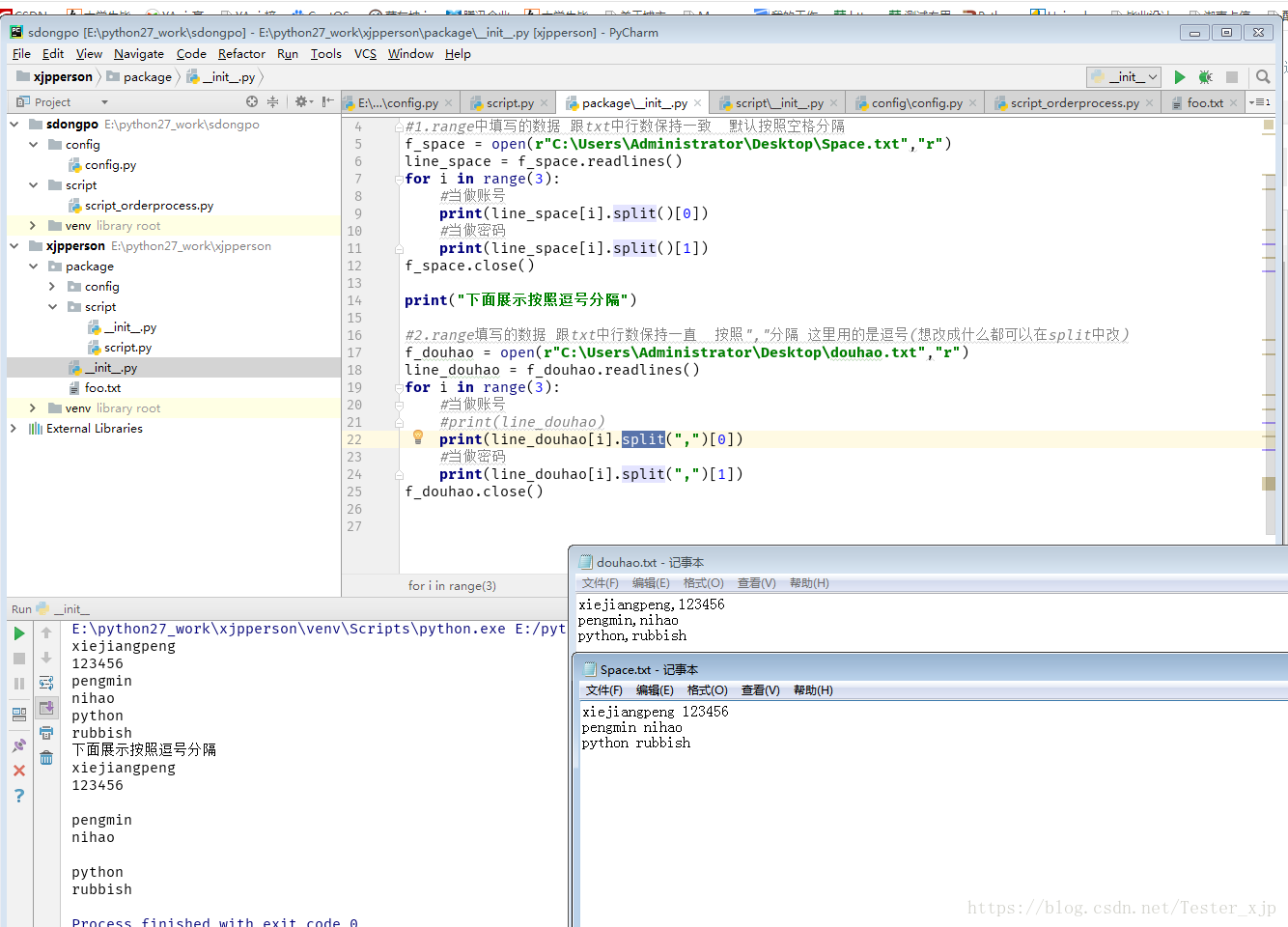python基于json文件实现的gearman任务自动重启代码实例
一:在gearman任务失败后,调用task_failed
def task_failed(task, *args):
info = '\n'.join(args)
datetime = local_datetime()
text = '{} FAILED:\n{}\n当前响应worker已关闭\n{}\n-->【{}】'.format(task, info, datetime, task)
print(text)
check_frequency(task)
二:打印失败信息后,调用check_frequency检查任务5分钟内的重启次数
def check_frequency(task):
instance = TaskReloadMonitor()
now = time.time()
task_info = instance.open(task.lower())
if not task_info:
return
worker = task_info.get('worker')
last_time = task_info.get('last_time')
if not last_time:
task_info['timer'] = 1
task_info['last_time'] = now
instance.write()
task_reload(task, worker, task_info['timer'])
return
if int(now) - int(last_time) > 300:
task_info['timer'] = 1
task_info['last_time'] = now
instance.write()
task_reload(task, worker, task_info['timer'])
return
timer = task_info.get('timer')
if not (timer + 1 > 3):
task_info['timer'] = timer + 1
task_info['last_time'] = now
instance.write()
task_reload(task, worker, task_info['timer'])
三:确认重启任务后,利用subprocess重启任务,subprocess.Popen方法可以非阻塞运行cmd命令
def task_reload(task, worker, timer):
from coursepoints.settings import BASE_DIR
manage = os.path.join(BASE_DIR, 'manage.py')
datetime = local_datetime()
command = 'python {} {}'.format(manage, worker)
subprocess.Popen(command, shell=True)
text = '-->task reload:{}\n-->timer:{}\n-->{}'.format(task, timer, datetime)
print(text)
json文件读写
class TaskReloadMonitor():
def __init__(self):
pass
@property
def path(self):
path = Path(__file__).parent.joinpath('task.json')
return path
def open(self, task):
try:
f = open(self.path, 'r', encoding='utf8')
data = json.loads(f.read())
f.close()
self.task_data = data
task_info = data.get(task)
return task_info
except Exception as e:
print(e)
return None
def write(self):
try:
f = open(self.path, 'w', encoding='utf8')
data = json.dumps(self.task_data)
f.write(data)
f.close()
except Exception as e:
print(e)
json文件内容
{
"pptconvert": {
"worker": "pptconvert",
"timer": 1,
"last_time": 1555356612.9220166
},
"screencapture": {
"worker": "screencapture",
"timer": 0
},
"snapscreen": {
"worker": "snapscreen",
"timer": 1,
"last_time": 1555441223.166838
}
}
以上就是本文的全部内容,希望对大家的学习有所帮助,也希望大家多多支持【听图阁-专注于Python设计】。