Flask框架学习笔记之消息提示与异常处理操作详解
本文实例讲述了Flask框架学习笔记之消息提示与异常处理操作。分享给大家供大家参考,具体如下:
flask通过flash方法来显示提示消息:
from flask import Flask, flash, render_template, request, abort
app = Flask(__name__)
app.secret_key = '520'
@app.route('/')
def index():
flash("Hello loli")
return render_template("flash.html")
flash模板:flask开放了get_flashed_messages函数给模板使用,用来得到视图函数中的flash里的字符串(消息)。
<!DOCTYPE html>
<html lang="en">
<head>
<meta charset="UTF-8">
<title>Title</title>
</head>
<body>
<h1>Hello Login</h1>
<h2>{{ get_flashed_messages()[0] }}</h2>
</body>
</html>
这里制作一个简单的表单模拟登陆界面提示:使用request方法得到输入表单中的数据。
@app.route('/login', methods=['POST'])
def login():
# 获取表单
form = request.form
# 获取表单数据
username = form.get('username')
password = form.get('password')
# 若不存在username则flash(xxx)
if not username:
flash('Please input username')
return render_template("flash.html")
if not password:
flash('Please input password')
return render_template("flash.html")
if username == "loli" and password == "520":
flash("Login success")
return render_template("flash.html")
else:
flash("username or password wrong")
return render_template('flash.html')
表单模板:
<!DOCTYPE html>
<html lang="en">
<head>
<meta charset="UTF-8">
<title>Title</title>
</head>
<body>
<h1>Hello Login</h1>
<form action="/login" method="post">
<input type="text" name="username">
<input type="password" name="password">
<input type="submit" value="Submit">
</form>
<h2>{{ get_flashed_messages()[0] }}</h2>
</body>
</html>

未输入任何数据提示输入username
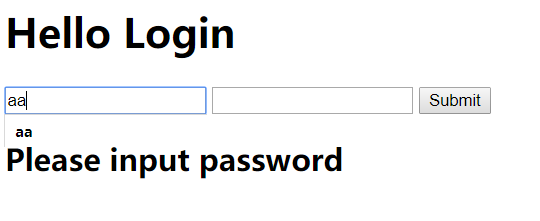
未输入密码显示的flash提示消息。
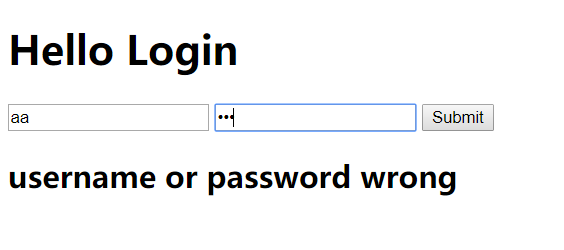
用户名和密码不符时。
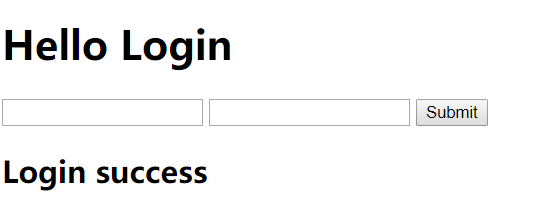
登陆成功界面。
flask同样可以自己设置404等错误界面:flask提供了errorhandler修饰器来设置自己的错误界面。
@app.errorhandler(404)
def not_found(e):
return render_template("404.html")
自己设置的简单404错误模板:
<!DOCTYPE html> <html lang="en"> <head> <meta charset="UTF-8"> <title>Title</title> </head> <body> <h1>404 页面不存在</h1> <h2>Sorry</h2> </body> </html>
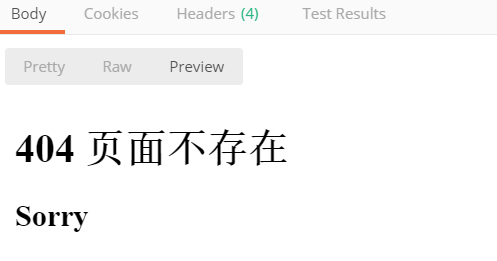
也可以在正常的界面发生404错误时转到这个模板装饰:用flask import abort方法来引起一个404错误. 只要user_id不为520则触发404页面。
@app.route('/users/<user_id>')
def users(user_id):
if int(user_id) == 520:
return render_template("user.html")
else:
abort(404)
user模板:
<!DOCTYPE html> <html lang="en"> <head> <meta charset="UTF-8"> <title>Title</title> </head> <body> <h1>Loli </h1> </body> </html>
源码:
#-*- coding:utf-8 -*-
from flask import Flask, flash, render_template, request, abort
app = Flask(__name__)
app.secret_key = '520'
@app.route('/')
def index():
flash("Hello loli")
return render_template("flash.html")
@app.route('/login', methods=['POST'])
def login():
# 获取表单
form = request.form
# 获取表单数据
username = form.get('username')
password = form.get('password')
# 若不存在username则flash(xxx)
if not username:
flash('Please input username')
return render_template("flash.html")
if not password:
flash('Please input password')
return render_template("flash.html")
if username == "loli" and password == "520":
flash("Login success")
return render_template("flash.html")
else:
flash("username or password wrong")
return render_template('flash.html')
@app.errorhandler(404)
def not_found(e):
return render_template("404.html")
@app.route('/users/<user_id>')
def users(user_id):
if int(user_id) == 520:
return render_template("user.html")
else:
abort(404)
if __name__ == '__main__':
app.run()
希望本文所述对大家基于flask框架的Python程序设计有所帮助。
